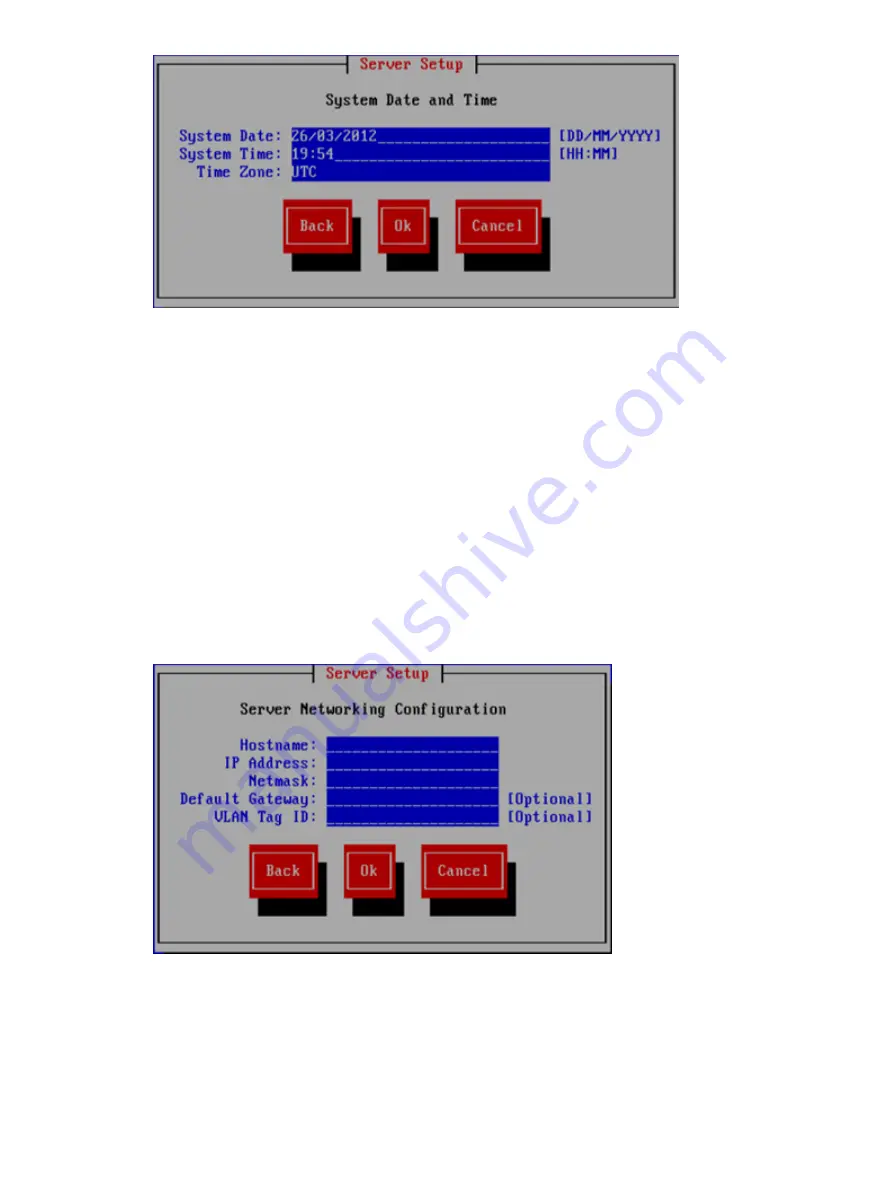
7.
The Server Networking Configuration dialog box defines the server on
bond0
. Note the
following:
•
The hostname can include alphanumeric characters and the hyphen (
–
) special character.
It is a best practice to use only lowercase characters in hostnames; uppercase characters
can cause issues with IBRIX software. Do not use an underscore (
_
) in the hostname.
•
The IP address is the address of the server on
bond0
.
•
The default gateway provides a route between networks. If your default gateway is on a
different subnet than
bond0
, skip this field.
Later in this procedure, you can select either Web UI or ASCII text mode to complete the
installation. A gateway address is required to use the Web UI.
•
VLAN capabilities provide hardware support for running multiple logical networks over
the same physical networking hardware. IBRIX supports the ability to associate a VLAN
tag with a FSN interface. For more information, see the HP IBRIX X9000 Network Storage
System Network Best Practices Guide.
8.
The Configuration Summary lists your configuration. Select
Commit
to continue the installation.
26
Installing X9300 and X9320 systems
















































