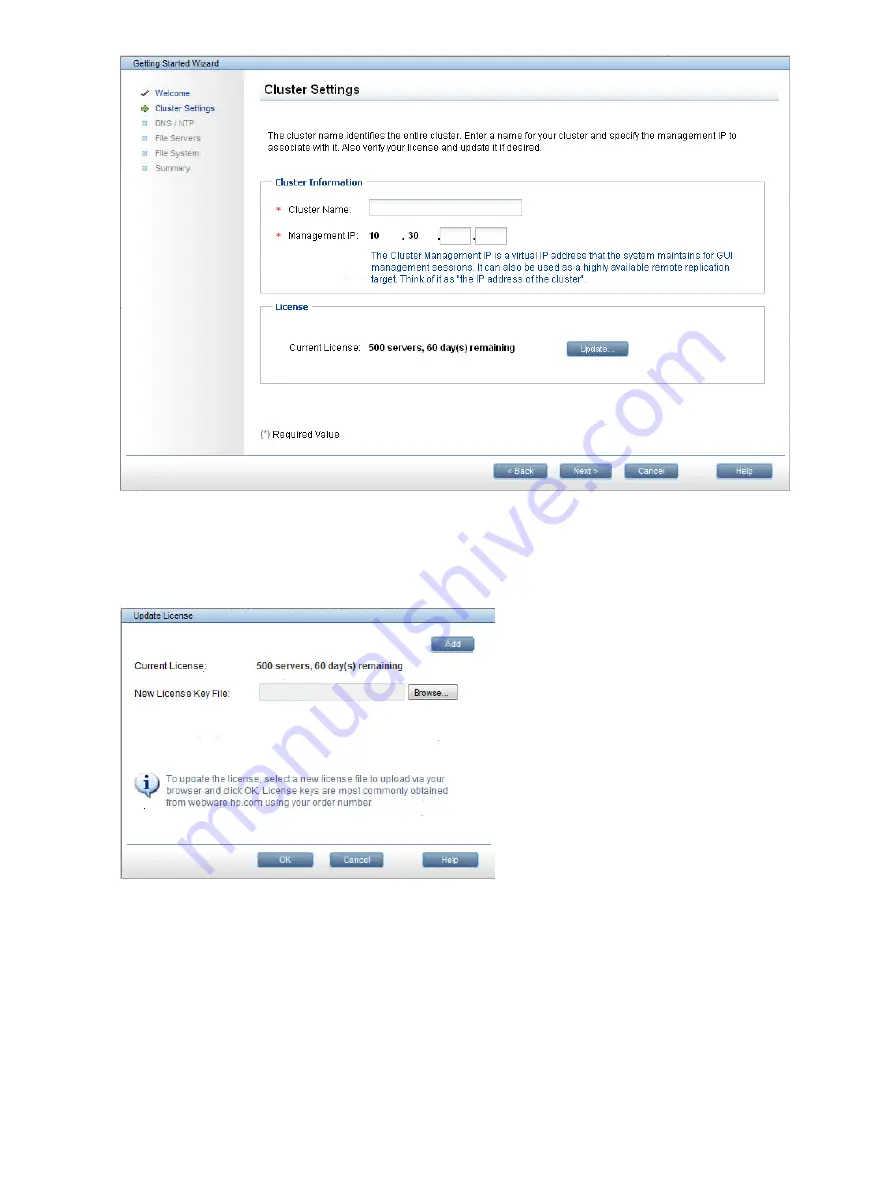
To update your license keys, click
Update
. Typically, you will need a license key for each server.
Download your licenses from the HP website and place them in a location that can be accessed
by this server. Use
Browse
to locate a license key and then click
Add
. Repeat this step for each
license key.
Enter the DNS server addresses and search domain for your cluster. Also enter your NTP server
addresses.
32
Configuring the cluster with the Getting Started Wizard (X9300/X9320 systems)















































