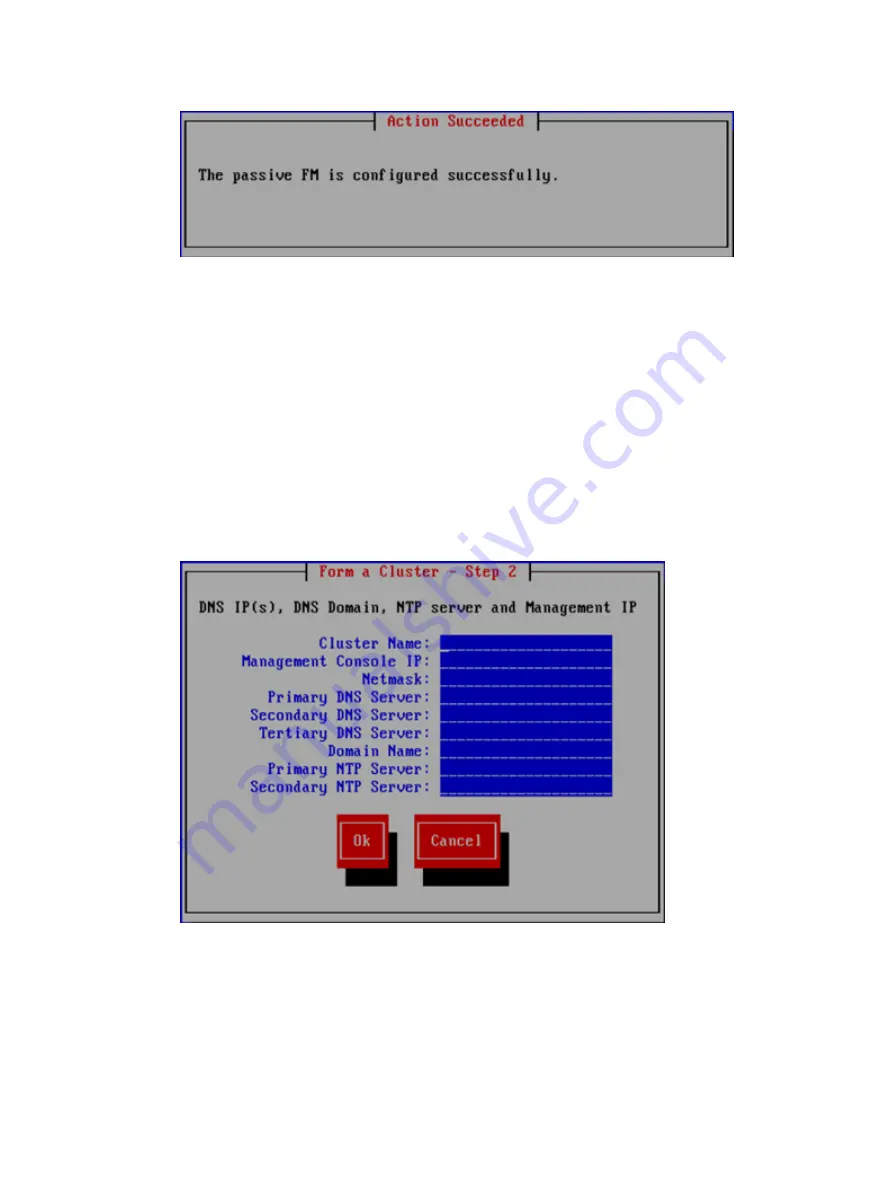
5.
The wizard registers a passive Fusion Manager on the server, and then configures and starts
it.
The installation is complete.
Completing the installation in text mode — separate cluster and user
networks
To configure the first server, complete the following steps:
1.
On the Form a Cluster — Step 2 dialog box, enter a name for the cluster and specify the IP
address and netmask for the Management Console IP (also called the Cluster Management
IP). This a virtual IP address (VIF) assigned to the entire cluster for management use. Think of
it as the “IP address of the cluster.” You should connect to this VIF in future GUI management
sessions. The VIF remains highly available.
Also enter the IP addresses and domain for your DNS servers, and the IP addresses for your
NTP servers.
2.
The Network Configuration dialog box lists the Ethernet devices included in
bond0
. If the
devices are correct, go to step 3. If you have a non-standard configuration and the slave
devices chosen by the installer for
bond0
are not correct for your environment, select
bond0
and then select
Configure
to customize the interface.
Completing the installation in text mode — separate cluster and user networks
19
















































