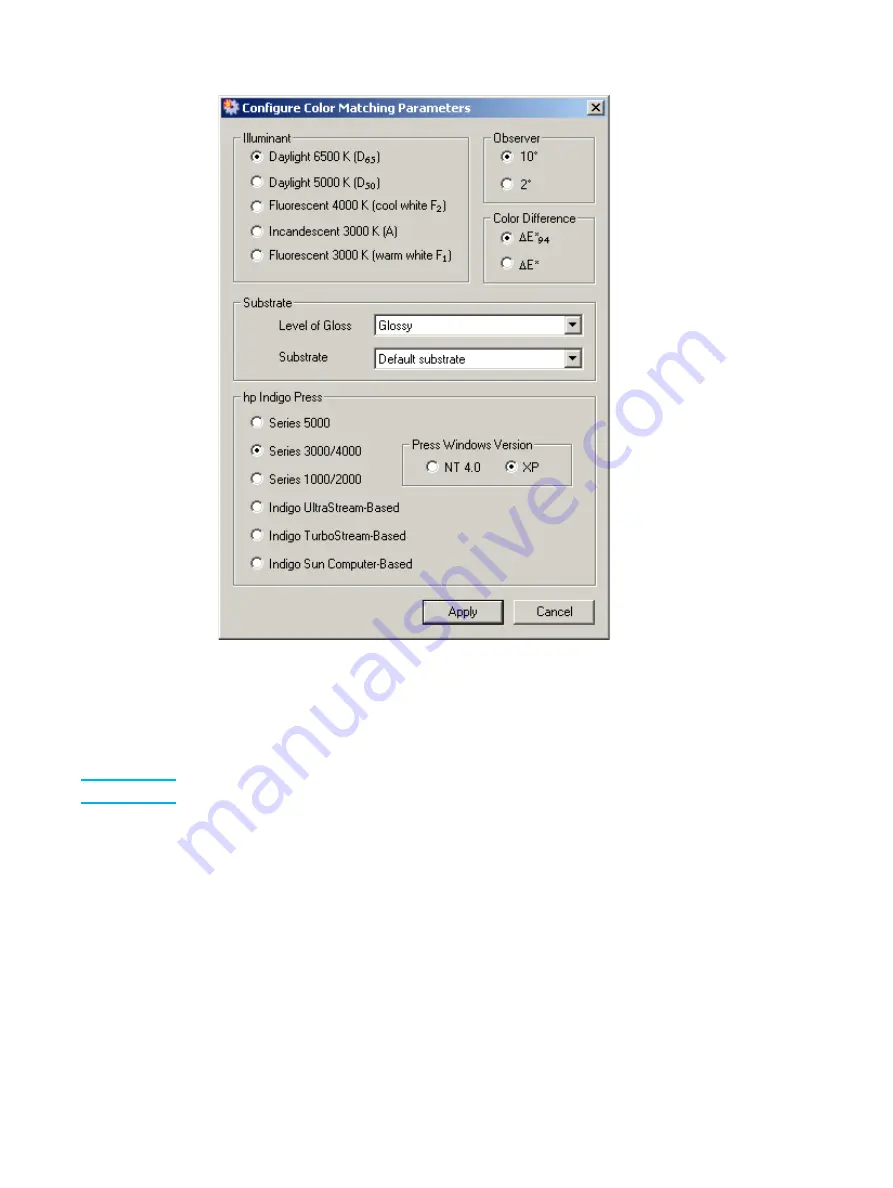
40 Chapter 4 General procedures
ENWW
Configure Color Matching Parameters window
8
In the Illuminant section, select the type of lighting conditions that your customers use
to check their printed output.
9
In the Observer section, select the spectrophotometer's angle of measurement. The
default is 10°.
Note
The practical difference between 10° and 2° is insignificant.
10
In the Color Difference section, select the parameter to be used to indicate the color
difference between the best or actual mix and the target color. See "
∆
E*
94
" on page
96 for an in-depth explanation of
∆
E*
94
.
11
The
Level of Gloss
parameter contents matches the choice made in step 4. Select a
different value only if necessary.
12
Click the Substrates drop-down list. If the substrate is white, click Default substrate. If
the substrate is other than white, do one of the following:
• Select the substrate from the list that most closely matches your substrate.
• Add a new substrate (refer to "Adding a new substrate" on page 74).
Summary of Contents for IndiChrome
Page 1: ...HP IndiChrome Ink Mixing System User guide ...
Page 2: ...HP IndiChrome Ink Mixing System User guide ...
Page 7: ...6 Contents ENWW ...
Page 63: ...62 Chapter 4 General procedures ENWW ...
Page 92: ...ENWW Program updates 91 ...
Page 93: ...92 Chapter 7 Help ENWW ...
Page 103: ...EN 102 ...
















































