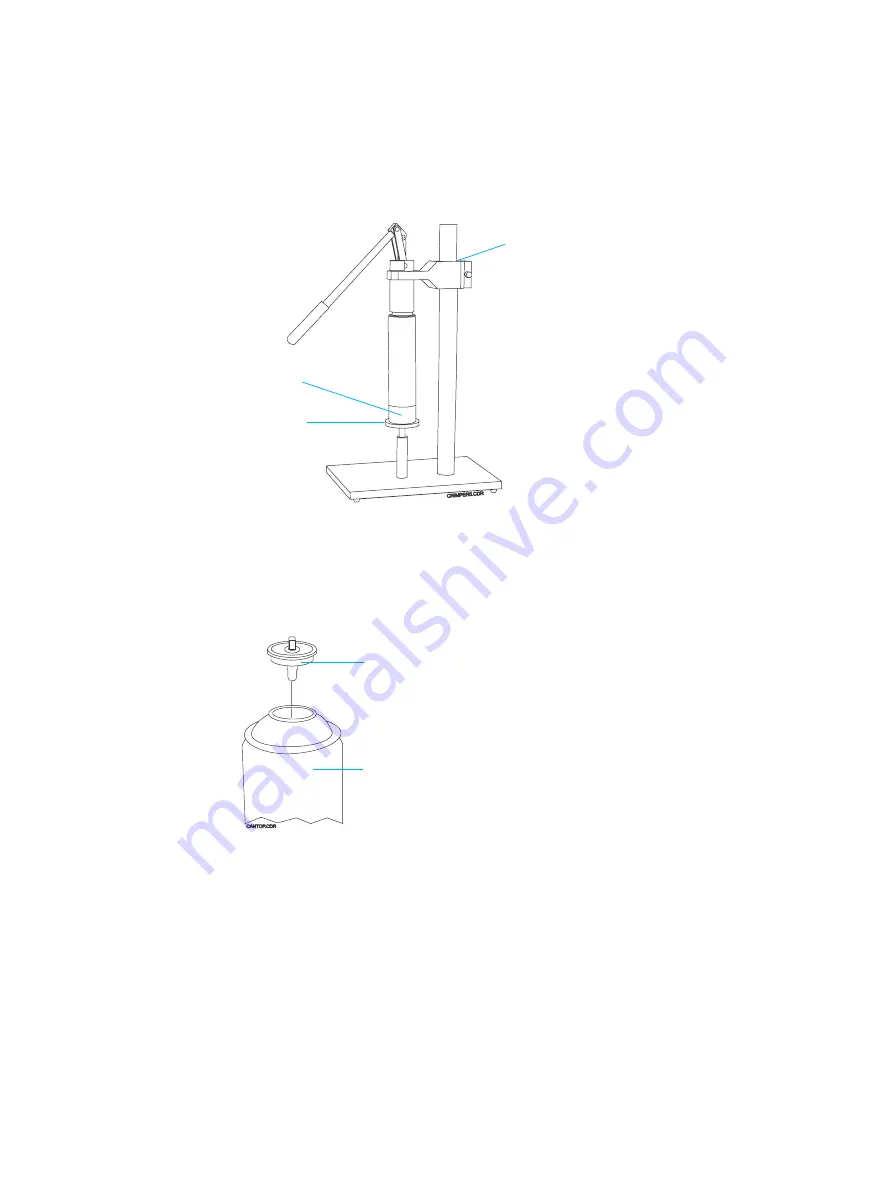
50 Chapter 4 General procedures
ENWW
Sealing the can
1
If the crimper is set to the Series 3000/4000/5000 and UltraStream-based level and
you are sealing a Series 1000/2000, TurboStream-based, or Sun computer-based
can, place the spacer ring on the round can base.
Spacer ring
2
Raise the crimper lever all the way up.
3
Put a valve on top of the prepared ink can.
Valve and prepared ink can
4
Push the round can base down, and carefully insert the can into the can crimper.
Make sure that the top of the can enters the crimper completely and that the can is
centered and flat on the round can base (or spacer ring if it is used) and not tilted.
Spacer ring
Round
can base
Series 3000/4000/5000 and
UltraStream-based level
Valve
Ink can
Summary of Contents for IndiChrome
Page 1: ...HP IndiChrome Ink Mixing System User guide ...
Page 2: ...HP IndiChrome Ink Mixing System User guide ...
Page 7: ...6 Contents ENWW ...
Page 63: ...62 Chapter 4 General procedures ENWW ...
Page 92: ...ENWW Program updates 91 ...
Page 93: ...92 Chapter 7 Help ENWW ...
Page 103: ...EN 102 ...
















































