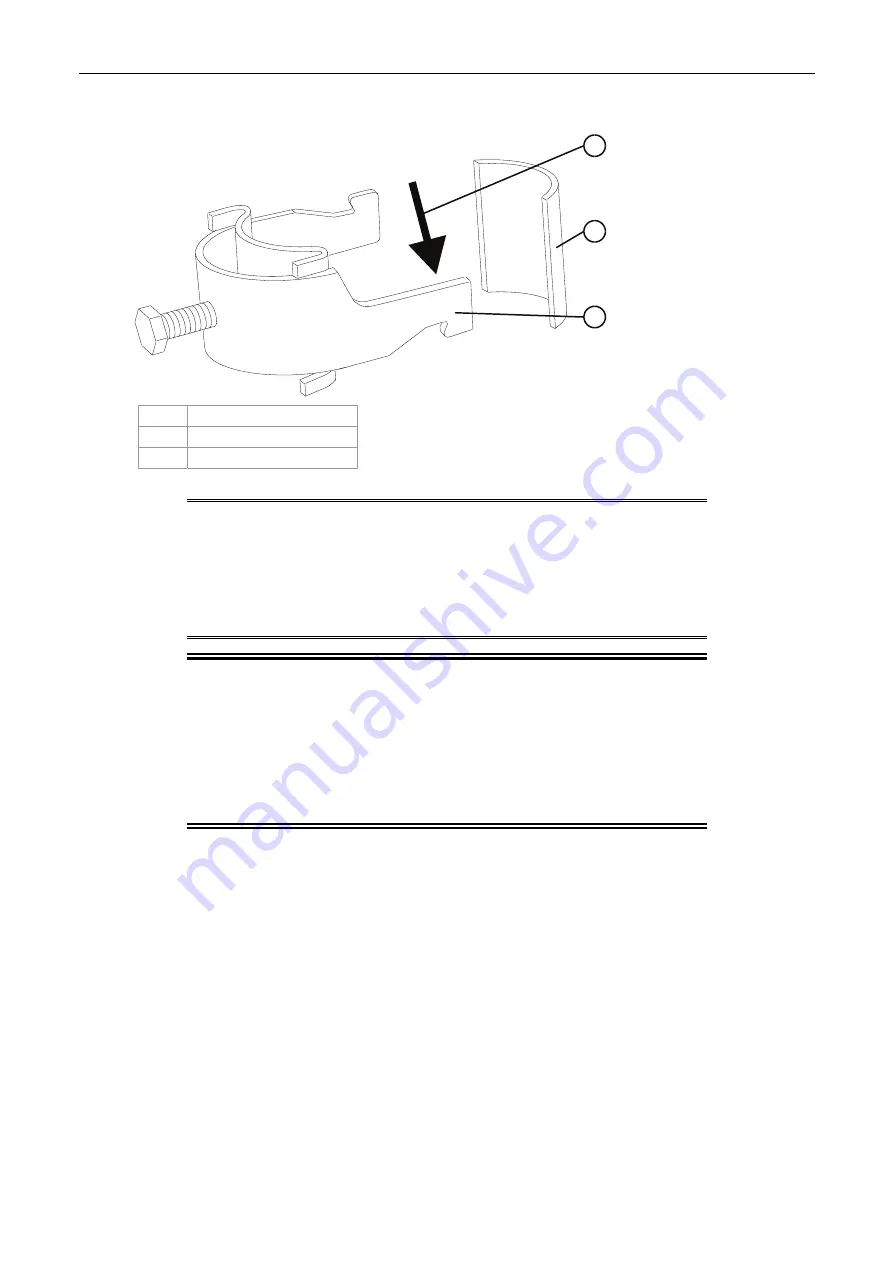
Installation Manual
CA294-03070 rev 00
page 59 of 153
Figure 43 Securing the electrical cabinet cables
1
Cable mounts here
2 Support
back-plate
3 Cable
bracket
NOTE:
Use the cable bracket (P/N MCC-0821-05) to secure the
electrical cabinet-to-electrical cabinet and printing engine-to-
electrical cabinet cables to the inner wall channel bracket
attached to the wall of the electrical cabinets. (Figure 43).
Use the support back plate to support the rear of the cable.
Insert the cable bracket at the front of the cable.
IMPORTANT:
Where a cable consists of a number of wires, the
black wires are labeled 1, 2, 3, 4 etc. in white on the
wire at the insertion ends.
Some cables are labeled U, VV, WWW, XXXX
instead of 1, 2, 3, 4.
Wires should be inserted in the order labeled at the
connection point.
PUB-485
2
3
1

































