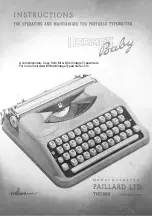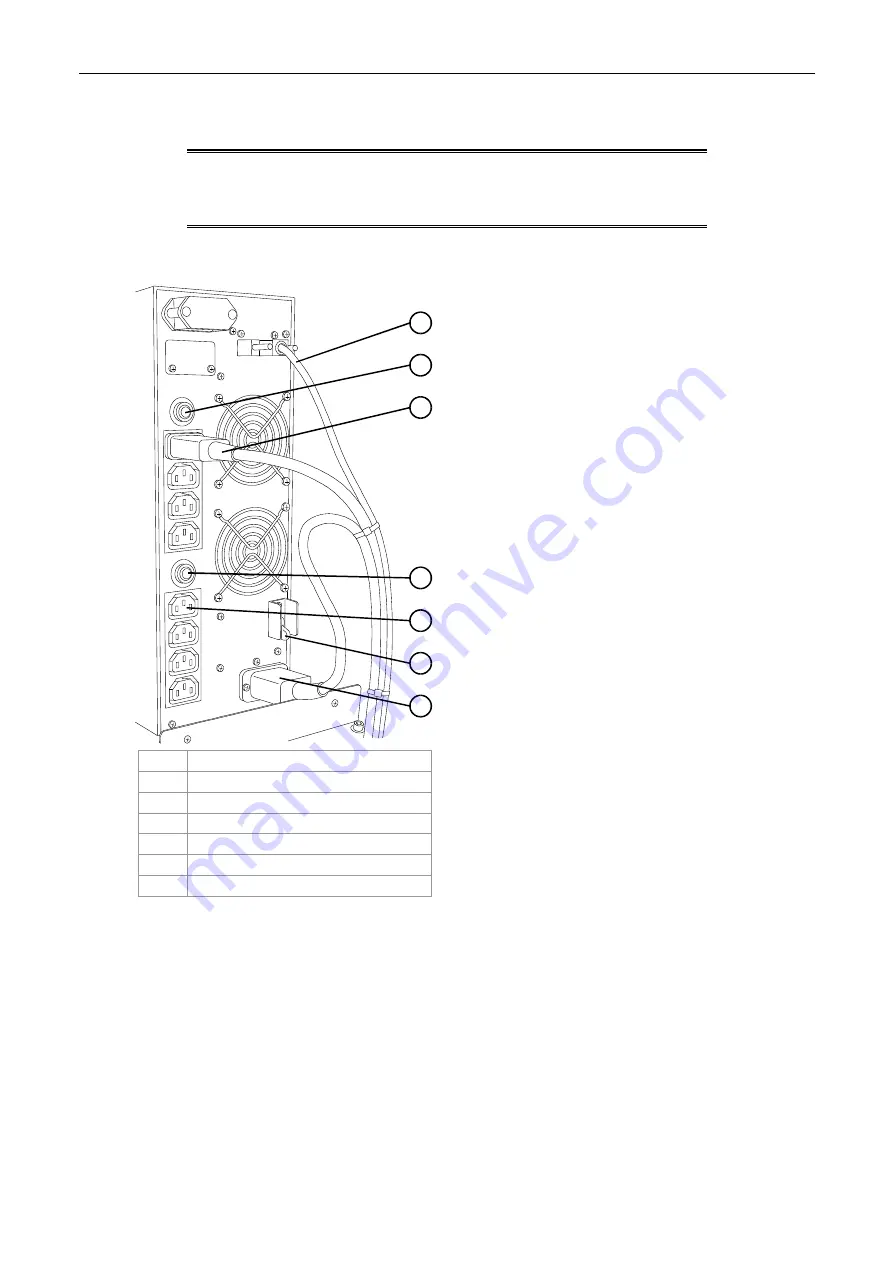
Installation Manual
CA294-03070 rev 00
page 75 of 153
Install the UPS
NOTE:
Due to changes in the UPS manufacturer, the various UPS
units may differ in their rear panel details. However, their
general features will remain similar, as will their cable
connections.
Figure 55 The rear UPS panel
UPS_R
7
6
5
4
3
2
1
1
COM (SNMP) RS232 connection
2
Output breaker button
3
Output to printing engine
4 Breaker
button
5
Input from PC
6 Input
breaker
7
Mains power supply