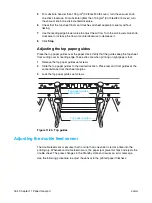162 Chapter 11 Paper transport
ENWW
2
Check that all sheet separators form a 90° angle between the sheet separator and its
bracket. If needed, replace a sheet separator. See ‘Replacing the sheet separators on
the Paper Feed Unit’ on page 181.
Setting suction fingers
1
Close all vacuum valves on fingers outside the paper format.
2
Disable the suction by pulling the valve up.
Adjusting paper tray guides
1
Close the stack centering knob until the side guides touch the stack (Figure 11-15).
2
On the control pad, press the
Elevator Up
button together with the
Elevator Cont
.
button. The elevator stops when it reaches the correct height.
Figure 11-17. Sheet separator
Figure 11-18. Suction fingers valves
Sheet separator
90° angle
Sheet separator
bracket
Sheet separator set
screw
Vacuum valve (open)
Vacuum valve (closed)
Summary of Contents for Indigo press 3050
Page 1: ...HP Indigo press 3050 User guide English version ...
Page 2: ...hp indigo press 3050 user guide ...
Page 13: ...12 Chapter 1 Preface ENWW ...
Page 23: ...22 Chapter 2 Getting started ENWW ...
Page 41: ...40 Chapter 4 HP Indigo press 3050 basics ENWW Figure 4 5 Related topics ...
Page 53: ...52 Chapter 5 The main windows ENWW ...
Page 83: ...82 Chapter 6 Operating the press ENWW ...
Page 91: ...90 Chapter 7 Operator routines ENWW Figure 7 7 Inner front wall O O O O ...
Page 99: ...98 Chapter 7 Operator routines ENWW ...
Page 136: ...ENWW 135 10PIP This chapter contains the following sections z Overview z Replacing the PIP ...
Page 189: ...188 Chapter 11 Paper transport ENWW ...
Page 219: ...218 Chapter 15 Scorotron ENWW ...
Page 257: ...256 Chapter 17 Pre transfer erase PTE ENWW ...
Page 271: ...270 Chapter 19 Chiller ENWW ...