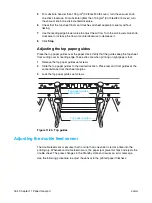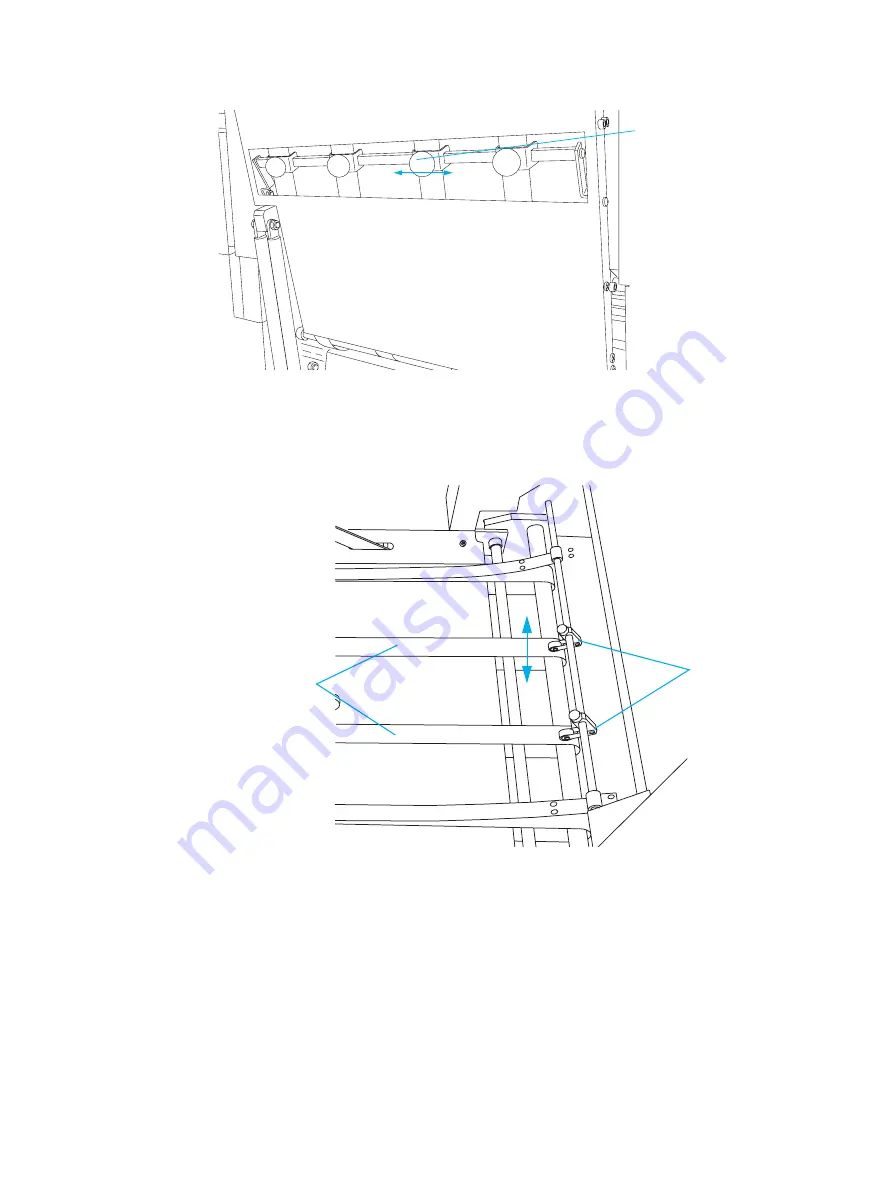
ENWW
Adjusting the conveyor belts 167
3
Move the belt holder to the desired position on the conveyor underside.
4
On both the feed and exit sides of the conveyor, pull the belt to the desired position.
Verify that the belts are evenly distributed across the sheet and that all the belts are
parallel to each other.
5
Return the conveyor table to its working position.
6
Push the conveyor latch down to secure it.
7
Place the steel strips on top of the two external belts.
Adjusting the first friction wheels
1
Move the two friction wheels over the two central belts (Figure 11-26).
Figure 11-25. Conveyor belt holders (conveyor underside)
Figure 11-26. Align belts with belt knobs (overview)
Turn knob to adjust belt
placement
Pull or push belts to
align with belt knobs
on the conveyor
underside
Central belts
Friction wheels
Summary of Contents for Indigo press 3050
Page 1: ...HP Indigo press 3050 User guide English version ...
Page 2: ...hp indigo press 3050 user guide ...
Page 13: ...12 Chapter 1 Preface ENWW ...
Page 23: ...22 Chapter 2 Getting started ENWW ...
Page 41: ...40 Chapter 4 HP Indigo press 3050 basics ENWW Figure 4 5 Related topics ...
Page 53: ...52 Chapter 5 The main windows ENWW ...
Page 83: ...82 Chapter 6 Operating the press ENWW ...
Page 91: ...90 Chapter 7 Operator routines ENWW Figure 7 7 Inner front wall O O O O ...
Page 99: ...98 Chapter 7 Operator routines ENWW ...
Page 136: ...ENWW 135 10PIP This chapter contains the following sections z Overview z Replacing the PIP ...
Page 189: ...188 Chapter 11 Paper transport ENWW ...
Page 219: ...218 Chapter 15 Scorotron ENWW ...
Page 257: ...256 Chapter 17 Pre transfer erase PTE ENWW ...
Page 271: ...270 Chapter 19 Chiller ENWW ...