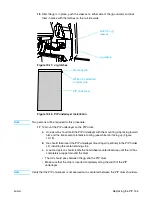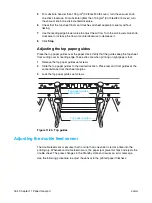ENWW
Defining substrate type 157
z
front side blower (height and blowing adjustment)
z
top paper guides
z
double feed sensor (adjustment to paper thickness or weight)
z
conveyor belts placement
z
first friction wheels placement
z
metal strips placement
z
rear jogger placement
z
front static guide adjustment
Exit unit
The exit unit requires the exit elevator to be in the up position.
Defining substrate type
Before you start loading a substrate, define the type of substrate on the press. The system
uses this information to automatically adjust pressures and fine-tune colors.
1
On the control panel, click the
Consumables
menu, and then select
Substrate
. The
Substrate
window opens.
2
Click the
Substrate
tab.
3
Click
List
to open the pre-defined paper type list.
4
Under the appropriate tray, click
Select Substrate
.
5
If the substrate does not support an automatic color adjust procedure, click
Bypass Automatic Color Adjust
and initiate a manual color adjustment using the
Color Adjustment wizard. See ‘Calibrating the press colors’ on page 72.
Figure 11-10.
Substrate
window
Summary of Contents for Indigo press 3050
Page 1: ...HP Indigo press 3050 User guide English version ...
Page 2: ...hp indigo press 3050 user guide ...
Page 13: ...12 Chapter 1 Preface ENWW ...
Page 23: ...22 Chapter 2 Getting started ENWW ...
Page 41: ...40 Chapter 4 HP Indigo press 3050 basics ENWW Figure 4 5 Related topics ...
Page 53: ...52 Chapter 5 The main windows ENWW ...
Page 83: ...82 Chapter 6 Operating the press ENWW ...
Page 91: ...90 Chapter 7 Operator routines ENWW Figure 7 7 Inner front wall O O O O ...
Page 99: ...98 Chapter 7 Operator routines ENWW ...
Page 136: ...ENWW 135 10PIP This chapter contains the following sections z Overview z Replacing the PIP ...
Page 189: ...188 Chapter 11 Paper transport ENWW ...
Page 219: ...218 Chapter 15 Scorotron ENWW ...
Page 257: ...256 Chapter 17 Pre transfer erase PTE ENWW ...
Page 271: ...270 Chapter 19 Chiller ENWW ...