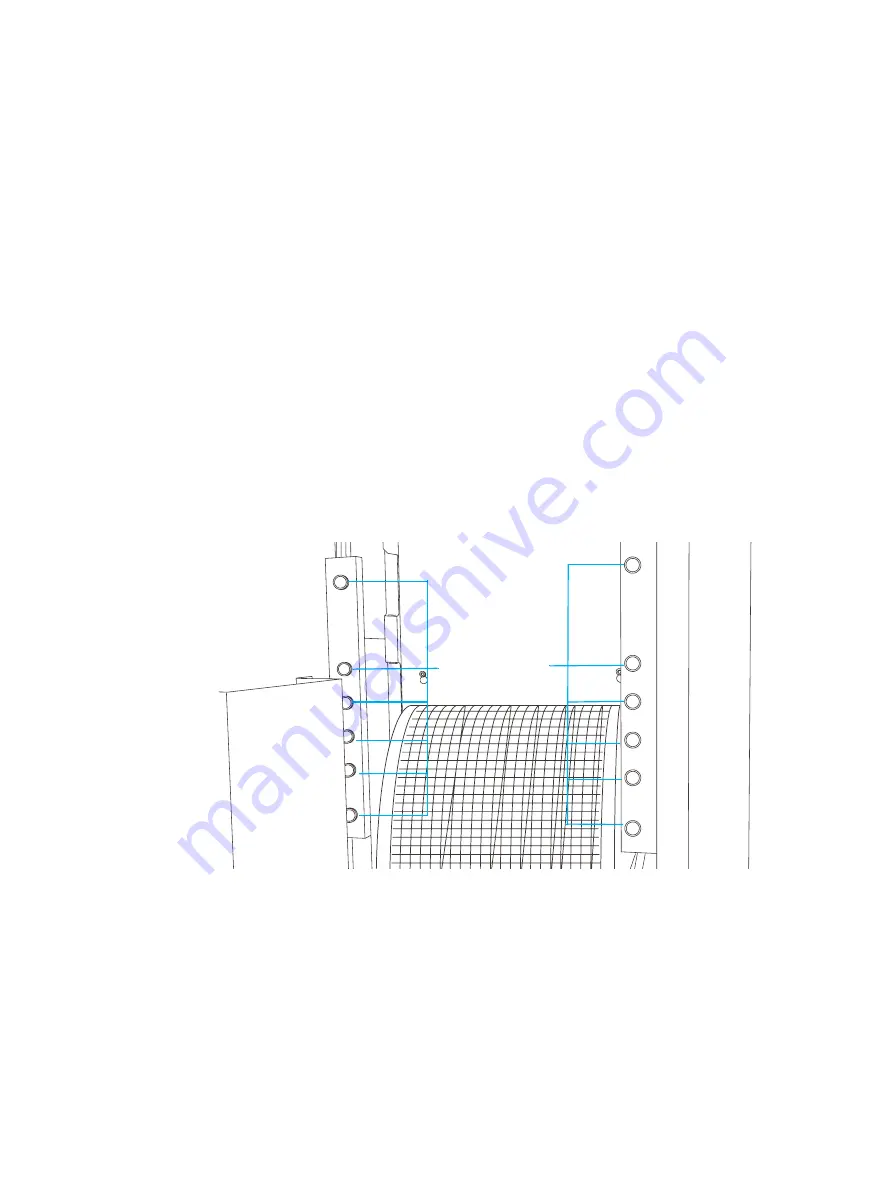
230 Chapter 16 Binary ink developer (BID)
ENWW
2
Place the BID unit on the BID stand (or on the specially designed BID holder provided
with new BID units).
3
Insert a 3-mm Allen key into the Allen bolt and turn it clockwise. See Figure 16-18.
4
Using a lint-free wipe soaked in imaging oil, wipe the surface of the developer roller
and squeegee roller. Keep rotating the rollers until the surfaces of both rollers are
clean.
5
Reinstall the BID unit. See ‘Installing the BID unit’ on page 225.
6
Remove the BID ink stopper.
Adjusting the BID to the PIP pressure
1
Print five copies of the CATP job.
2
Check the job for ink coverage. Pay close attention to the replaced BID ink coverage.
3
If the replaced BID ink covers the full image area, resume working. If the replaced BID
ink does not fully cover the image area, readjust the BID to the PIP gap.
4
Turn the press to Off.
5
Press an
Emergency Stop
button.
6
Each BID unit is equipped with a rear and a front adjustment engage screw.
To access the front BID engage screws, open the paper exit door.
7
Rotate the BID engage screw clockwise all the way.
8
Rotate the BID screw three revolutions counterclockwise. On the sixth and seventh
BID units, rotate the screws four revolutions counterclockwise.
9
Print several copies of the CATP job. Check the job for full image coverage. Pay close
attention to the replaced BID ink coverage.
10
If the replaced BID ink covers the full image, resume working. If the replaced BID ink
does not fully cover the image area, turn screw another quarter revolution clockwise.
11
Open the front door.
Figure 16-19. BID engage screws
Bid engage
adjust knobs
(located behind
metal covers)
Summary of Contents for Indigo press 3050
Page 1: ...HP Indigo press 3050 User guide English version ...
Page 2: ...hp indigo press 3050 user guide ...
Page 13: ...12 Chapter 1 Preface ENWW ...
Page 23: ...22 Chapter 2 Getting started ENWW ...
Page 41: ...40 Chapter 4 HP Indigo press 3050 basics ENWW Figure 4 5 Related topics ...
Page 53: ...52 Chapter 5 The main windows ENWW ...
Page 83: ...82 Chapter 6 Operating the press ENWW ...
Page 91: ...90 Chapter 7 Operator routines ENWW Figure 7 7 Inner front wall O O O O ...
Page 99: ...98 Chapter 7 Operator routines ENWW ...
Page 136: ...ENWW 135 10PIP This chapter contains the following sections z Overview z Replacing the PIP ...
Page 189: ...188 Chapter 11 Paper transport ENWW ...
Page 219: ...218 Chapter 15 Scorotron ENWW ...
Page 257: ...256 Chapter 17 Pre transfer erase PTE ENWW ...
Page 271: ...270 Chapter 19 Chiller ENWW ...
















































