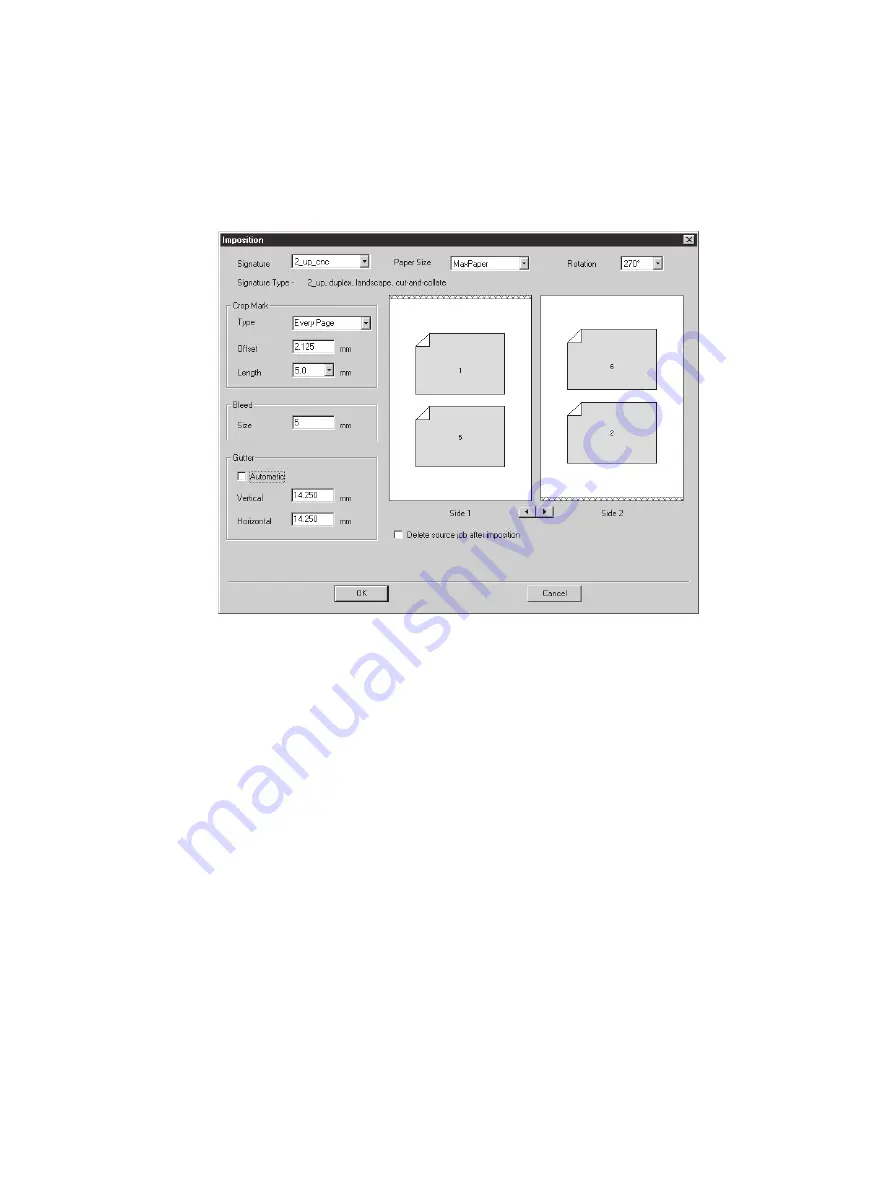
ENWW
Job imposition 51
Job imposition
Job imposition helps you to orient printed areas on the substrate for maximum efficiency,
minimizing waste.
Job imposition is controlled from the
Imposition
window. From the
Job Editor
window, on
the
Tools
menu, and then click
Imposition
.
The
Imposition
window allows you to perform job imposition by selecting a signature file
(template) that defines the number and layout of spreads to fit on a printed page.
The Job Editor creates a new job based on the selected template, giving it the name of
the original job, plus the name of the signature.
For more information, see the Help Topic "Performing Job Imposition."
Figure 5-11.
Imposition
window
Summary of Contents for Indigo press 3050
Page 1: ...HP Indigo press 3050 User guide English version ...
Page 2: ...hp indigo press 3050 user guide ...
Page 13: ...12 Chapter 1 Preface ENWW ...
Page 23: ...22 Chapter 2 Getting started ENWW ...
Page 41: ...40 Chapter 4 HP Indigo press 3050 basics ENWW Figure 4 5 Related topics ...
Page 53: ...52 Chapter 5 The main windows ENWW ...
Page 83: ...82 Chapter 6 Operating the press ENWW ...
Page 91: ...90 Chapter 7 Operator routines ENWW Figure 7 7 Inner front wall O O O O ...
Page 99: ...98 Chapter 7 Operator routines ENWW ...
Page 136: ...ENWW 135 10PIP This chapter contains the following sections z Overview z Replacing the PIP ...
Page 189: ...188 Chapter 11 Paper transport ENWW ...
Page 219: ...218 Chapter 15 Scorotron ENWW ...
Page 257: ...256 Chapter 17 Pre transfer erase PTE ENWW ...
Page 271: ...270 Chapter 19 Chiller ENWW ...
















































