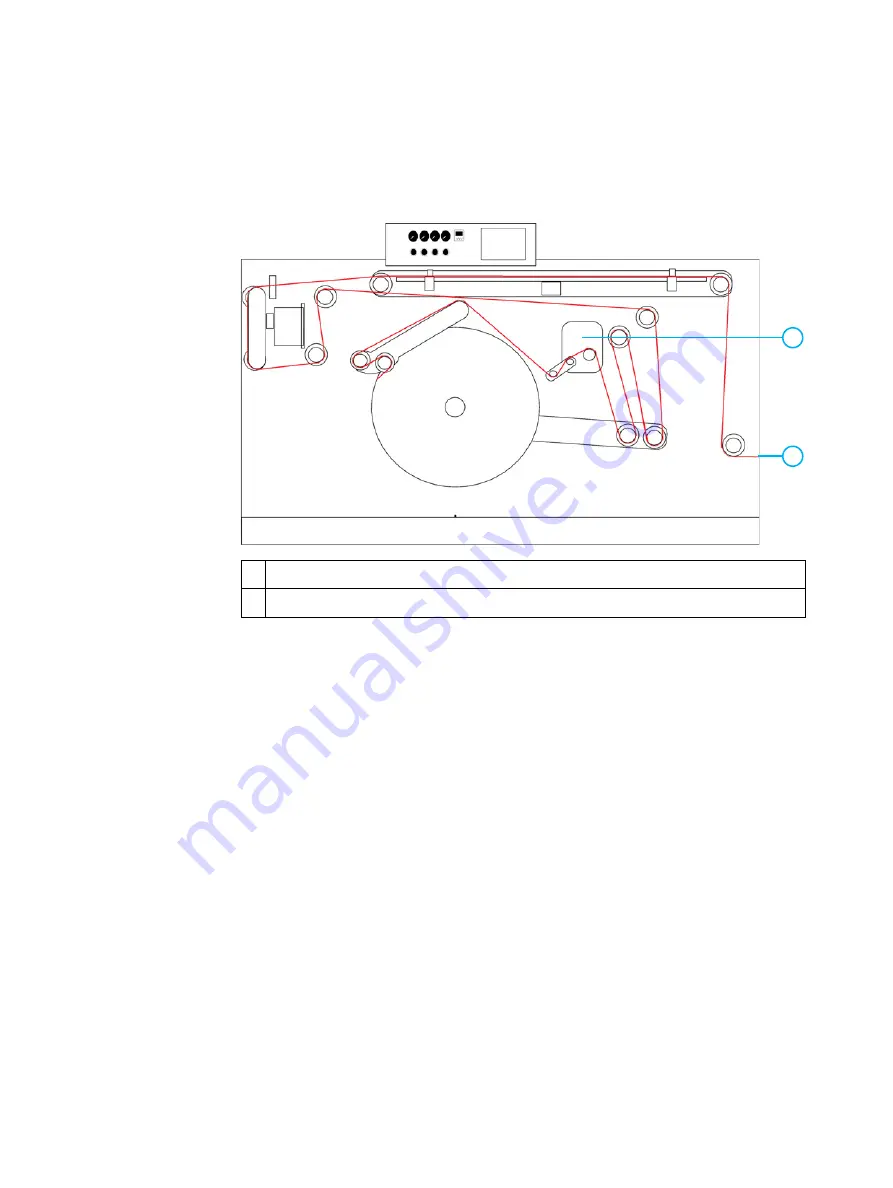
10 Threading the web
EN
Threading the web
1
From the exit of the printing engine, ensure that you have enough web.
2
Thread the web as shown in figure 1-10.
3
When the web reaches the nip cassette, touch the right Clamp Down button. The nip
cassette opens.
4
Thread the web through the nip cassette.
5
Touch the right Clamp Up button. The nip cassette closes.
6
When the web reaches the core, tape the web to the core.
7
Use either the spindle ruler or the core stop ring to align the core with the middle of
the rewinder spindle.
8
Touch Air on Spindle. The core inflates.
9
Touch Standby On/Off. The web is rewound.
Turning off the rewinder
1
Release all tension in the rewinder (see "Adjusting the substrate tension" on page 8).
2
Turn the main switch (see figure 1-2).
Figure 1-10. Threading the web
1
Nip cassette
2
Start of web
2
1





































