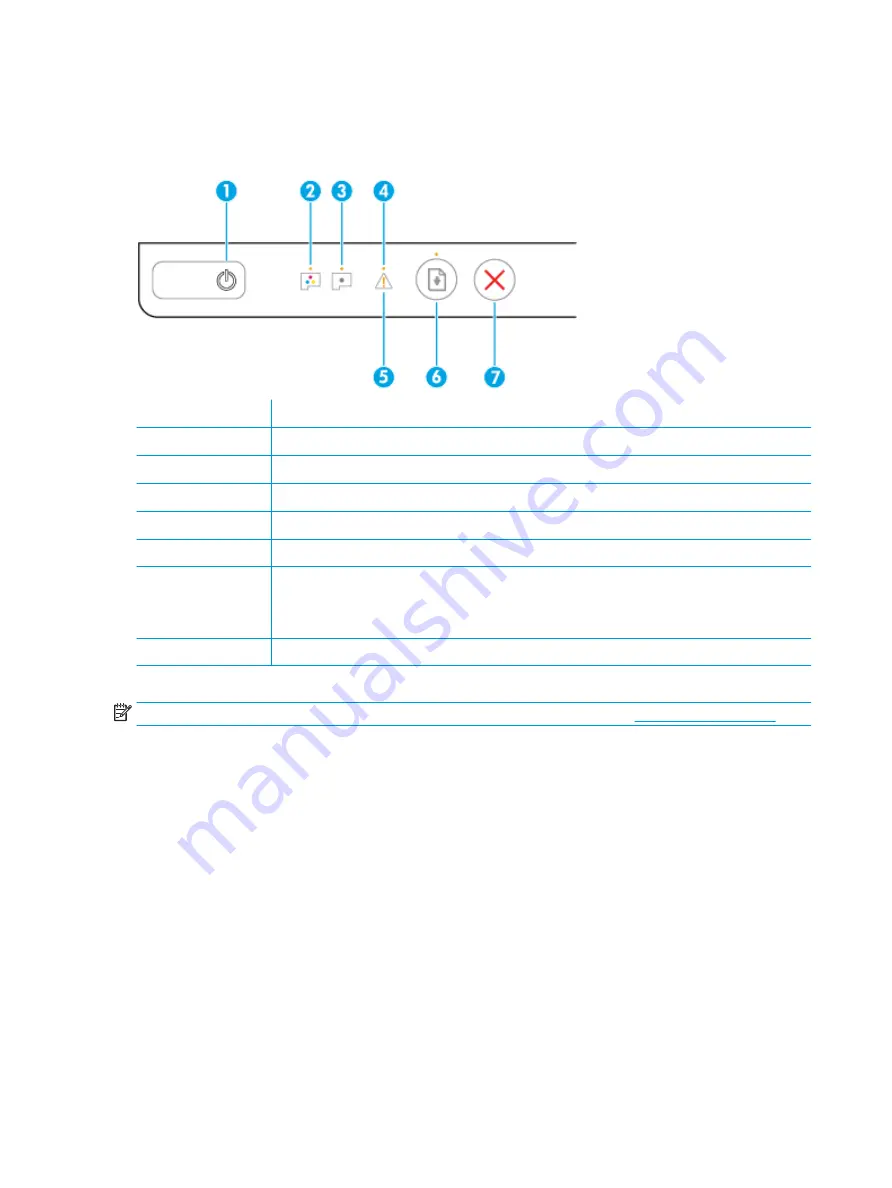
Control panel features
Overview of buttons and lights
Feature
Description
1
Power button: Turns the printer on or off.
2
Color Printhead light: Indicates color printhead problems.
3
Black Printhead light: Indicates black printhead problems.
4
Error light: Indicates an error.
5
Warning light: Indicates a warning or alert.
6
Resume button: Resumes a job after a disruption (for example, after loading paper or clearing a paper jam).
Resume light: Indicates that you must press the Resume button to continue printing after resolving a
warning or error state.
7
Cancel button: Stops the current operation.
NOTE:
For more information about buttons and lights on the control panel, see
6
Chapter 2 Get started
ENWW











































