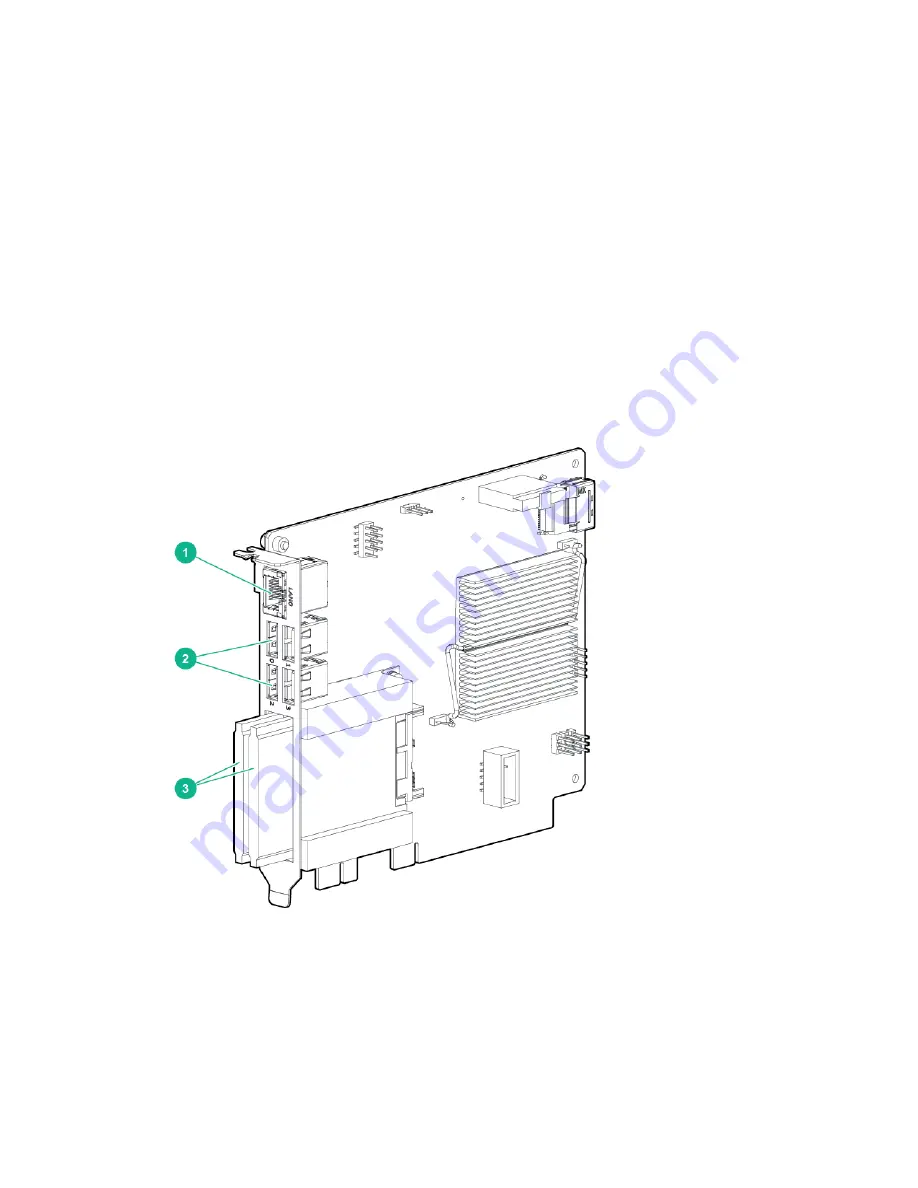
Remove or replace a 1.8-inch SSD option drive
About this task
The BaseIO card supports two optional “mini” 1.8-inch SATA solid-state-drives (SSDs) which are
accessible from the front of the chassis. The two SSD slots are located directly below the BaseIO board’s
USB ports. The two SSDs connect internally via a cable to two 6GB/s SATA ports. The SSDs are
accessible from the front of the chassis. A metal cover used to protect the SSDs is held in place by a
single T10 Torx screw. An SSD may be hot-swapped only if it is part of a RAID drive-pair. In this case you
may leave the operating system running and the MC990 X server chassis in the rack.
Use the following information to remove or replace a 1.8-inch SSD in the BaseIO:
Procedure
1.
Access the front of the rack and remove the MC990 X server chassis front panel (bezel) by grasping at
either end and pulling it off.
2.
Use a T10 Torx driver to unscrew and remove the outer metal cover that protects the SSDs.
3.
Extract a drive by grasping the front of the drive and pulling straight out.
4.
Insert a new drive by sliding the SSD into the empty slot until it fully engages the connector.
5.
Replace the BaseIO board SSD cover and secure it with the T10 Torx screw.
Figure 16: Optional 1.8-inch solid state drives
46
Remove or replace a 1.8-inch SSD option drive
















































