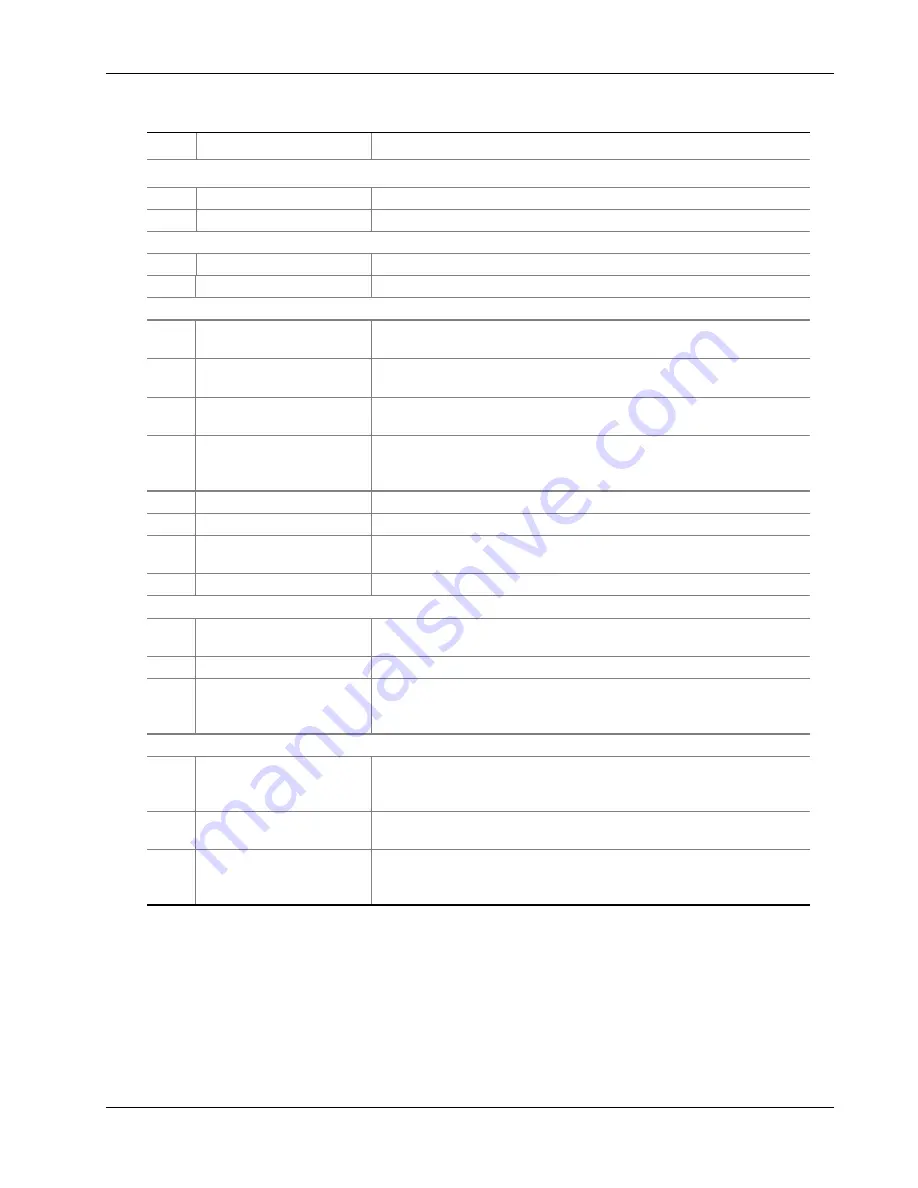
Chapter 1
General Information
2
Table 1 System Controls and Indicators (Front Side)
Item Feature
Description
DVD Drive
1
Open/close button
When pressed, it opens or closes the DVD tray.
2
Activity LED
When lit, it indicates the drive is in use.
Floppy Diskette Drive
3
Activity LED
When lit, it indicates the drive is in use.
4
Ejector button
When pressed, it ejects the diskette.
Front Panel
5
Power switch
When pressed, it turns on or off the server. The +12 V standby
voltage is ON whenever the server power cords are plugged in.
6
Reset switch
When pressed, it resets the server and causes the power-on self test
(POST) to run.
7
INIT switch
When pressed, the system performs a crash dump provided the dump
is supported by the operating system.
8
System Power LED
(green)
When lit continuously, it indicates the presence of DC power in the
server. When not lit, it indicates power is turned off or power source is
disrupted.
9
Power Fail LED (amber)
When lit continuously, it indicates a power failure.
10
Fan Fail LED (amber)
When flashing, it indicates a fan failure.
11
General Fault LED
(amber)
When lit continuously, it indicates a hot plug PCI fault.
12
Front panel LCD
Displays information about processor type and POST codes.
Status LEDs for SCSI Drives
13
Drive Power LED (green)
When lit continuously, it indicates the presence of the drive and power
to the drive.
14
Drive Active LED (green)
Indicates drive activity.
15
Drive Fail LED (amber)
When lit continuously, it indicates an asserted fault status on one or
more hard disk drives. When flashing, it indicates drive reset in
progress.
Status LEDs for Power Supplies
16
Power LED (green)
When lit continuously, it indicates the power supply DC outputs are on
and OK. Blinking indicates the power supply is on standby. Off
indicates there is no power to the power supply.
17
Predictive Fail LED
(amber)
Blinking indicates that the power supply will soon fail.
18
Fail LED (amber)
When lit continuously, it indicates that the power supply has failed and
is not supplying output. When blinking, it indicates that the power
supply has reached its current limit.
Summary of Contents for Integrity rx4610
Page 1: ...hp server rx4610 Service Manual Online Version 1 0 Last Updated June 2001 ...
Page 8: ...8 ...
Page 16: ...Chapter 1 General Information 8 ...
Page 38: ......
Page 86: ......
Page 144: ...Chapter 6 Replacing Parts 136 ...











































