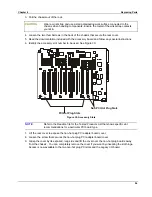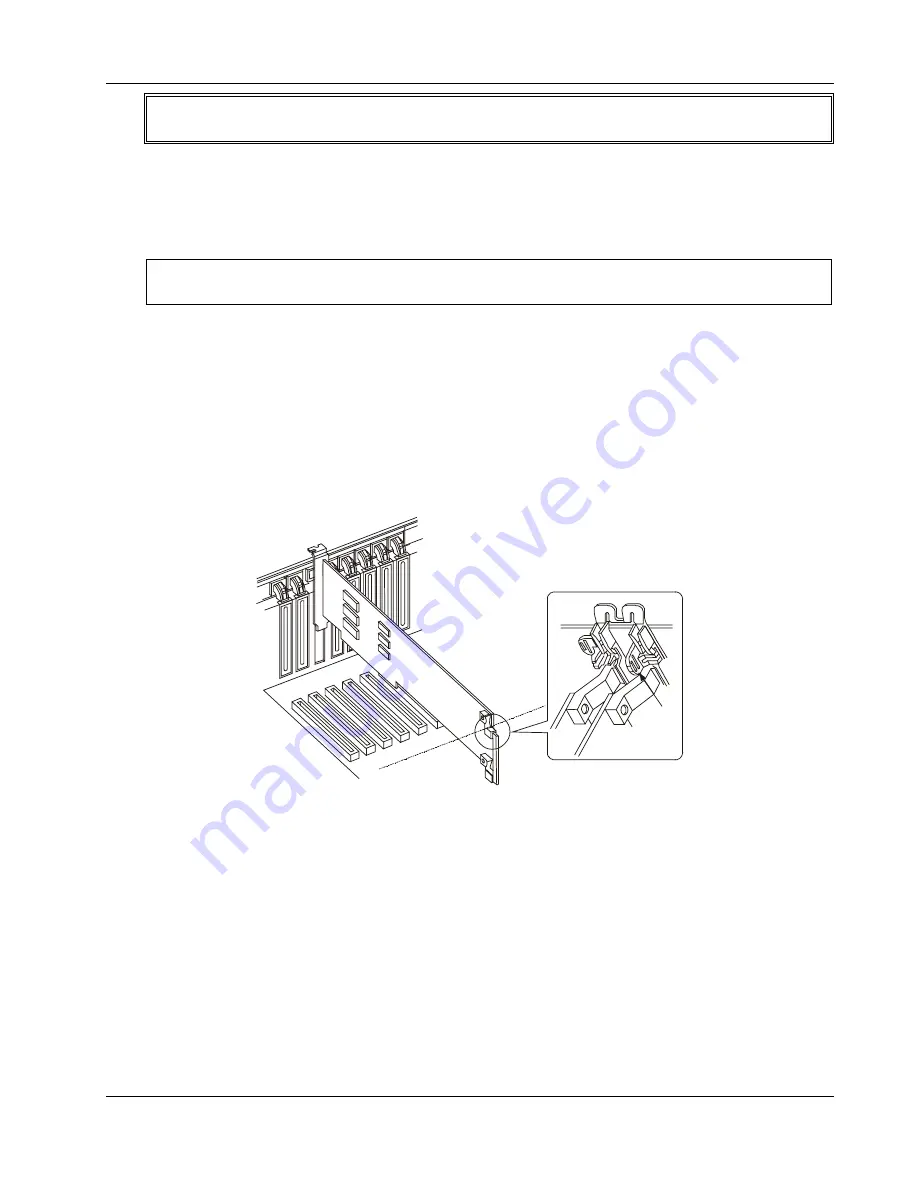
Chapter 6
Replacing Parts
93
WARNING
Make sure that the rack is anchored securely, so it will not tip when the server
chassis is extended.
2. Pull the chassis out of the rack as far as it will go.
3. Loosen the two thumbscrews in the back of the chassis that secure the rear part of the top
cover.
4. Lift the rear cover to expose the hot plug PCI slots.
CAUTION
Do not touch the components or gold edge connectors on the add-in board as this
may damage the connectors causing erratic performance.
5. Remove the card from its protective wrapper, and place it component-side up on a
nonconductive, antistatic surface.
6. Record in your log the serial number of the board and any jumpers or switch settings according
to the board manufacturer’s instructions. See Appendix B for the equipment log form.
7. Skip to step 8 if you are installing a board in an empty slot. To replace a board or install a
different board in an occupied slot, after the LED shows which slot is powered down, press the
center of the PHP mechanism to disengage it from the LED board.
8. Be sure that the plastic retaining mechanism (I/O Card Guide) that secures the end of the board
nearest the front of the chassis is open so that it will allow a board to be removed/inserted.
Figure 28. Open the Plastic Retaining Mechanism Towards the Front of the Server
9. Be sure that the plastic PCI hot plug (PHP) mechanism that secures the end of the board
nearest the rear of the chassis is in the open position. If not, press the center of the PHP until it
clicks open and then rotate the mechanism downward from outside the chassis.
Summary of Contents for Integrity rx4610
Page 1: ...hp server rx4610 Service Manual Online Version 1 0 Last Updated June 2001 ...
Page 8: ...8 ...
Page 16: ...Chapter 1 General Information 8 ...
Page 38: ......
Page 86: ......
Page 144: ...Chapter 6 Replacing Parts 136 ...