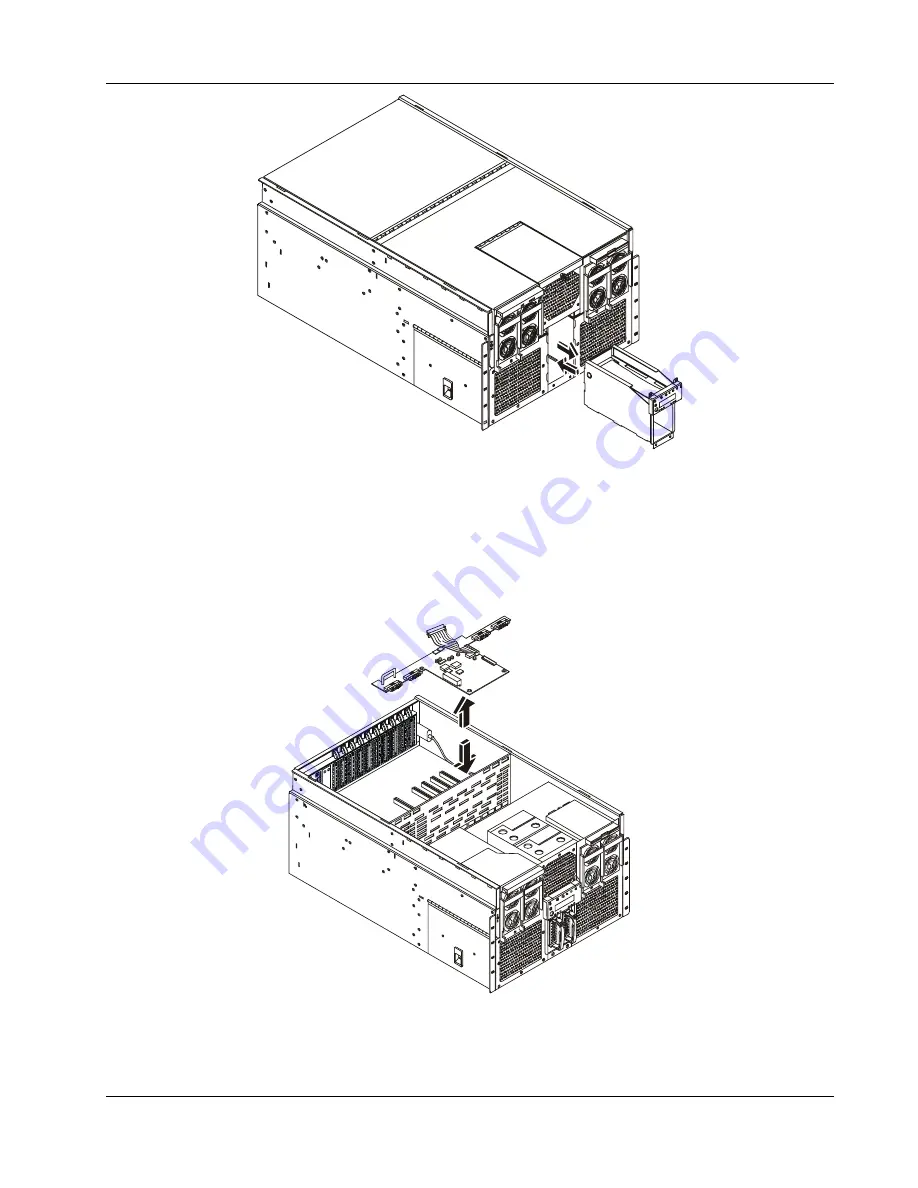
Chapter 6
Replacing Parts
134
Figure 57. Removing the Hard Drive Bay from the Chassis
16. Disconnect the two 172 mm fan cables from the bottom side of the Power Distribution Board
(T-Docking). You can access these cables from the emptied Hard Drive Bay.
17. Lift the small handle mounted to the top of the Power Distribution Board (T-Docking) near the
Sideplane to disengage the Power Distribution Board (T-Docking) from the Sideplane.
18. Grasp the Power Distribution Board (T-Docking) by the right-rear edge and lift up to remove it
from the chassis.
Figure 58. Removing the Power Distribution Board (T-Docking)
Installing the Power Distribution Board (T-Docking)
Summary of Contents for Integrity rx4610
Page 1: ...hp server rx4610 Service Manual Online Version 1 0 Last Updated June 2001 ...
Page 8: ...8 ...
Page 16: ...Chapter 1 General Information 8 ...
Page 38: ......
Page 86: ......
Page 144: ...Chapter 6 Replacing Parts 136 ...






































