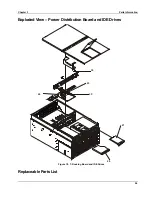Chapter 4
Diagnostics
32
In addition to running tests, you can display system configuration information or the current test
log. To do either, highlight the appropriate option and press the
<Enter>
key.
Installing the Diagnostic Software
To install the Diagnostic Software from the CD, complete the following steps:
1. Boot to the Extensible Firmware Interface (EFI) shell on the target system.
2. Copy the distributed FieldDiags binary file (fielddiags.efi) from the media to the root directory of
the target.
3. Execute the distributed FieldDiags binary file by entering the following command:
fielddiags –d \efi\intel\service\diagnostics
Execution of this file unpacks and installs the rx4610 Platform Diagnostic Tests software. If the
directory on the target drive does not exist, it will be automatically created during the execution
of the command.
Invoking the Application
Follow these steps to invoke the rx4610 Platform Diagnostic Tests:
1. Boot the server to the Extensible Firmware Interface (EFI) shell.
2. Change to the
efi\intel\service\diagnostics
directory. Depending on your system,
this directory could be on a hard drive, the Service Partition, or on media in the diskette drive. If
the directory does not exist, refer to “Installing the Diagnostic Software” for instructions on how
to setup the diagnostic software.
3. Enter the following command to start the application:
fielddiags
Command Syntax
The field diagnostics test Command-line syntax is as follows:
[path\]FIELDDIAGS [LOG [path]logfile[.log]] [CFG [path]configfile[.cfg]]
Where:
Items enclosed within square brackets are optional.
Items that appear in upper-case characters must be typed exactly as shown.
Supply values for the items shown in lower-case characters as follows:
path
Any valid absolute or relative pathname.
logfile
The name of the log file generated during this diagnostic test session.
By default, the software creates a log file named "FIELDDIAGS.LOG"
and keeps it in "\EFI\INTEL\SERVICE\DIAGNOSTICS”. If you use the
LOG command-line option, you can name and place the log file. If you
do not supply a filename extension, ".log" is used.
configfile
The name of the configuration file used to populate the interface with
tests. By default, the software uses the file named:
\efi\intel\service\diagnostics\fielddiags\fielddiags.cfg
-line option, you can use a custom configuration file to populate the
diagnostic test interface with tests. If you do not use a filename
extension, ".cfg" is used.
Following are some examples that show how to start a field diagnostics test session.
Command Examples
Example 1:
Summary of Contents for Integrity rx4610
Page 1: ...hp server rx4610 Service Manual Online Version 1 0 Last Updated June 2001 ...
Page 8: ...8 ...
Page 16: ...Chapter 1 General Information 8 ...
Page 38: ......
Page 86: ......
Page 144: ...Chapter 6 Replacing Parts 136 ...