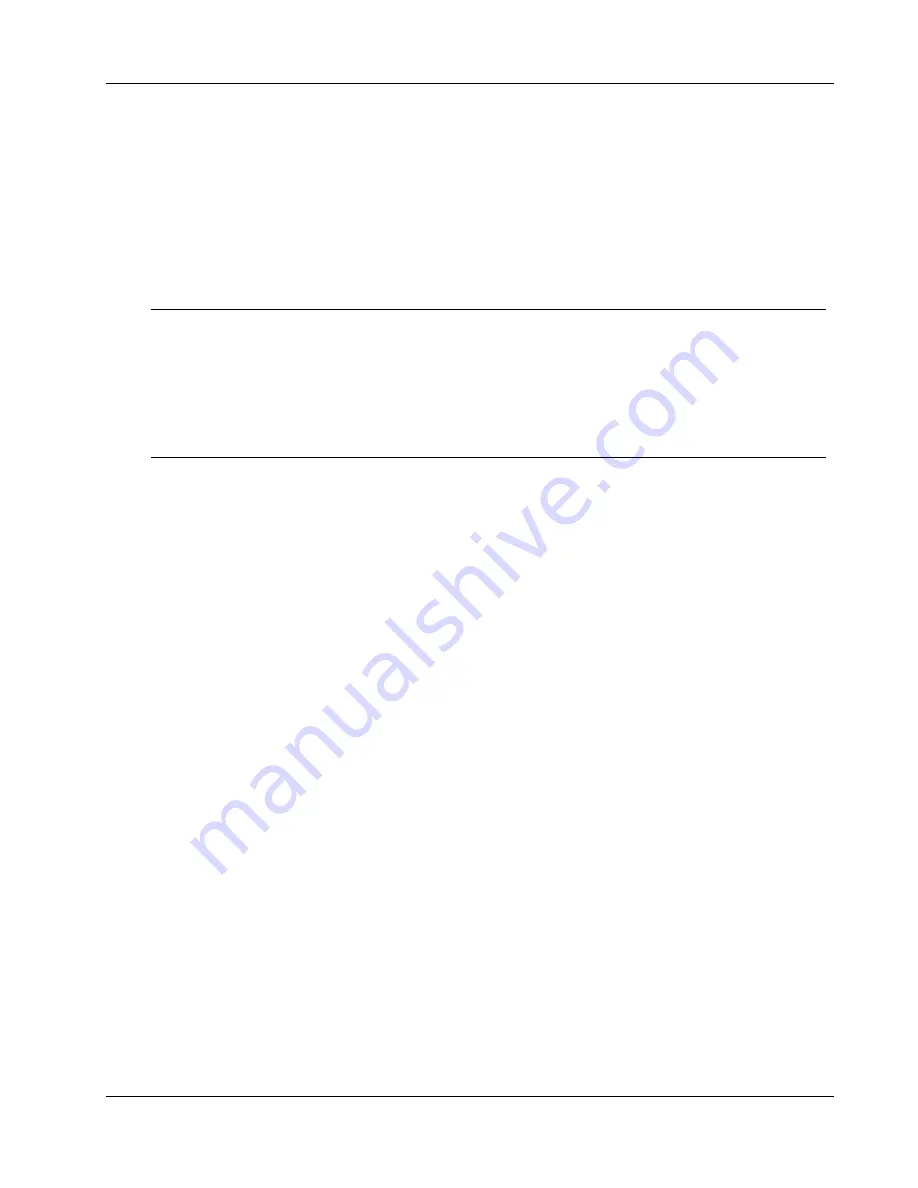
Chapter 4
Diagnostics
52
XXXXX MB Total Memory Installed
XXXXX MB Configured
XXXXX MB Tested
Memory Errors Detected (will appear only if extended memory test finds
errors).
The first line is the total memory installed (regardless of condition). The second line is the total memory
useable (and is less than the first line, only if defective DIMMS were found). The third line counts the memory
as the test is being performed. When the test is completed, the number in this line should equal the number
in the second line. A fourth line, “Memory Errors Detected”, will occur only if the memory test found errors on
this latest test pass. It will not occur if the memory test found errors on previous boots; however, in that
case, the size in the second line will be smaller than the first line.
NOTE:
There is a 2 GB fixed gap between the memory address 2 GB to 4 GB, which is
occupied by PCI gap, system flash address, and other fixed addresses. This 2 GB
of memory address space will not be available for ‘Configured’ memory. For
example, if a system has total installed memory of 64 GB, the maximum useable
memory in the system will be (64 GB – 2 GB) = 62 GB. In this case, the
“Configured” line will read 62 GB. As mentiioned above, the “Tested” line will count
up and its final value will always be equal to the “Configured” line (assuming all the
memory is good, this will be 62 GB in this example).
A second set of messages will be seen later in the POST, which indicates where the memory test found
errors. The sequence is as follows:
Error in memory subsystem: (Lower/Upper) Board, DIMM XX
ERRORS FOUND IN MEMORY SUBSYSTEM. FAILING ROWS WILL BE MAPPED OUT ON
THE NEXT RESET. IT IS STRONGLY SUGGESTED THAT YOU RESET THE SYSTEM
NOW.
ALLOWING THE SYSTEM TO CONTINUE TO BOOT MAY RESULT IN UNSTABLE SYSTEM
BEHAVIOR AND/OR HARD DISK CORRUPTION.
Hit <F1> to load defaults or <F2> to run SETUP or <ESC> to continue
Examples
The following examples assume that the total memory installed is 32 GB (32768 MB).
Example #1
The system boots with 32 GB of memory installed and, no defects found, will report the following:
32768 MB Total Memory Installed
32768 MB Configured
32768 MB Tested
Example #2
Consider a system populated that has the entire upper board memory slots with 1 GB DIMMs. The first row
test and the base row test passed without errors. The extended memory test detected a memory error in
DIMM 17. The following messages will appear:
32768 MB Total Memory Installed
32768 MB Configured
32768 MB Tested
Memory Errors Detected
A second set of messages will be seen later in the POST that indicates where the memory test found errors.
The sequence is as follows:
8C81: Error in memory subsystem: Upper Board, DIMM 17
Summary of Contents for Integrity rx4610
Page 1: ...hp server rx4610 Service Manual Online Version 1 0 Last Updated June 2001 ...
Page 8: ...8 ...
Page 16: ...Chapter 1 General Information 8 ...
Page 38: ......
Page 86: ......
Page 144: ...Chapter 6 Replacing Parts 136 ...
















































