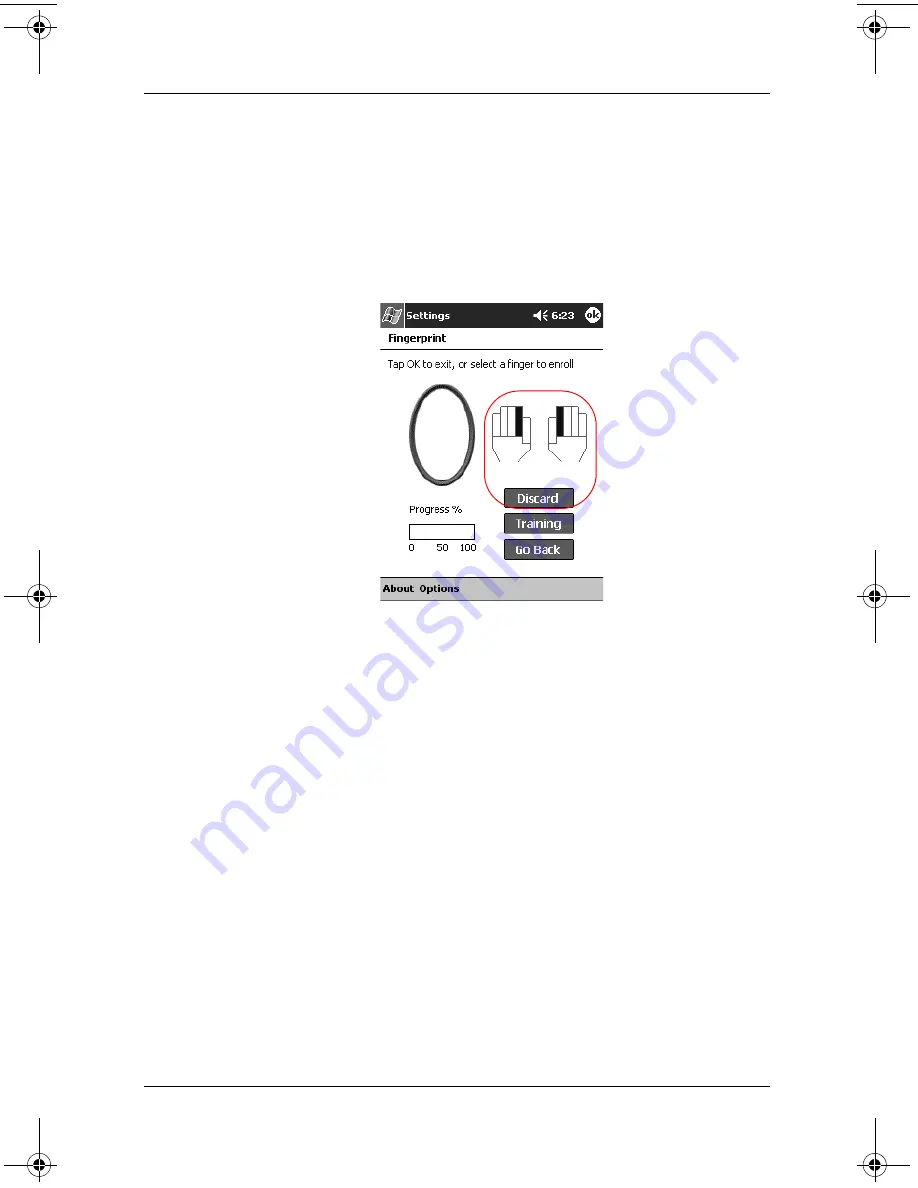
Using the Fingerprint Reader
Reference Guide
5–9
Delete a Fingerprint
You can delete any saved fingerprints.
1. From the
Start
menu, tap
Settings,
then
Password.
2. Tap the finger you want to delete, then tap
Discard.
3. Tap
Yes
to confirm the deletion.
281984-001.book Page 9 Thursday, September 26, 2002 5:05 PM
Summary of Contents for iPAQ h5450
Page 1: ...reference guide hp iPAQ Pocket PC h5400 series Document Part Number 281984 001 September 2002 ...
Page 53: ...2 24 Reference Guide Getting Acquainted 3 Tap the Options button 4 Tap the Schedule button ...
Page 85: ...Using the Wireless LAN Reference Guide 3 5 2 Tap Setup 3 Tap the New button ...
Page 251: ...Regulatory Notices Reference Guide A 7 Japanese Notice ...





































