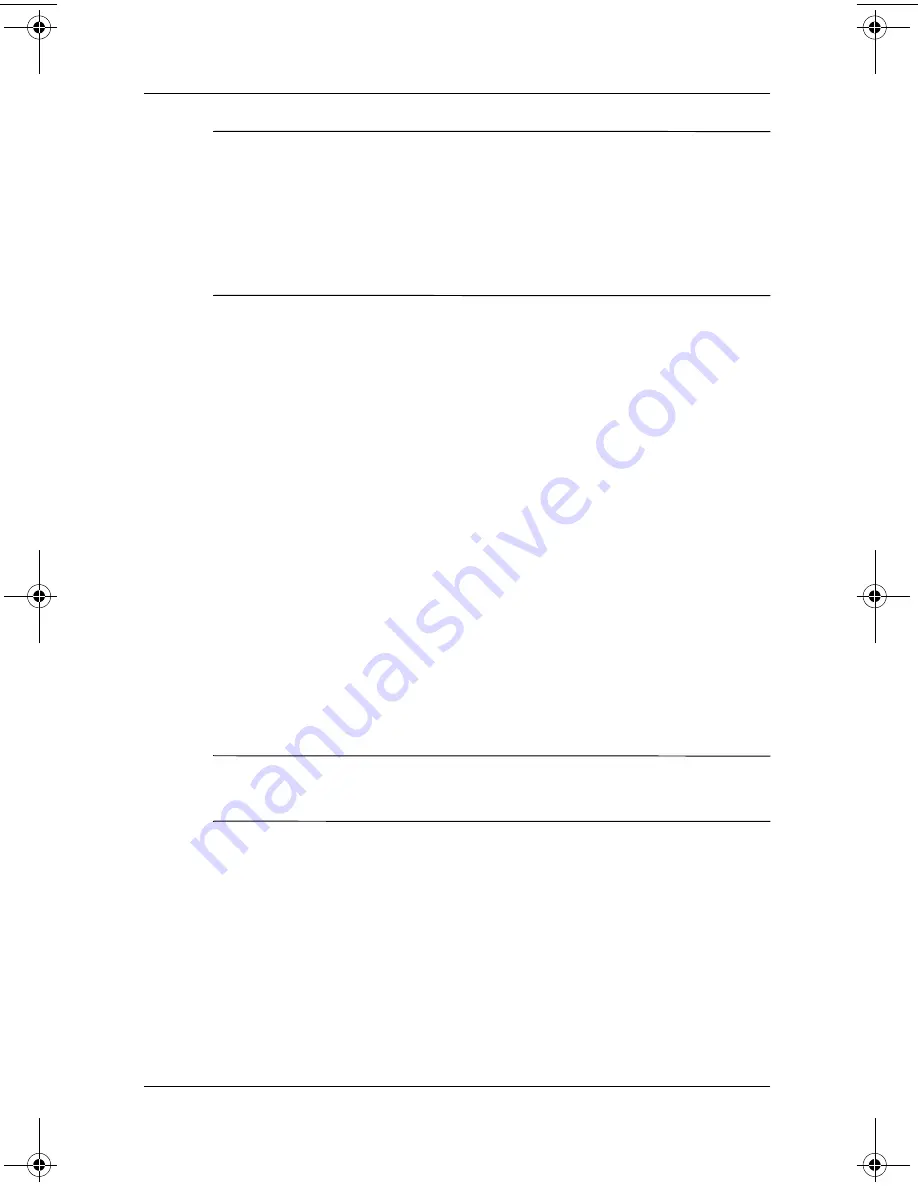
2–38
Reference Guide
Getting Acquainted
Ä
CAUTION:
Incorrectly inserting the charging adapter plug into the
connector on the bottom of the iPAQ Pocket PC can damage the
connector pins.
To avoid damage to the connector pins when removing the charging
adapter from the bottom of the iPAQ Pocket PC, push the release
buttons located on each side of the adapter and pull.
Adjust the Standby Setting
You can adjust the portion of the battery devoted to the “standby
period.” Standby is your battery reserve that is used to protect the
data and applications stored in RAM.
During standby, the unit turns off so very little power is being
consumed. This helps to preserve programs and data stored in
the RAM.
You can select a lower standby period if you use the Pocket PC
for extended periods of time. A lower standby period increases
the usable battery operating time.
You can select a higher standby period if you leave your
Pocket PC off for extended periods of time without recharging it.
A higher standby period decreases the usable battery time and
allocates it for standby usage.
✎
For more information on using the Standby Setting, tap
Help
from the
Start
menu.
To adjust the standby setting:
1. From the
Start
menu, tap
Settings.
2. Tap
System,
then the
Power
icon.
281984-001.book Page 38 Thursday, September 26, 2002 5:05 PM
Summary of Contents for iPAQ h5450
Page 1: ...reference guide hp iPAQ Pocket PC h5400 series Document Part Number 281984 001 September 2002 ...
Page 53: ...2 24 Reference Guide Getting Acquainted 3 Tap the Options button 4 Tap the Schedule button ...
Page 85: ...Using the Wireless LAN Reference Guide 3 5 2 Tap Setup 3 Tap the New button ...
Page 251: ...Regulatory Notices Reference Guide A 7 Japanese Notice ...












































