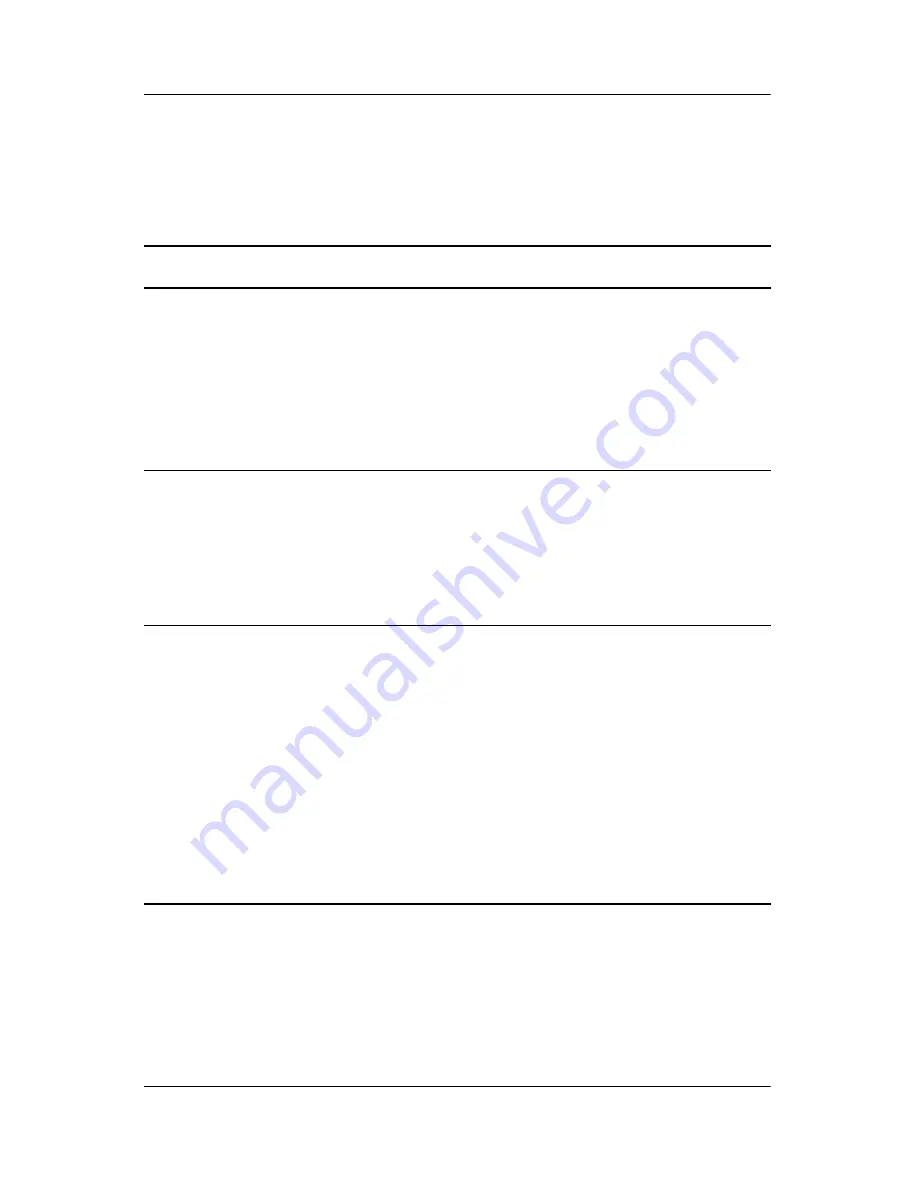
Troubleshooting
User’s Guide
14–13
Wireless Fidelity
For more information on Wi-Fi, refer to Chapter 7, “Using
Wi-Fi.”
Problem
Solution
I cannot connect
to an access
point.
■
Be sure the Wi-Fi is on.
■
Be sure the device identified the network you want to
connect to.
■
Be sure you provided any necessary authentication
keys if prompted by the system.
■
Be sure your Pocket PC is within range of an access
point.
I am connected
to an access
point, but I
cannot browse
the Internet.
If the wireless network you are connected to connects to
Work, the network may require a proxy. To set up the proxy:
1. Ask your network administrator for the proxy settings.
2. Tap the
Connections
icon >
Add Proxy Server.
3. Refer to “Setting Up Proxy Server Settings”
in
Chapter 4 for more information.
I do not see my
wireless
network on my
Pocket PC.
Your wireless network could be a non-broadcasting
network.
1. Tap the
Connections
icon >
Settings.
2. Tap the
Advanced
tab >
Network Cards
>
Add New
Settings.
3. Follow the instructions on the screen.
SHORTCUT:
From the
Today
screen, tap the
iPAQ
Wireless
icon in the Command bar, then:
❐
Tap the
Wi-Fi
button >
Settings
❐
Tap
Add New . . .
and enter
Network name.
❐
Follow the instructions on the screen.












































