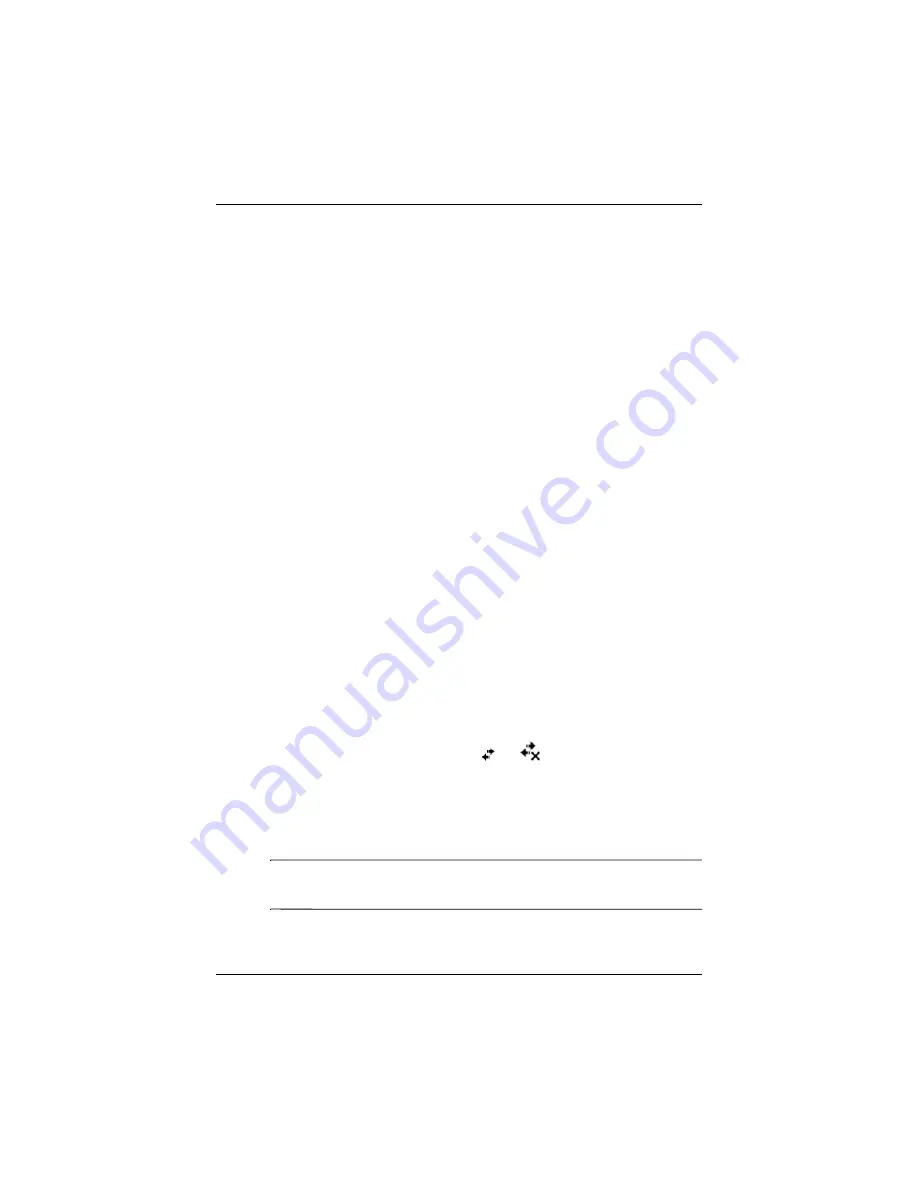
8VLQJ:L)L
8VHU·V*XLGH
²
Viewing or Editing a Wireless Network
To view or edit an existing or available wireless network:
1. Be sure Wi-Fi is on.
2. From the
iPAQ Wireless
screen, tap >
Settings
>
Wireless
tab.
3. In the
Wireless networks
box, tap the desired network name.
4. Edit the existing settings as necessary, and then tap
OK
to
save the changes.
Deleting a Wireless Network
To delete an existing or available wireless network:
1. Be sure Wi-Fi is powered on.
2. From the
iPAQ Wireless
screen, tap >
Settings
>
Wireless
tab.
3. In the
Wireless networks
box, tap and hold the network you
want to delete.
4. Tap
Remove Settings.
Monitoring Signal Strength and Status
To view the signal strength between your HP iPAQ and an access
point Wi-Fi connection:
1. Tap the
Connections
icon (
or
) >in the Navigation bar.
2. When the
Connectivity
box displays, you will be able to
view the type of network the HP iPAQ is connected to (for
example, Work or Internet) and an icon displaying the signal
strength.
Note:
The
Signal Strength
icon will not be displayed if a
connection is not present.














































