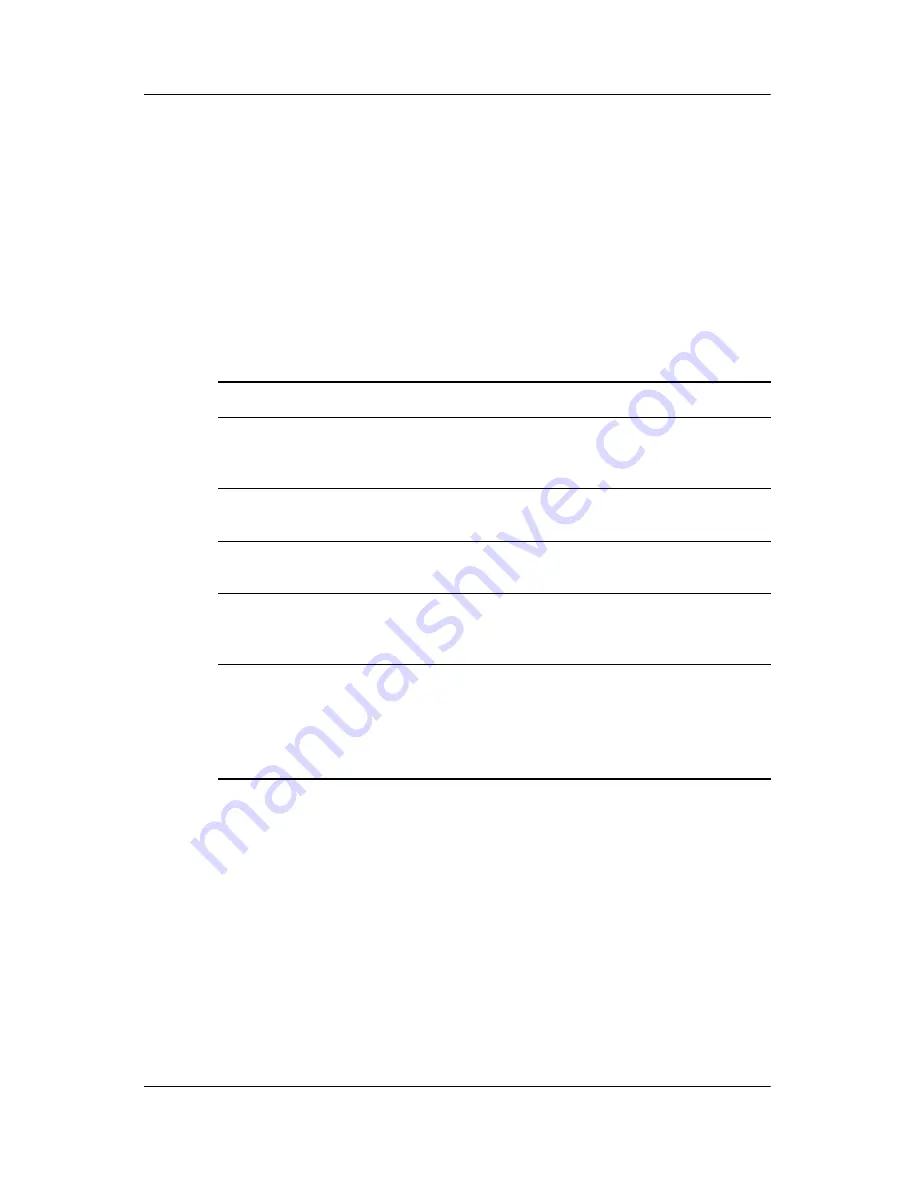
Getting to Know iPAQ Mobile Media
User’s Guide
6–86
Easy Channel Setup
If you choose
Easy Channel Setup,
the
Master Control
Channel Device
screen appears.
The
Master Control Wizard
allows you to set up how you
normally change the channels. The following table describes your
options:
1. Review your channel options, then tap
Next.
2. Enter the channel number of the favorite you want to add,
then tap
Test.
3. Tap
Next.
4. Label your favorite, then tap
Next.
5. Select the icon you want to associate with your favorite, then
tap
Done.
Tasks
Functions
2 Digits
Your device allows you to change to a
2-digit channel by only pressing 2
digits.
3 Digits
Your device requires you to enter 3
digits to change the channel.
4 Digits
Your device requires you to enter 4
digits to change the channel.
+10/100 or --/--- required
Your device requires you to press
+10/100 or --/--- to get to channel
numbers larger than 10/100.
“Enter” required after the
digits
Your device requires you to select
Enter to change the channel.
Note:
You may also want to select
this option if the channel changes
more quickly when you press Enter.
Summary of Contents for iPAQ rx3000 series
Page 13: ...Contents User s Guide xiii ...







































