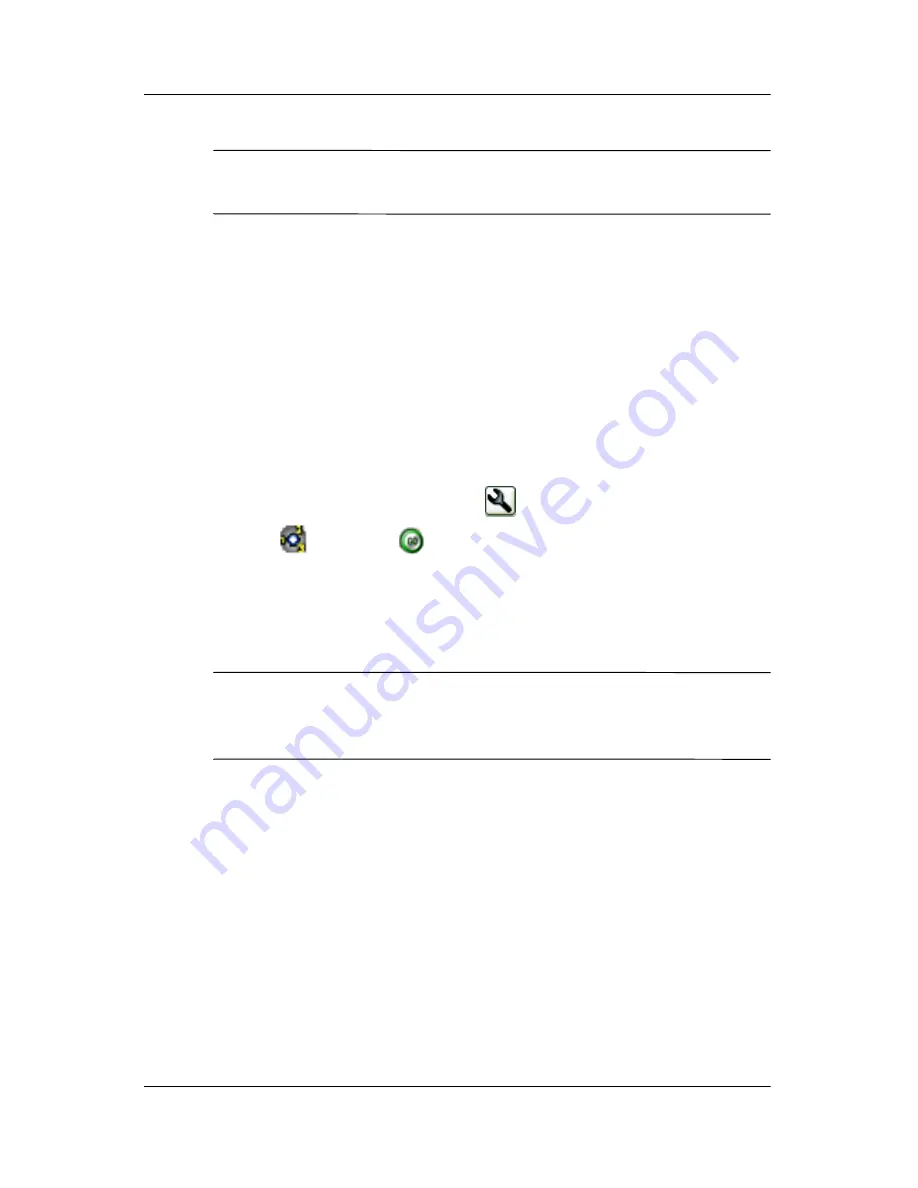
Getting to Know iPAQ Mobile Media
User’s Guide
6–94
Note:
If you change your mind after deleting a user, follow the
steps in the “
Adding Users
” section in this chapter.
Adding Activities
You can ‘train’ your NevoHome Control to perform a variety of
actions at a time. For example, you can turn on the stereo and the
lights and tune to your favorite station with only one tap. Also,
each user can create their own unique activities. To add an
activity:
1. Make sure you’ve selected the correct user.
2. From the Home screen, tap
, then tap
Add Activity...
or
tap
then tap
.
3. From the Activity Wizard Initialization screen, tap
Next.
4. From the
How to Record Keystrokes...
screen, tap
Next.
5. Follow the mini-wizard tips to record keystrokes.
Note:
While you’re recording keystrokes, you can tap
Stop
and
re-record, or you can tap
Pause
then later continue to record from
your previous stopping point.
6. Select the image you want to associate with your activity,
then tap
Next.
7. Choose a label for your activity.
8. If you want Nevo to display the control page of the last
device in the activity after the activity rus, check the
Display
last Device page after running the Activity
checkbox. For
example, if the last action of your activity is to tune to your
favorite station, Nevo will display the TV control page after
running the activity, so you can later change channels if you
want to.
Summary of Contents for iPAQ rx3000 series
Page 13: ...Contents User s Guide xiii ...
















































