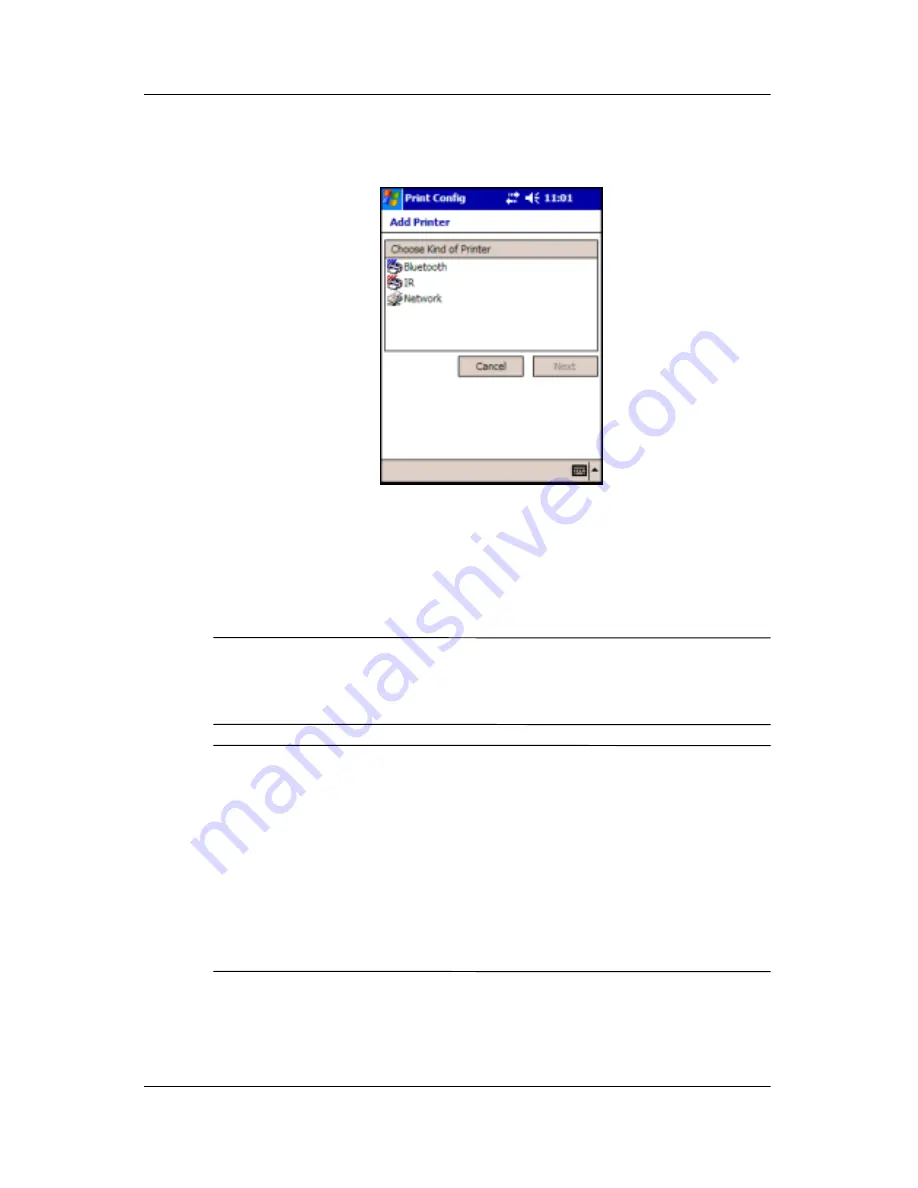
Using Digital Imaging Features
User’s Guide
5–30
7. Select the desired type of printer and tap
Next.
8. Follow the instructions on the screen to complete the
configuration process for your printer. (You will be prompted
to enter specific details about your printer. For additional
information on configuring your printer, refer to the
on-screen Help for HP Image Zone.)
Note:
You should only need to perform the above steps once for
each printer you want to use. You do not need to install drivers
when you add a printer to your list.
Note:
Use of dial-up and wireless Internet, e-mail, corporate
networks, and other wireless communications, such as
Bluetooth-enabled devices, may require separately purchased
additional hardware and other compatible equipment, in addition
to a standard Wi-Fi infrastructure and a separately purchased
service contract. Check with your service provider for availability
and coverage in your area. Not all Web content may be available.
Some Web sites may not be formatted to fit mobile device screens
and may require installation of additional software.
Summary of Contents for iPAQ rx3000 series
Page 13: ...Contents User s Guide xiii ...










































