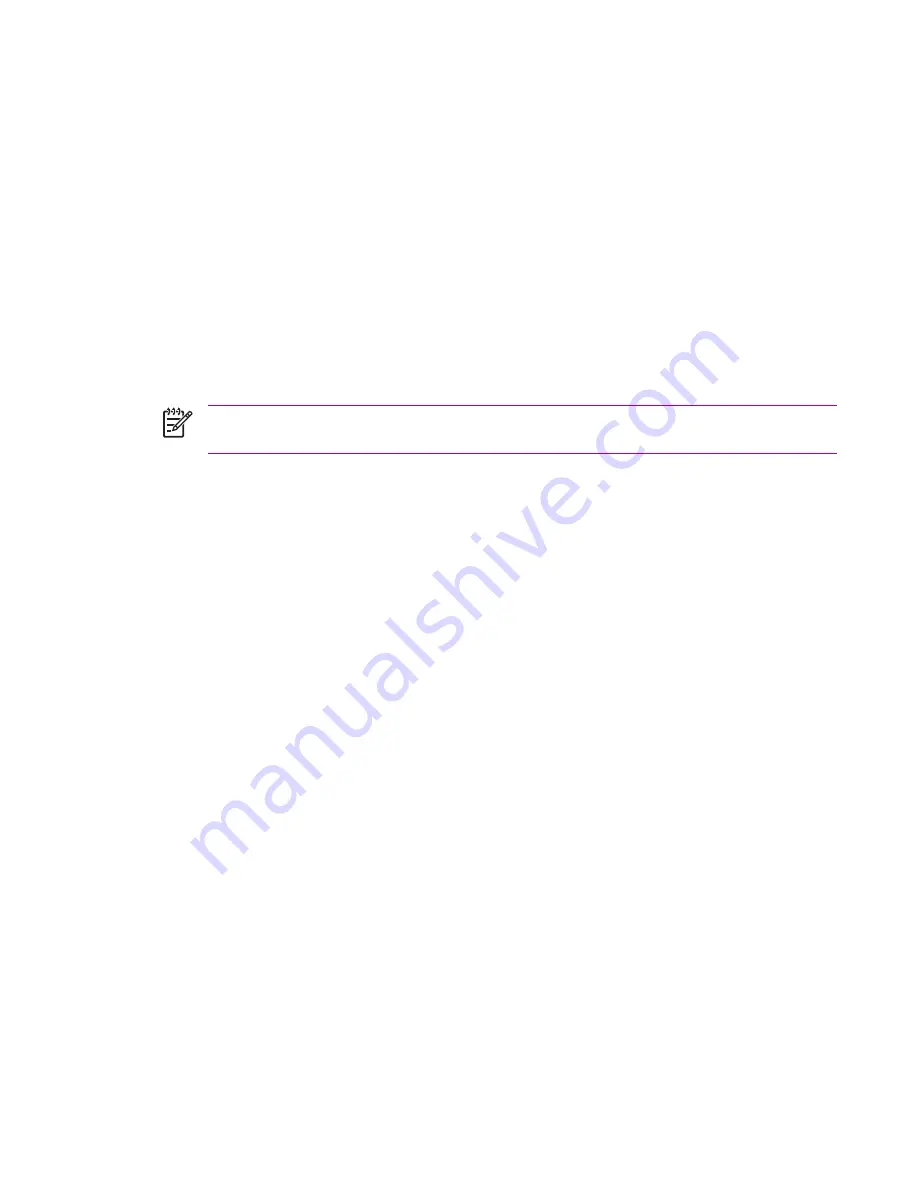
Composing and Sending Outlook E-mail Messages
To compose and send a message:
1.
Tap
Start
>
Messaging
. Outlook E-mail is displayed.
2.
Tap
New
. An Outlook E-mail text box is displayed.
3.
Enter the e-mail address or phone number of one or more recipients, separating them with a
semicolon. To access addresses and phone numbers from Contacts, tap
To
.
4.
Enter your message. To quickly add a canned message, tap
Menu
>
My Text
and tap a desired
message.
5.
To check spelling, tap
Menu
>
Spell Check
.
6.
Tap
Send
. If you are working offline, your message is moved to the Outbox folder and is sent the
next time you connect.
NOTE
Tap the
Inbox
drop-down arrow to access other Outlook folders such as Drafts, Outbox,
and Sent Items.
Composing and Sending Outlook E-mail Messages 115


































