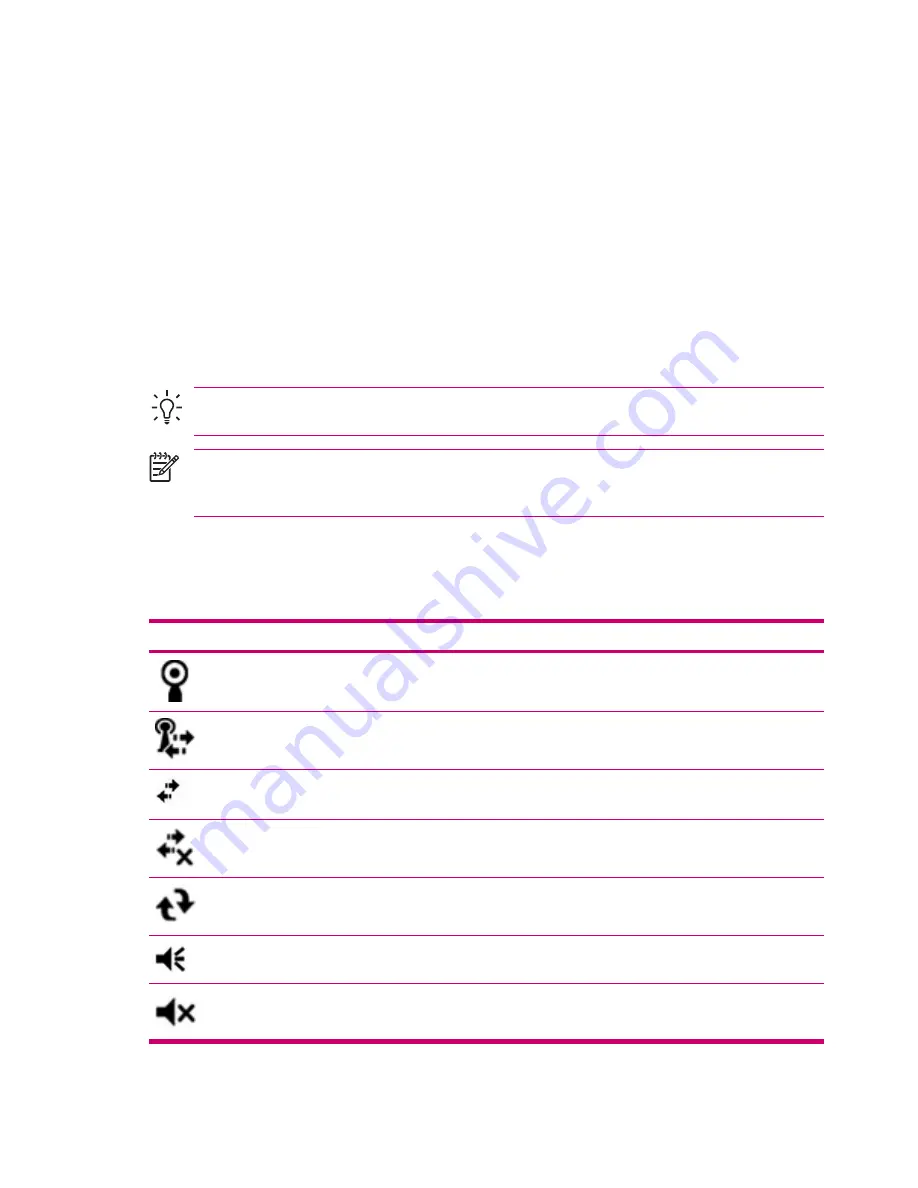
Today Screen
Access the
Today
screen by tapping
Start
>
Today
.
The
Today
screen shows appointments, active tasks, and information about e-mail messages. Along
the top of the
Today
screen are the connectivity indicators,
Volume
icon, the battery level indicator,
and the clock.
Tap a section of the
Today
screen to open the program that is associated with that section.
To customize the
Today
screen:
1.
Tap
Start
>
Settings
>
Today
.
2.
On the
Appearance
tab, select the desired theme for the background of the
Today
screen.
3.
On the
Items
tab, select the items to appear on the
Today
screen.
Tip
To change the order of items displayed on the
Today
screen, tap the item, and tap
Move
Up
or
Move Down
.
NOTE
There are two default softkeys on the bottom of the
Today
screen:
Calendar
and
Contacts
. On the
Today
screen, the
Calendar
softkey is also the
Notification
softkey. Any type
of
alert
, such as a meeting reminder is displayed on the
Today
screen as a notification.
Status Icons
The following status icons are displayed on the Navigation or Command bar. Tap the icon on the HP
iPAQ screen to view more information related to the item.
Icon
Status
Indicates that one or more networks are present. Tap the icon to access an available network.
Indicates connection to a wireless network.
Indicates connection to ActiveSync, but not currently synchronizing.
Inactive connection to computer or wireless network.
Microsoft ActiveSync is synchronizing.
Speaker is on.
Speaker is off (or in mute position).
10
Chapter 4 Learning The Basics






























