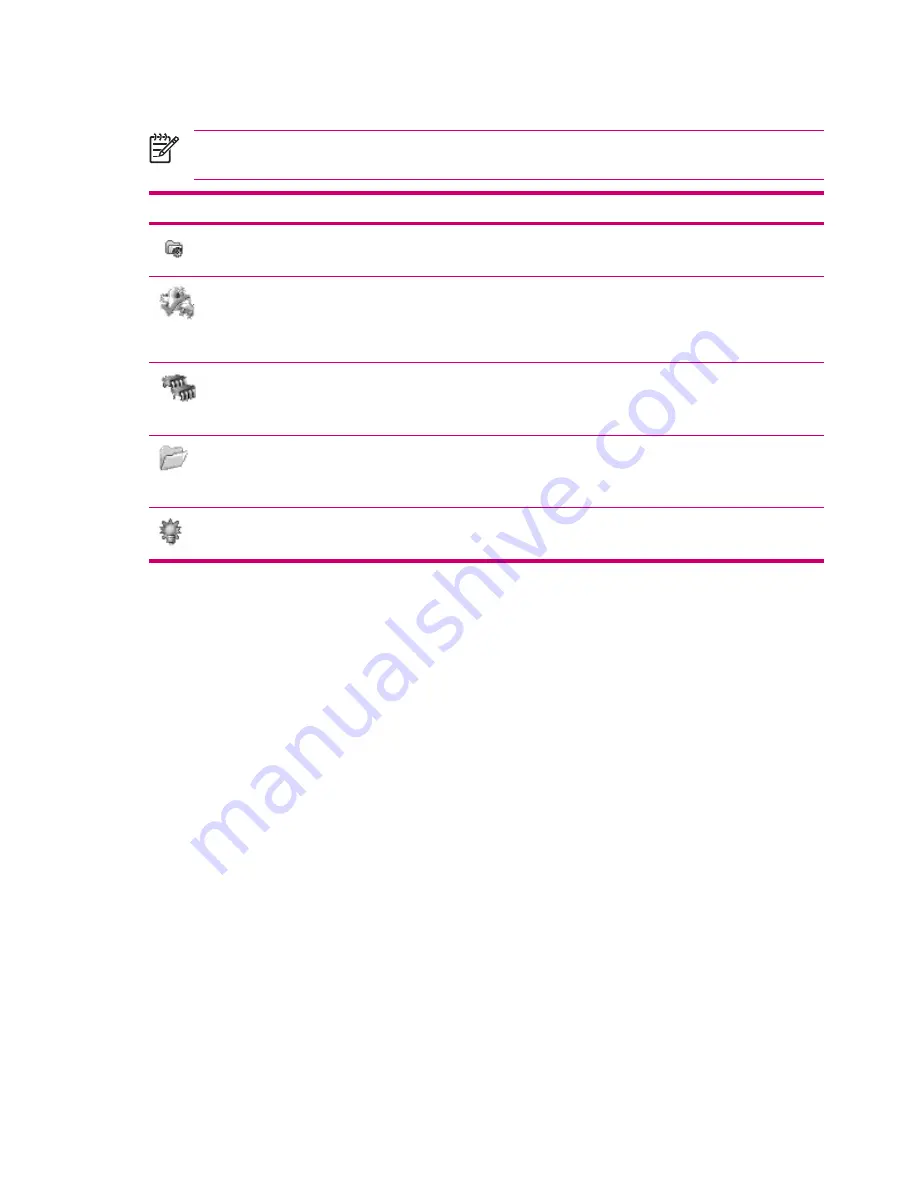
Using TodayPanel Lite
NOTE
TodayPanel Lite is available only when HP Quick Launch is not running. See the HP
Quick Launch section for configuration information.
Icon
Name
Description
TodayPanel Lite
Change the TodayPanel Lite options or
the
Today
screen settings.
Battery power
View the amount of battery power
remaining.
Set the time duration for turning off your
HP iPAQ.
Main memory
View the amount of main memory
available on your HP iPAQ. View,
activate, and stop all running programs
from this screen.
Storage memory
View the amount of storage memory
available in iPAQ File Store or on a
storage card. View, activate, and stop all
running programs from this screen.
Backlight
View and change the backlight options
on your HP iPAQ.
To use TodayPanel Lite, tap the desired icon, make the appropriate changes, and tap
OK
.
You can change the TodayPanel Lite icons to compact mode, which allows more space on the
Today
screen. You can also change memory and storage settings to display as percentages instead of file
sizes.
To change to compact mode:
1.
Tap the
TodayPanel Lite
icon
>
Options
to open the TodayPanel Lite application.
2.
Tap the
Display Mode
list box and select
Compact
.
To display memory and storage as percentages:
1.
Tap the
TodayPanel Lite
icon
>
Options
to open the TodayPanel Lite application.
2.
Tap the
Display Memory as
list box or the
Display Storage as
list box and select the percentage
listed.
3.
Tap
OK
.
To remove the TodayPanel Lite application from the
Today
screen:
1.
Tap
Start
>
Settings
>
Today
icon
>
Items
tab.
2.
Clear the
TodayPanel
check box and tap
OK
.
14
Chapter 4 Learning The Basics




































