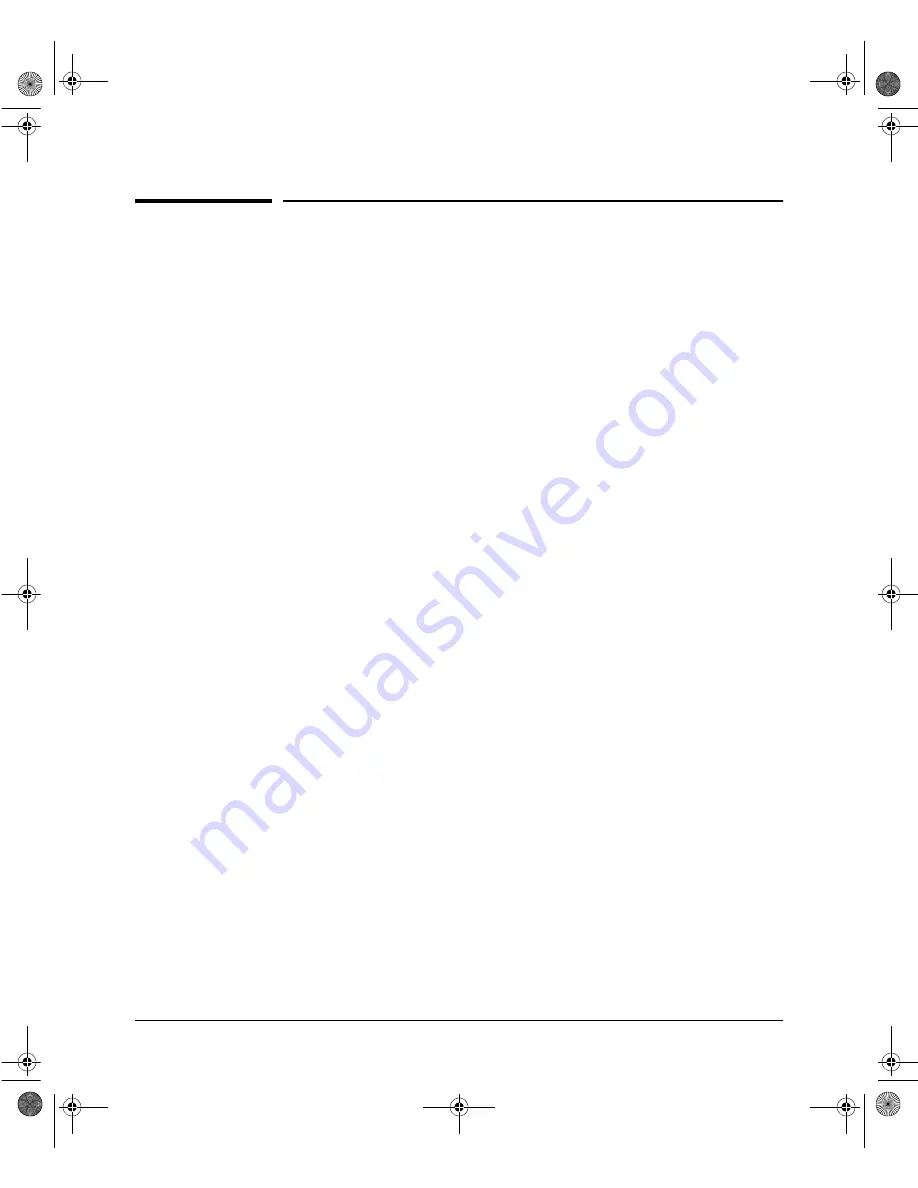
15
Customizing the Port Configuration
Customizing the Port Configuration
If the slot in which you installed the module was empty the last time the switch
was either rebooted or reset (or the power to the switch was cycled), then the
module will use preconfigured default parameter values that will work for
most networks.
The default port configurations for the modules are:
■
Ports Enabled:
Yes
■
Mode:
•
10/100Base-T Module:
Auto
— If the port is connected to a network
device that complies with the 802.3u standard for auto negotiation,
the port auto negotiates speed (10 or 100 Mbps), and communication
mode (half or full duplex).
•
100Base-FX Module:
100HDx
— 100 Mbps, Half Duplex
•
Gigabit-SX Module:
1000FDx
— 1000 Mbps, Full Duplex
•
Gigabit-LX Module:
1000FDx
— 1000 Mbps, Full Duplex
•
100/1000Base-T Module:
Auto
— If the port is connected to a
network device that complies with the 802.3ab standard for auto
negotiation, the port auto negotiates speed (1000 or 100 Mbps),
communication mode (half or full duplex), and MDI or MDI-X port
operation.
Note:
if you configure the port to one of the fixed 100
Mbps modes, the port will then operate only as an MDI-X port.
•
10Base-FL Module:
10HDx
— 10 Mbps, Half Duplex
■
Trunk (port trunking):
None
■
Switch Mesh:
Not a member
■
Broadcast Limit:
0
— no broadcast limiting
■
Flow Control:
Disabled
■
Traffic Filters:
None
— the switch performs its filtering and forwarding
only according to standard address table operation
If necessary, configure the port(s) in the module by using the switch console
or the web browser interface. For more information, see the
Management and
Configuration Guide
shipped with the switch, and the online Help provided
in the console and web browser interface.
If the default port configuration listed above is acceptable for your network,
then skip this process.
2347.book Page 15 Tuesday, May 9, 2000 12:53 PM












































