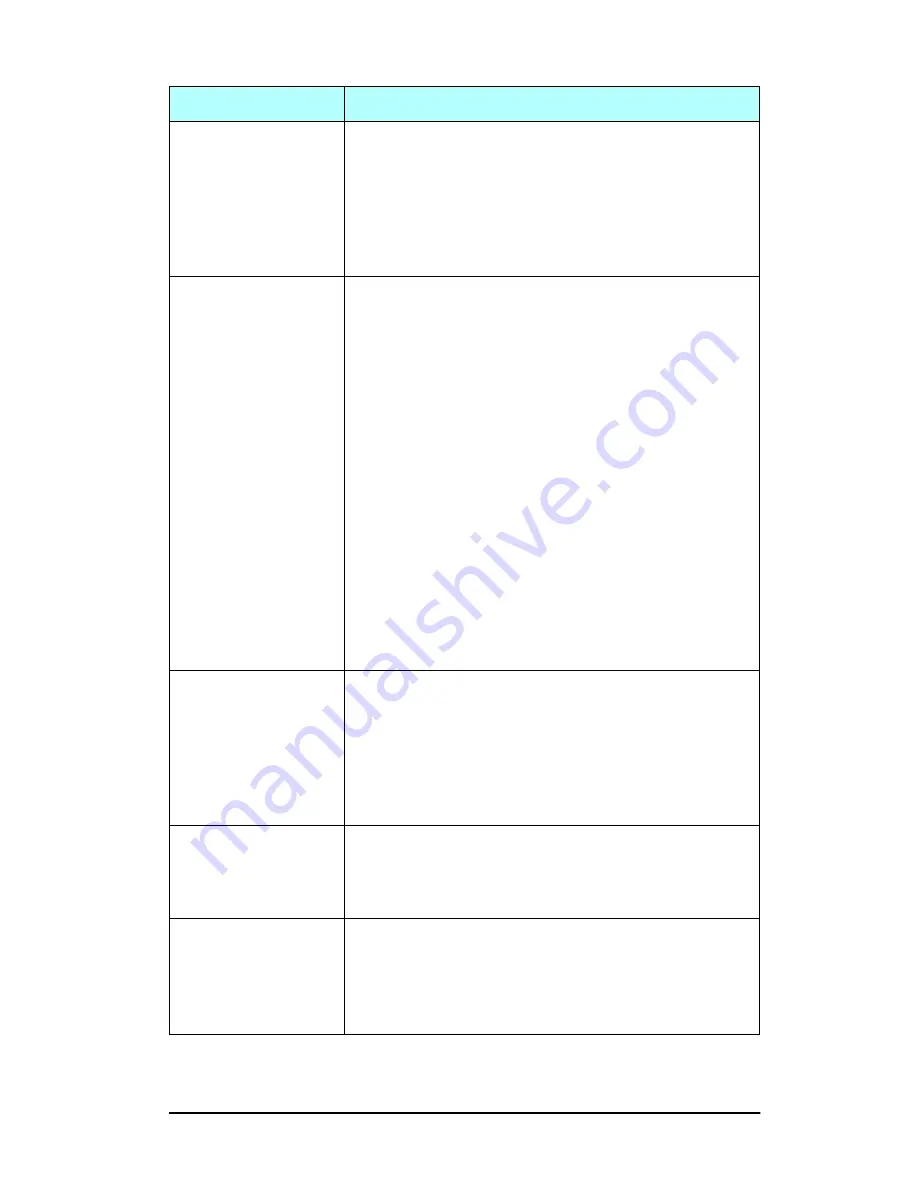
ENWW
HP Jetdirect Configuration Page 15
DEFAULT GATEWAY:
The IP address of the gateway used when sending packets
off the local network. Only one default gateway may be
configured. During initialization, a temporary value 0.0.0.0
is displayed. If not provided, the IP address of the Jetdirect
print server is used.
NOT SPECIFIED indicates that a default gateway is not
configured.
CONFIG BY:
Identifies how the HP Jetdirect print server obtained its
IP configuration:
BOOTP: automatic configuration via a BOOTP server.
BOOTP/TFTP: automatic configuration via a BOOTP
server and TFTP configuration file.
DHCP: automatic configuration via a DHCP server
DHCP/TFTP: automatic configuration via a DHCP server
and TFTP configuration file.
RARP: automatic configuration via the Reverse Address
Resolution Protocol.
USER SPECIFIED: manual configuration via Telnet, the
printer’s control panel, HP Web JetAdmin, embedded web
server, or other method.
DEFAULT IP: the default IP address was assigned. This
address may not be a valid address for your network.
NOT CONFIGURED: The print server was not configured
with IP parameters. Verify that TCP/IP is enabled, or check
for error status.
BOOTP SERVER:
or
DHCP SERVER:
or
RARP SERVER:
Displayed if BOOTP, DHCP, or RARP is used for TCP/IP
configuration. It specifies the IP address of the system that
responds to the HP Jetdirect print server's request for
automatic TCP/IP configuration over the network.
NOT SPECIFIED indicates that the configuration server's
IP address could not be determined or was set to zero in
the response packet.
BOOTP/DHCP
SERVER:
Displayed during initialization while the HP Jetdirect print
server attempts to obtain its TCP/IP configuration from a
BOOTP or DHCP server. The temporary address
displayed is 0.0.0.0.
TFTP SERVER:
The IP address of the system where the TFTP
configuration file is located. During initialization, the
temporary address 0.0.0.0 is displayed.
NOT SPECIFIED indicates that a TFTP server has not
been not been set.
Table 9.6
TCP/IP Configuration Information (2 of 3)
Message
Description
Summary of Contents for J6039C - JetDirect 200M Print Server
Page 4: ...Section 1 Networks Click the button to continue ...
Page 10: ......
Page 13: ......
Page 27: ...Section 2 Network Printing Click the button to continue ...
Page 33: ...infrastructure and ad hoc peer to peer wireless topologies ...
Page 35: ......
Page 37: ...Section 3 Installing a Network Printer Click the button to continue ...
Page 40: ...cable we have omitted power cords from the illustration to keep the drawings simple ...
Page 46: ...End of Network Basics tutorial ...
Page 58: ...Green flickering intermittently on and ready flickering indicates network activity ...
Page 80: ...Does the control panel display on your printer show an error message ...
Page 91: ......
Page 98: ......
Page 100: ...Does the page indicate I O Card Ready ...
Page 119: ......
Page 130: ......
Page 132: ......
















































