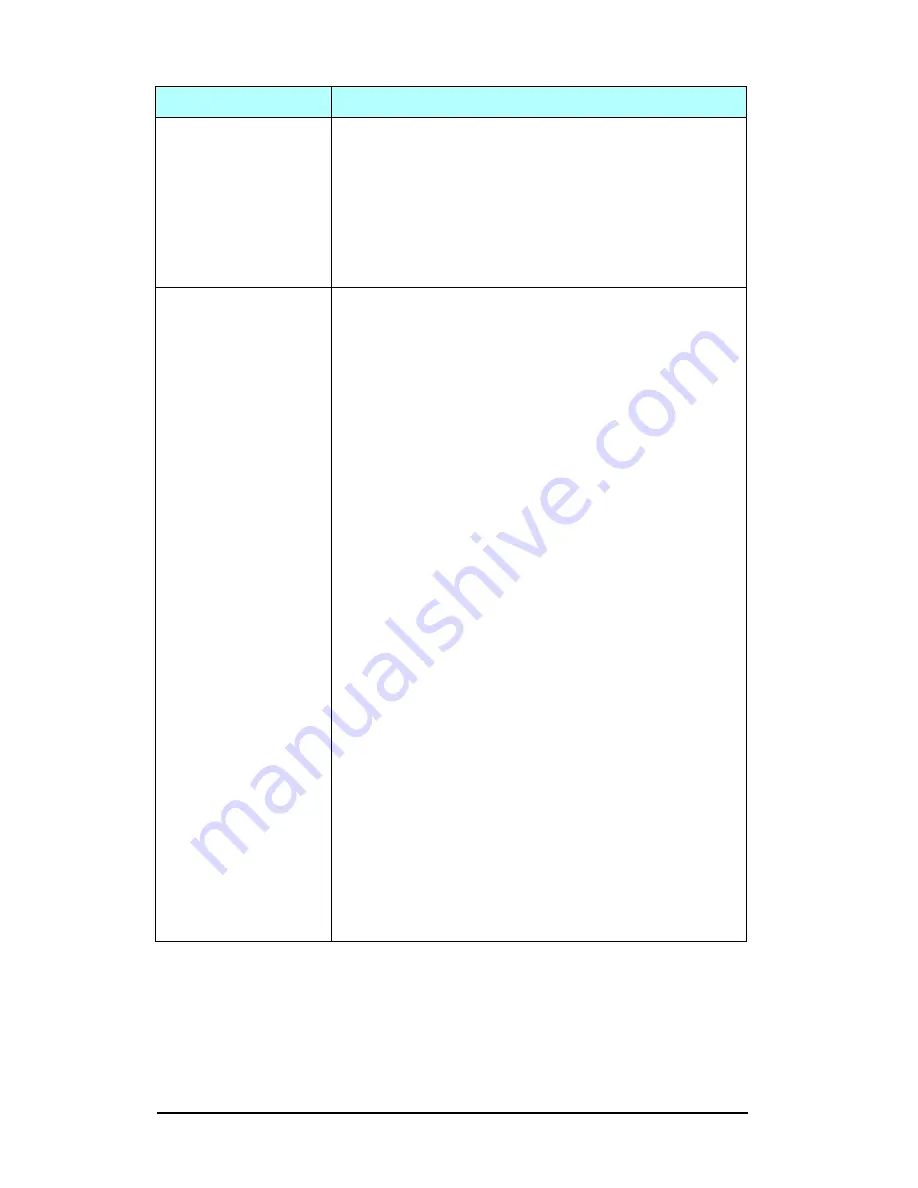
24 HP Jetdirect Configuration Page
ENWW
Request Param: The HP Jetdirect print server determines
that a Ring Parameter Server (RPS) is present on the ring,
but does not respond to a request initialization data frame.
Remove Received: The HP Jetdirect print server has
received a Remove Adapter data frame during the Token
Ring insertion process, or has received a remove ring
station data frame request, and has removed itself from the
ring.
Ring Status:
The following Ring Status may be detected:
Ring Recovery: The HP Jetdirect print server has received
claim-token data frames on the ring. The HP Jetdirect print
server may be transmitting the claim-token frames.
Single Station: The HP Jetdirect print server has sensed
that it is the only station on the ring.
Remove Received: The HP Jetdirect print server has
received a Remove Adapter data frame during the Token
Ring insertion process, or has received a remove ring
station data frame request, and has removed itself from the
ring.
Auto-Removal Error: The HP Jetdirect print server detected
an internal hardware error following the Token Ring beacon
auto-removal process and has removed itself from the ring.
Lobe Wire Fault: The HP Jetdirect print server has detected
an open or short circuit in the cable between the
HP Jetdirect print server and the Token Ring wiring
concentrator. Verify that this cable is functional and replace
it if necessary.
Transmit Beacon: The HP Jetdirect print server is
transmitting beacon frames to the ring.
Hard Error: The HP Jetdirect print server is transmitting or
receiving beacon frames to or from the ring.
Signal Loss: Indicates one of the following:
●
The HP Jetdirect print server has detected a loss
of signal on the ring. Check the cable from the
HP Jetdirect print server to the network and check the
wiring concentrator.
●
A signal loss condition has been detected at the
HP Jetdirect print server receiver input during the open
process (either when wrapped or inserted onto the ring).
Table 9.11
Token Ring Diagnostic Information (2 of 2)
Message
Description
Summary of Contents for J6039C - JetDirect 200M Print Server
Page 4: ...Section 1 Networks Click the button to continue ...
Page 10: ......
Page 13: ......
Page 27: ...Section 2 Network Printing Click the button to continue ...
Page 33: ...infrastructure and ad hoc peer to peer wireless topologies ...
Page 35: ......
Page 37: ...Section 3 Installing a Network Printer Click the button to continue ...
Page 40: ...cable we have omitted power cords from the illustration to keep the drawings simple ...
Page 46: ...End of Network Basics tutorial ...
Page 58: ...Green flickering intermittently on and ready flickering indicates network activity ...
Page 80: ...Does the control panel display on your printer show an error message ...
Page 91: ......
Page 98: ......
Page 100: ...Does the page indicate I O Card Ready ...
Page 119: ......
Page 130: ......
Page 132: ......











































