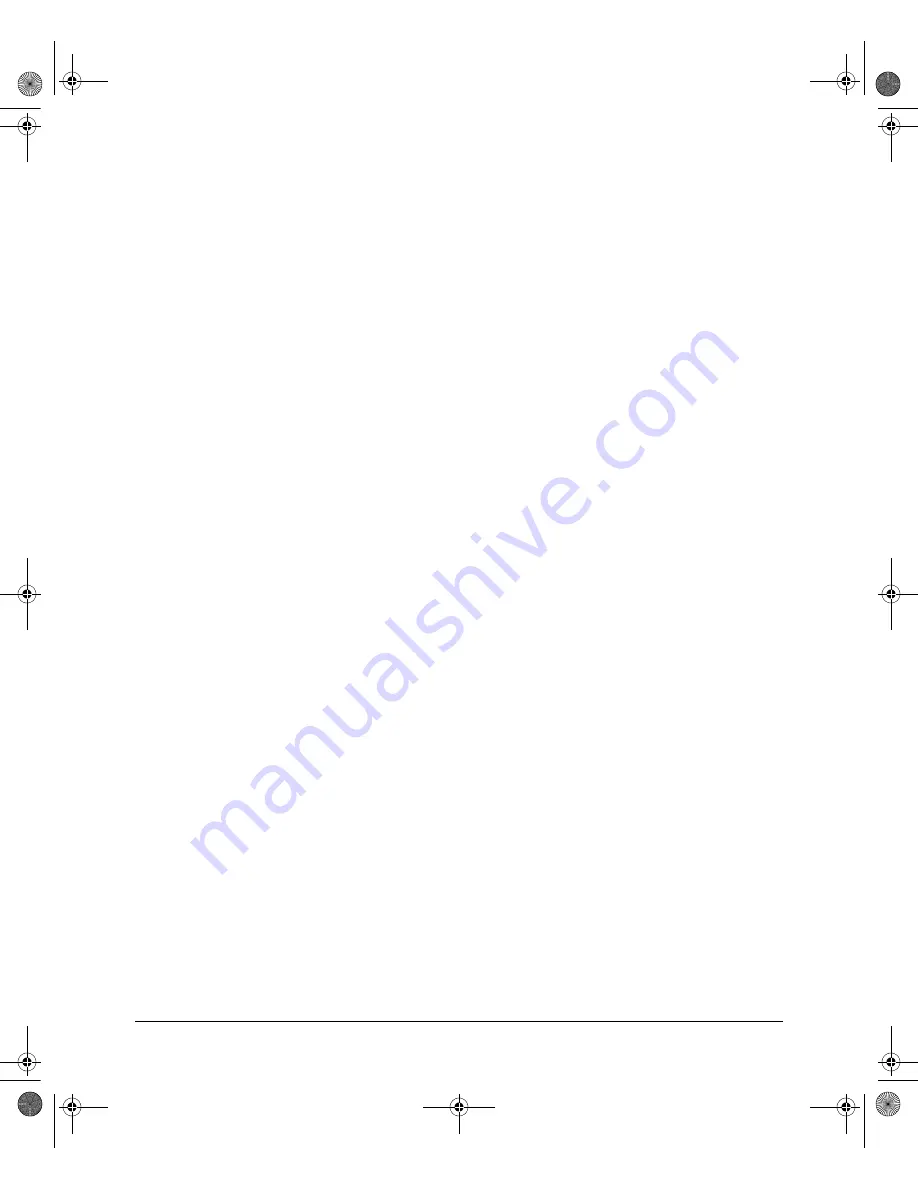
!!PWRxFish-Final01.book Page 15 Tuesday, October 7, 2003 1:58 PM
Planning and Implementing a PoE Configuration
Ext Power Supply failure:
<
fault-type
>
Failures
:
Indicates an external power supply failure where
<
fault-type
>
is
one of the following:
•
Over Current fault: The HP 600 RPS/EPS reported a fault
condition. Contact your HP ProCurve support representative.
• Fan fault: A fan in an external power supply has failed.
• Temperature fault: The operating temperature in an external
power supply has exceeded the normal operating range.
•
50V fault: The HP 600 RPS/EPS reported a fault condition.
Contact your HP ProCurve support representative.
•
12V fault: The HP 600 RPS/EPS reported a fault condition.
Contact your HP ProCurve support representative.
POE usage has exceeded threshold of
< 1 - 99 >
%
<
slot-#
>
POE usage has exceeded threshold of
< 1 - 99 >
%
Indicates that POE usage in the switch or indicated slot (if the
switch includes module slots) has exceeded the configured
threshold for the switch, as specified by the last execution of the
power threshold < 1 - 99 >
command. (Note that the switch also
generates an SNMP trap for this event.)
Port
<
port-#
>
PD Denied power due to insufficient power
allocation
.
There is insufficient power available to power the PD on the
indicated port and the port does not have sufficient PoE priority
to take power from another active PoE port.
Port
< port-# >
PD Invalid Signature indication.
The switch has detected a non 802.3af-compliant load.
Port
<
port-#
>
PD MPS Absent indication.
The switch no longer detects a device on < port-# >. The device
may have been disconnected, powered down, or stopped
functioning.
Port
<
port-#
>
PD Other Fault indication.
There is a problem with the PD connected to the port.
Port
<
port-#
>
PD Over Current indication.
The PD connected to
<
port-#
>
has requested more than 15.4 watts
of power. This may indicate a short-circuit or other problem in
the PD.
15




































