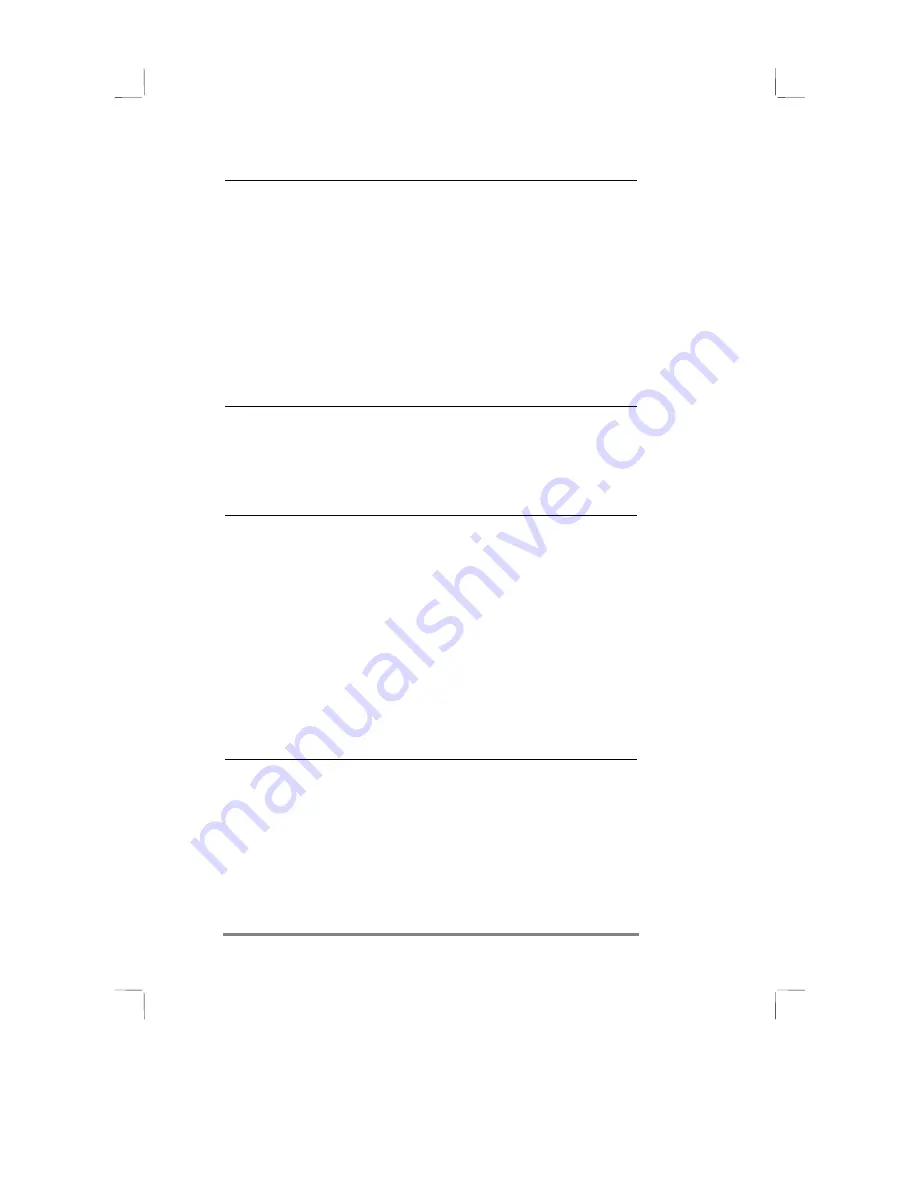
Chapter 11 | Troubleshooting| 99
Backup file created
with the HP backup
application on another
HP handheld device
cannot be restored to
the HP Jornada
430/430se.
File format is not compatible, or file
cannot be found.
Only a PIM database backup file
(.dbb) can be restored from another
HP handheld device to the
HP Jornada 430/430se. Make sure
that you save the backup file (.dbb)
in the My Documents directory on
the other handheld device, and that
the My Documents directory is
copied to the CompactFlash Card
used for the restore action.
The display is not
sensitive to the tap of
the stylus.
The calibration of the stylus may be
offset. Recalibrate the screen by
tapping Start, Settings, and then
Stylus. You can prolong the life of
the screen digitizer by recalibrating
the screen regularly.
Data is lost.
Main battery was removed for more
than 1 minute. Do not remove the
main battery except when replacing
it with a spare one.
HP Jornada was not charged for
more than 2 weeks. Without
charging data will be retained for
up to 2 weeks.
A hard reset (cold boot) was
performed. Backup regularly and
make sure you backup before
storing your HP Jornada for longer
periods.
Summary of Contents for Jornada 430
Page 6: ...vi Hewlett Packard Jornada 430 430se Palm size PC ...
Page 12: ...6 Hewlett Packard Jornada 430 430se Palm size PC ...
Page 38: ...32 Hewlett Packard Jornada 430 430se Palm size PC ...
Page 76: ...70 Hewlett Packard Jornada 430 430se Palm size PC ...
Page 94: ...88 Hewlett Packard Jornada 430 430se Palm size PC ...
Page 102: ...96 Hewlett Packard Jornada 430 430se Palm size PC ...
Page 130: ...124 Hewlett Packard Jornada 430 430se Palm size PC ...
Page 136: ...130 Hewlett Packard Jornada 430 430se Palm size PC ...
Page 142: ...136 Hewlett Packard Jornada 430 430se Palm size PC ...



































