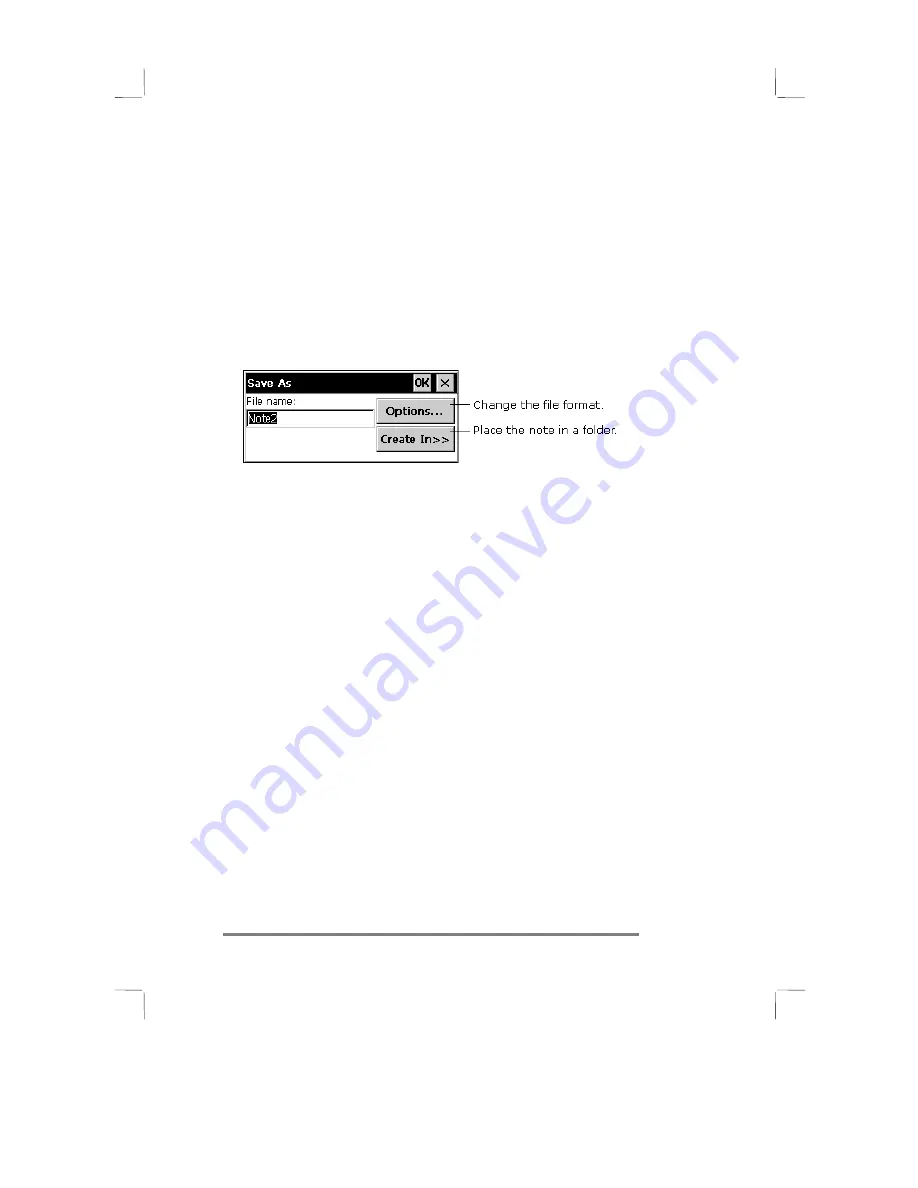
Chapter 9 | Managing information and calculations| 81
The first 21 characters of the first line of typed text are used as
the note name.
If no text is included in the note, but the note has been assigned
to a folder, the notes are given the folder name and an
incremental number (Tradeshow1, Tradeshow2, and so on).
If no text is included and no folder is assigned, the notes are
named Note1, Note2, etc.
To name a note yourself, to place it in a folder, or to change the
file format, tap File and then Save As.
Each note in Note Taker is a file. Note Taker files are saved in
Note Taker (.pwi) format, which synchronizes with Microsoft
Word files, as described in Chapter 6. You have two additional
choices for file formats:
To import the file into a program that supports rich text, save the
note in Rich text format (.rtf). Handwritten words and
drawings are lost.
To import the file into a program that does not support rich text,
save the note as a Text only note (.txt). Handwritten words and
drawings, and all formatting, are lost.
Organizing your notes
You can keep track of your notes by renaming them and placing
them in folders. For example, you can create a folder called My
Novel and place all relevant notes in that folder. All the notes in
the selected folder appear in the list view.
Summary of Contents for Jornada 430
Page 6: ...vi Hewlett Packard Jornada 430 430se Palm size PC ...
Page 12: ...6 Hewlett Packard Jornada 430 430se Palm size PC ...
Page 38: ...32 Hewlett Packard Jornada 430 430se Palm size PC ...
Page 76: ...70 Hewlett Packard Jornada 430 430se Palm size PC ...
Page 94: ...88 Hewlett Packard Jornada 430 430se Palm size PC ...
Page 102: ...96 Hewlett Packard Jornada 430 430se Palm size PC ...
Page 130: ...124 Hewlett Packard Jornada 430 430se Palm size PC ...
Page 136: ...130 Hewlett Packard Jornada 430 430se Palm size PC ...
Page 142: ...136 Hewlett Packard Jornada 430 430se Palm size PC ...



































