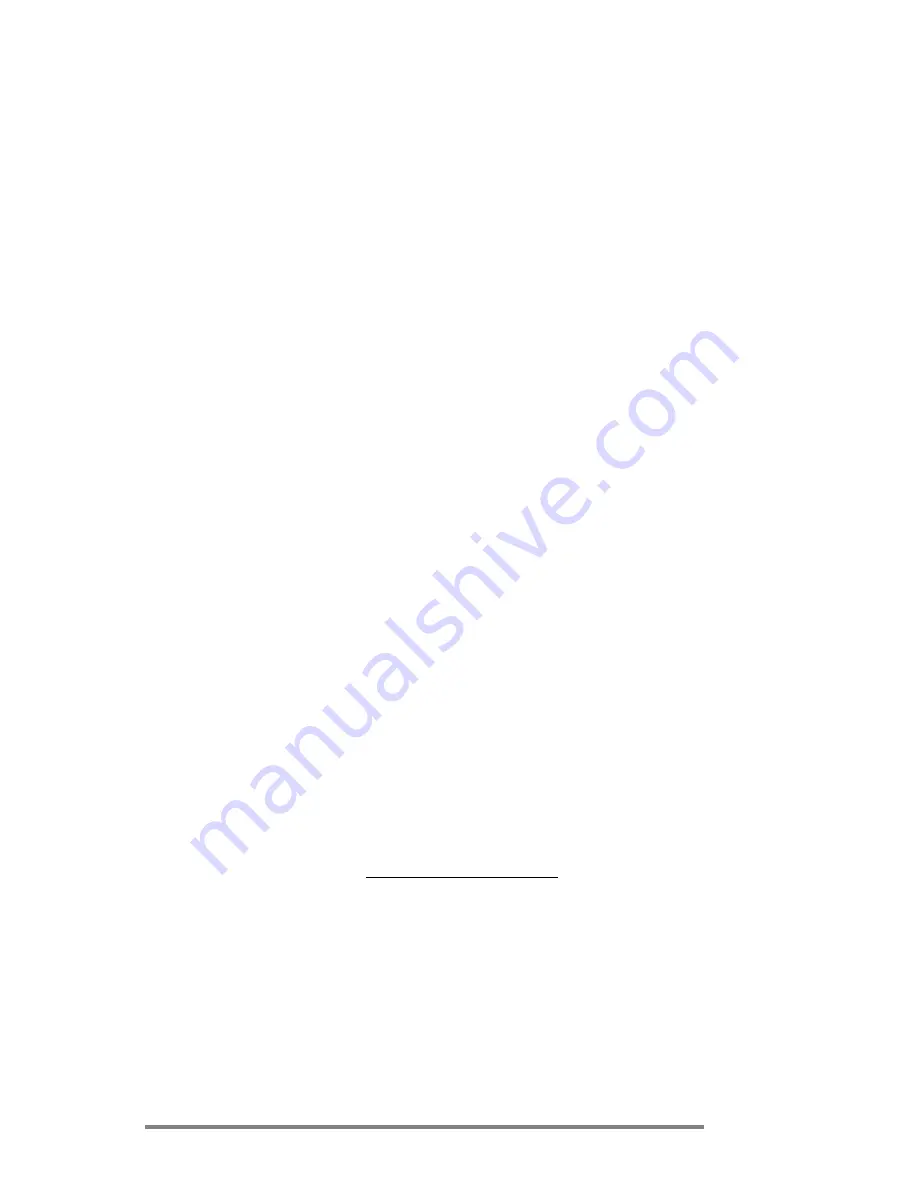
Chapter 8
|
Troubleshooting
|
153
Avoid damage
Be careful to keep your HP Jornada from being dropped,
bumped, or crushed. Dropping or placing something heavy on
top of your HP Jornada can cause damage to delicate compo-
nents such as the display. Accidental damage is not covered
under the Hewlett-Packard express warranty.
Avoid radiated interference
Radiated interference from other electronic equipment may
affect the appearance of the display and the modem function
of the HP Jornada. Removing the HP Jornada from the
source of the interference will return the display and the
modem function to normal.
Avoid high temperatures
Your HP Jornada is designed to operate at temperatures
between 0 to 40 ºC (32 to 104 ºF) and to maintain data at
temperatures between 0 to 55 ºC (32 to 131 ºF). Subjecting
the device to temperatures outside this range may damage
the unit or result in loss of data. Be especially careful not to
leave your HP Jornada in direct sunlight or in a car where
temperatures can rise to harmful levels.
Troubleshooting basic problems
If you have a specific problem, review the information below
to see if you can quickly find the answer. Or, visit the
HP Jornada Web site at www.hp.com/jornada for current
information about common difficulties.
Summary of Contents for Jornada 680
Page 2: ...ï HP Jornada 680 680e User s Guide ...
Page 4: ...ï HP Jornada 680 680e User s Guide ...
Page 16: ...10 HP Jornada 680 680e User s Guide ...
Page 92: ...86 HP Jornada 680 680e User s Guide ...
Page 126: ...120 HP Jornada 680 680e User s Guide ...
Page 176: ...170 ï HP Jornada 680 680e User s Guide ...
Page 180: ...174 ï HP Jornada 680 680e User s Guide ...







































