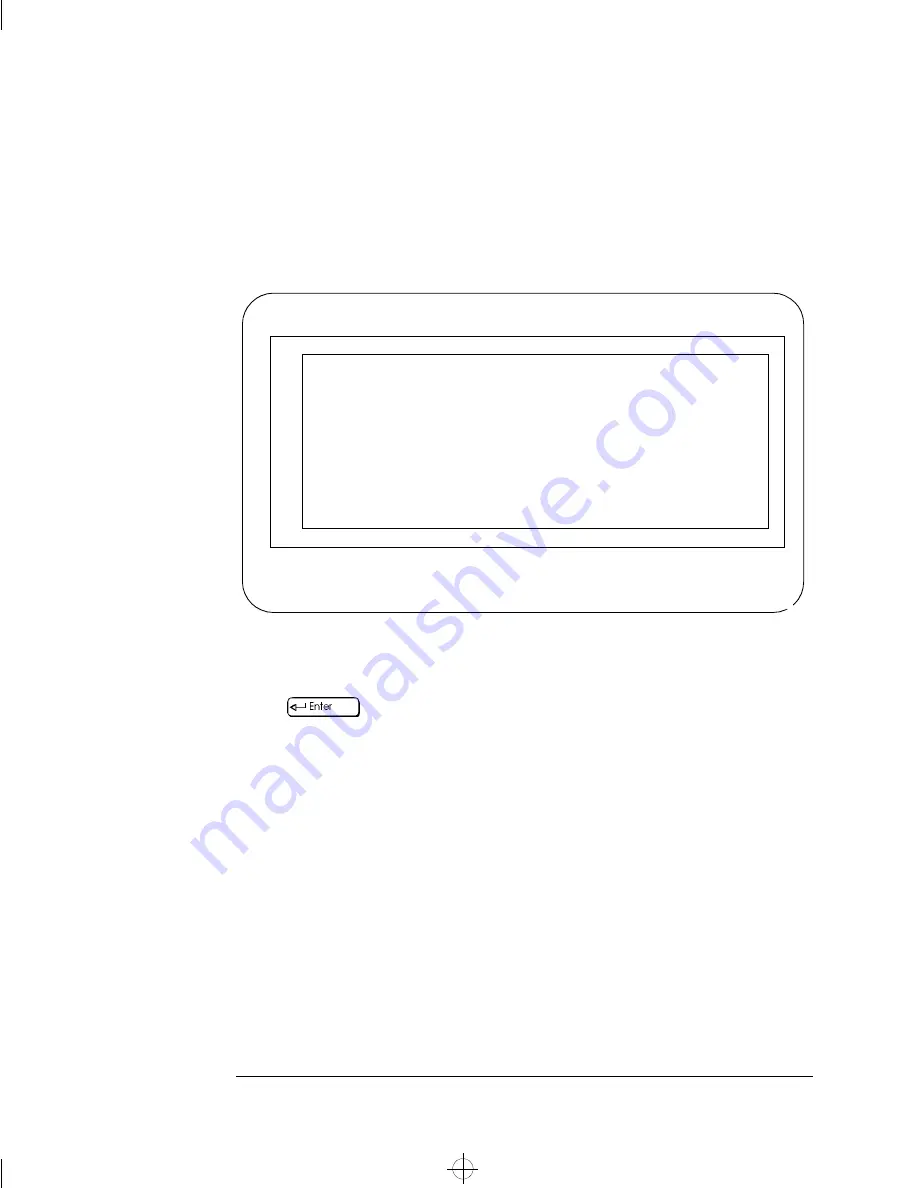
4 Technical Information
Using the SCSI Configuration Utility
100
English
Device Setup Menu
When you select a device from the Device Selections menu, the Device
Setup menu is displayed:
This menu provides information about an individual SCSI device.
To make changes to these settings, select an item from the list and
press
.
R-Sync Rate (Mega
Bytes/sec)
This option lets you set the transfer rate for the device. The available
choices are Off, 10 MB/sec, 20 MB/sec, or 40 MB/sec. For example, for a
Fast SCSI device, you would select 10 MB/sec.
W-Width (bits)
This option lets you set the width, in bits, for the device. The choices are
8 or 16. For example, if the device is an external SCSI device, you would
set the width to 8 bits.
Symbios Logic SCSI Configuration Utility
Version 1.00
1. SYM53C875
Dev0 N/A Setup
R-Sync Rate (Mega Bytes/sec)
40 MB/sec
W-Width (bits)
16
D-Disconnect
On
T-Read Write I/O Timeout (secs)
10
S-Scan for Device at Boot Time
Yes
L-Scan for SCSI LUNS
Yes
Q-Queue Tags
Enabled
F1 .. Help.
F2 .. Restore Default Setup
ESC .. Exit this menu.
Use arrow keys to select from menu. Then press ENTER
BIOS Code Segment: C800
mamdt4.fb4 Page 100 Tuesday, August 5, 1997 5:25 PM
Summary of Contents for Kayak XA
Page 3: ...User s Guide mamdt bk title fb4 Page iii Tuesday August 5 1997 4 20 PM ...
Page 64: ...mamdt bk mamdt2 fb4 Page 54 Tuesday August 5 1997 4 20 PM ...
Page 86: ...mamdt bk mamdt3 fb4 Page 76 Tuesday August 5 1997 4 20 PM ...
Page 87: ...4 Technical Information mamdt4 fb4 Page 77 Tuesday August 5 1997 5 25 PM ...
Page 112: ...mamdt4 fb4 Page 102 Tuesday August 5 1997 5 25 PM ...
Page 128: ...mamdt bk mamdt5 fb4 Page 118 Tuesday August 5 1997 4 20 PM ...
Page 132: ...mamdt bk glossary fb4 Page 122 Tuesday August 5 1997 4 20 PM ...
Page 136: ...mamdt bk mamdt ix Page 126 Tuesday August 5 1997 4 20 PM ...
Page 148: ...mamdt bk mamdtsp fb4 Page 138 Tuesday August 5 1997 4 20 PM ...
















































