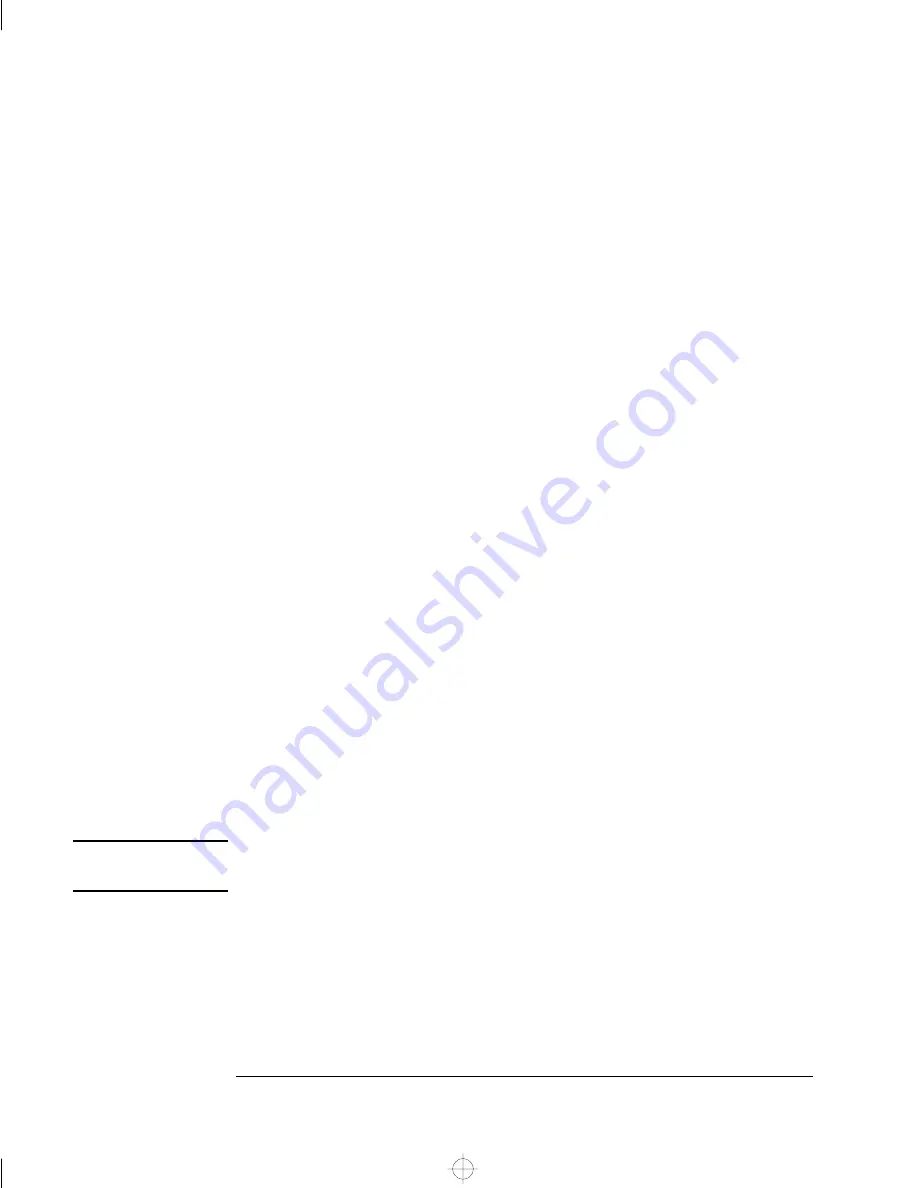
2 Installing Accessories in Your PC Workstation
Installing Mass Storage Devices
36
English
SCSI Cable (some models)
One end of the cable is connected to the SCSI interface board (just
above the hard disk drive). One connector on the cable is connected to
the hard disk drive itself. There are spare connectors for new SCSI
drives. A terminator is connected at the end of the cable.
IDE Hard Disk Cable (some models)
One end of the cable is connected to the system board; the other end is
connected to the hard disk drive. There is one spare connector on the
cable for a new drive.
CD-ROM Drive Cable
One end of this cable is connected to the system board; the other end is
connected to the CD-ROM drive. There is one spare connector for a
new IDE drive, for example, a zip drive.
Flexible Disk Drive
One end of this cable is connected to the system board; the other end is
connected to the 3.5-inch flexible disk drive.
Before Installing an IDE
Device
Refer to the IDE drive’s manual to see if you must set jumpers or if there
is a special installation procedure to follow.
Before Installing a SCSI
Device
If you are installing an additional SCSI drive, you should assign an
unused SCSI address (ID) to the accessory. SCSI addresses range from
0 to 7 for 8-bit (narrow) SCSI and from 0 to 15 for 16-bit (wide) SCSI,
with SCSI address 0 used by the first SCSI hard disk drive and SCSI
address 7 reserved for the integrated SCSI controller (the default for
narrow and wide SCSI devices).
NOTE
You do not need to select a SCSI address for Plug and Play SCSI hard
disks (SCSI hard disks that support the SCAM protocol).
You should assign an unused SCSI address to the second SCSI hard
disk drive (for example, SCSI address 1).
The SCSI address is usually configured with jumpers on the SCSI hard
disk drive. Refer to the installation guide supplied with the drive for
information on selecting a SCSI address.
mamdt.bk : mamdt2.fb4 Page 36 Tuesday, August 5, 1997 4:20 PM
Summary of Contents for Kayak XA
Page 3: ...User s Guide mamdt bk title fb4 Page iii Tuesday August 5 1997 4 20 PM ...
Page 64: ...mamdt bk mamdt2 fb4 Page 54 Tuesday August 5 1997 4 20 PM ...
Page 86: ...mamdt bk mamdt3 fb4 Page 76 Tuesday August 5 1997 4 20 PM ...
Page 87: ...4 Technical Information mamdt4 fb4 Page 77 Tuesday August 5 1997 5 25 PM ...
Page 112: ...mamdt4 fb4 Page 102 Tuesday August 5 1997 5 25 PM ...
Page 128: ...mamdt bk mamdt5 fb4 Page 118 Tuesday August 5 1997 4 20 PM ...
Page 132: ...mamdt bk glossary fb4 Page 122 Tuesday August 5 1997 4 20 PM ...
Page 136: ...mamdt bk mamdt ix Page 126 Tuesday August 5 1997 4 20 PM ...
Page 148: ...mamdt bk mamdtsp fb4 Page 138 Tuesday August 5 1997 4 20 PM ...
















































