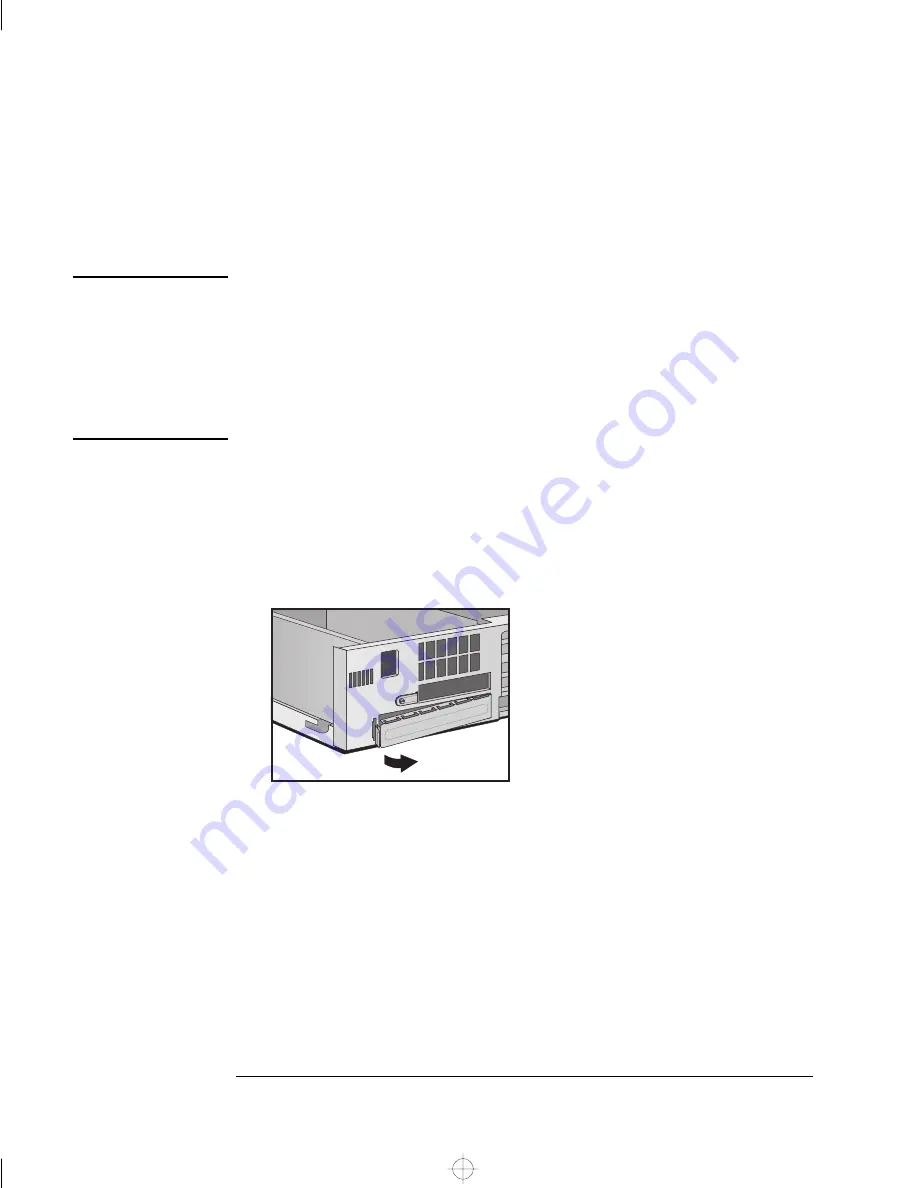
2 Installing Accessories in Your PC Workstation
Installing Mass Storage Devices
40
English
Replacing the Hard Disk Drive in the Bottom Rear Shelf
You can install either a 3.5-inch or a 5.25-inch hard disk drive in this
shelf.
CAUTION
Handle the hard disk drive with care. Avoid shocks and violent
movement as this can cause damage to the hard disk drive’s internal
components.
Make sure that you back up your files before you install a hard disk
drive. Refer to your operating system documentation for information on
how to do this.
1
Turn off the display and computer, and disconnect the power supply
cords and any connection to a telecommunications network.
2
Remove the computer’s cover (refer to page 27) and move the power
supply unit (refer to page 29).
3
At the rear of the computer, unlatch the metal plate and remove it.
4
Disconnect the power and data cables from the drive that is
currently installed.
mamdt.bk : mamdt2.fb4 Page 40 Tuesday, August 5, 1997 4:20 PM
Summary of Contents for Kayak XA
Page 3: ...User s Guide mamdt bk title fb4 Page iii Tuesday August 5 1997 4 20 PM ...
Page 64: ...mamdt bk mamdt2 fb4 Page 54 Tuesday August 5 1997 4 20 PM ...
Page 86: ...mamdt bk mamdt3 fb4 Page 76 Tuesday August 5 1997 4 20 PM ...
Page 87: ...4 Technical Information mamdt4 fb4 Page 77 Tuesday August 5 1997 5 25 PM ...
Page 112: ...mamdt4 fb4 Page 102 Tuesday August 5 1997 5 25 PM ...
Page 128: ...mamdt bk mamdt5 fb4 Page 118 Tuesday August 5 1997 4 20 PM ...
Page 132: ...mamdt bk glossary fb4 Page 122 Tuesday August 5 1997 4 20 PM ...
Page 136: ...mamdt bk mamdt ix Page 126 Tuesday August 5 1997 4 20 PM ...
Page 148: ...mamdt bk mamdtsp fb4 Page 138 Tuesday August 5 1997 4 20 PM ...
















































