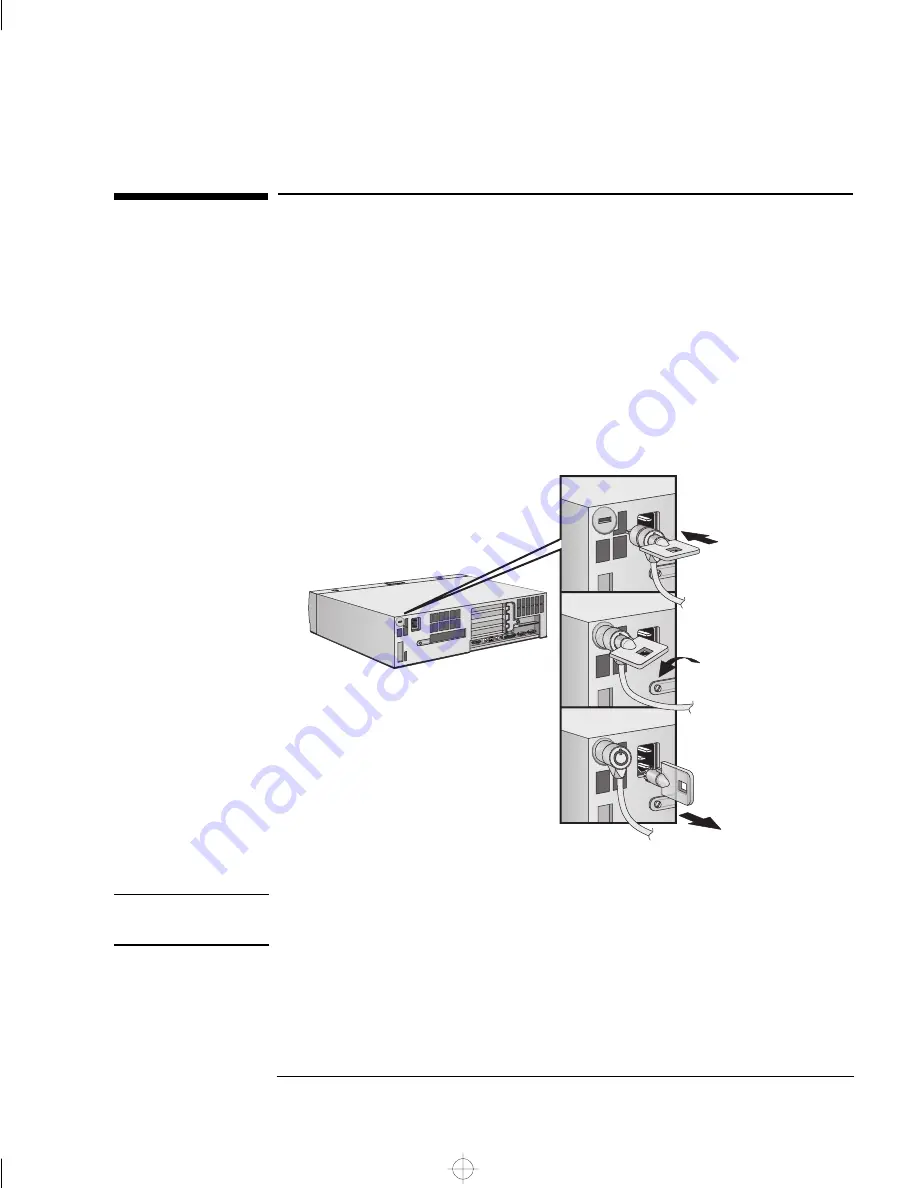
English
53
2 Installing Accessories in Your PC Workstation
Installing a Security Cable
Installing a Security Cable
You can secure the PC Workstation to your desk, or any other fixed
object, using a Kensington security cable. The PC Workstation has a
slot at the rear for securing the cable.
1
Insert the lock on the end of the cable into the slot located at the rear
of the PC Workstation.
2
Turn the key to lock the cable to the PC Workstation.
3
Remove the key and store it in a safe place.
NOTE
The Kensington security cable is not an HP accessory. It cannot be
ordered from HP. Contact your reseller for more information.
mamdt.bk : mamdt2.fb4 Page 53 Tuesday, August 5, 1997 4:20 PM
Summary of Contents for Kayak XA
Page 3: ...User s Guide mamdt bk title fb4 Page iii Tuesday August 5 1997 4 20 PM ...
Page 64: ...mamdt bk mamdt2 fb4 Page 54 Tuesday August 5 1997 4 20 PM ...
Page 86: ...mamdt bk mamdt3 fb4 Page 76 Tuesday August 5 1997 4 20 PM ...
Page 87: ...4 Technical Information mamdt4 fb4 Page 77 Tuesday August 5 1997 5 25 PM ...
Page 112: ...mamdt4 fb4 Page 102 Tuesday August 5 1997 5 25 PM ...
Page 128: ...mamdt bk mamdt5 fb4 Page 118 Tuesday August 5 1997 4 20 PM ...
Page 132: ...mamdt bk glossary fb4 Page 122 Tuesday August 5 1997 4 20 PM ...
Page 136: ...mamdt bk mamdt ix Page 126 Tuesday August 5 1997 4 20 PM ...
Page 148: ...mamdt bk mamdtsp fb4 Page 138 Tuesday August 5 1997 4 20 PM ...
















































