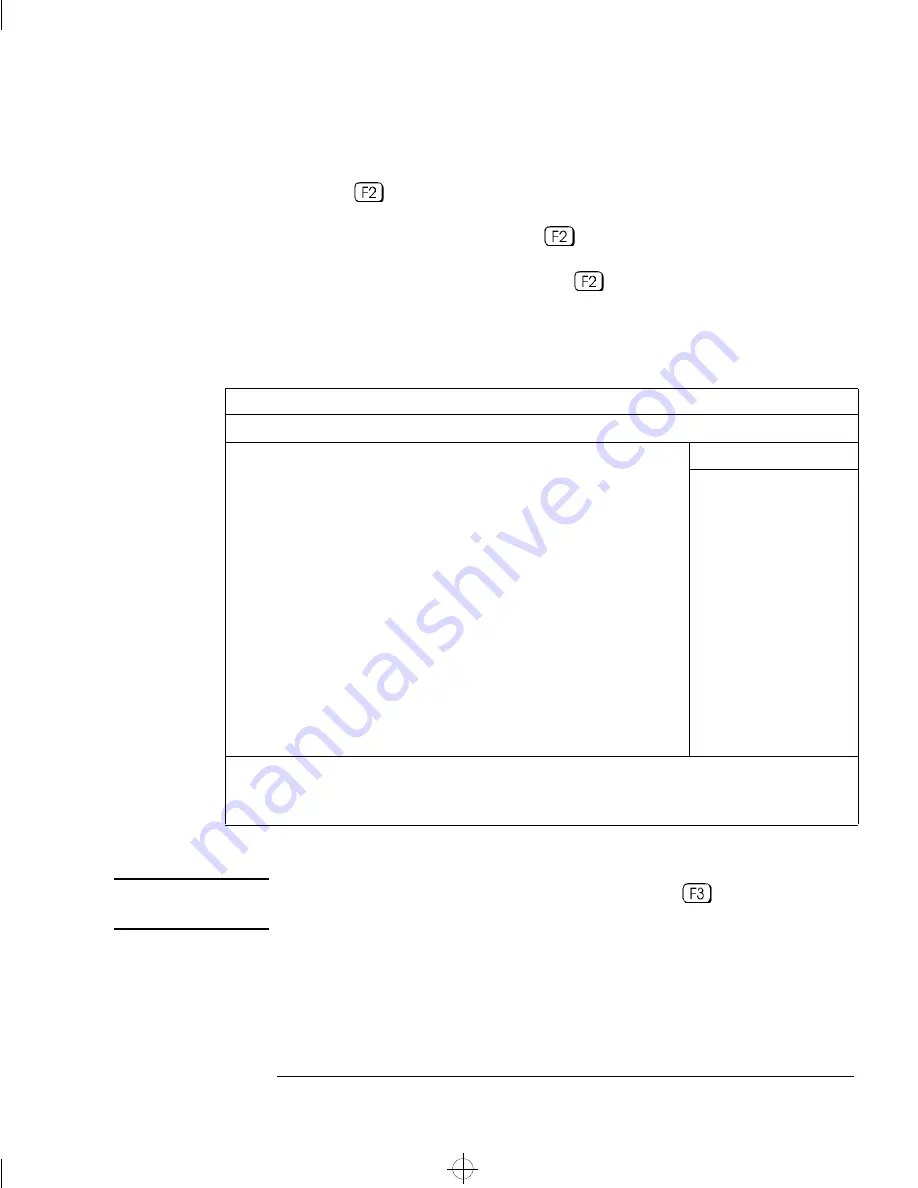
English
89
4 Technical Information
The HP Summary Screen and Setup Program
2
Press
while
F2 Setup
is displayed at the bottom of the screen.
F2 Setup
appears for a short period during the POST (Power-On-
Self-Test). If you fail to press
in time and the start-up process
continues, you need to restart your PC Workstation to go through
the POST again so you can press
.
3
The opening screen of the PC Workstation’s
Setup
program is
displayed, and is similar to the one shown below. Note that “Main” is
initially highlighted.
NOTE
In addition to the Exit menu, you can also use the
key to save your
settings and exit the
Setup
program.
P h o e n i x B I O S S e t u p U t i l i t y
M a i n
A d v a n c e d
S e c u r i t y
B o o t
P o w e r
Exit
I t e m - S p e c i f i c H e l p
Operating System
[PnP OS]
Reset Configuration Data:
[No]
System Time:
System Date:
[13:06:48]
[11/13/1997]
Key click:
[Disabled]
Keyboard auto-repeat rate:
[30/sec
]
Keyboard auto-repeat delay:
[1/2 sec]
Numlock:
[Auto]
F1
Help
á â
Select Item
F7/F8 Change Values
F9 Setup Defaults
ESC Exit
ß à
Select Menu
Enter Select > Sub-Menu
F10 Previous Values
mamdt4.fb4 Page 89 Tuesday, August 5, 1997 5:25 PM
Summary of Contents for Kayak XA
Page 3: ...User s Guide mamdt bk title fb4 Page iii Tuesday August 5 1997 4 20 PM ...
Page 64: ...mamdt bk mamdt2 fb4 Page 54 Tuesday August 5 1997 4 20 PM ...
Page 86: ...mamdt bk mamdt3 fb4 Page 76 Tuesday August 5 1997 4 20 PM ...
Page 87: ...4 Technical Information mamdt4 fb4 Page 77 Tuesday August 5 1997 5 25 PM ...
Page 112: ...mamdt4 fb4 Page 102 Tuesday August 5 1997 5 25 PM ...
Page 128: ...mamdt bk mamdt5 fb4 Page 118 Tuesday August 5 1997 4 20 PM ...
Page 132: ...mamdt bk glossary fb4 Page 122 Tuesday August 5 1997 4 20 PM ...
Page 136: ...mamdt bk mamdt ix Page 126 Tuesday August 5 1997 4 20 PM ...
Page 148: ...mamdt bk mamdtsp fb4 Page 138 Tuesday August 5 1997 4 20 PM ...
















































