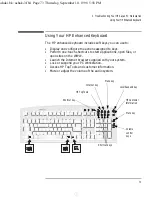3 Troubleshooting Your HP Kayak PC Workstation
If Your PC Workstation Has a Software Problem
72
English
3
Make the CD-ROM drive the current drive by typing, for example,
D: Enter
if D is the letter of your CD-ROM drive.
4
Change to the DIAG directory by typing:
CD\LAN\DIAG
Enter
.
5
Start the HPIEDIAG utility by typing:
HPIEDIAG
. Follow the
instructions on the screen.
Then check the configuration of the integrated Ethernet interface
using the
Setup
program. Refer also to the
Network Administrator’s
Guide
downloadable from HP’s Web site at
http://www.hp.com/go/kayaksupport
ashaki.bk : ashak-3.fb4 Page 72 Thursday, September 10, 1998 5:58 PM