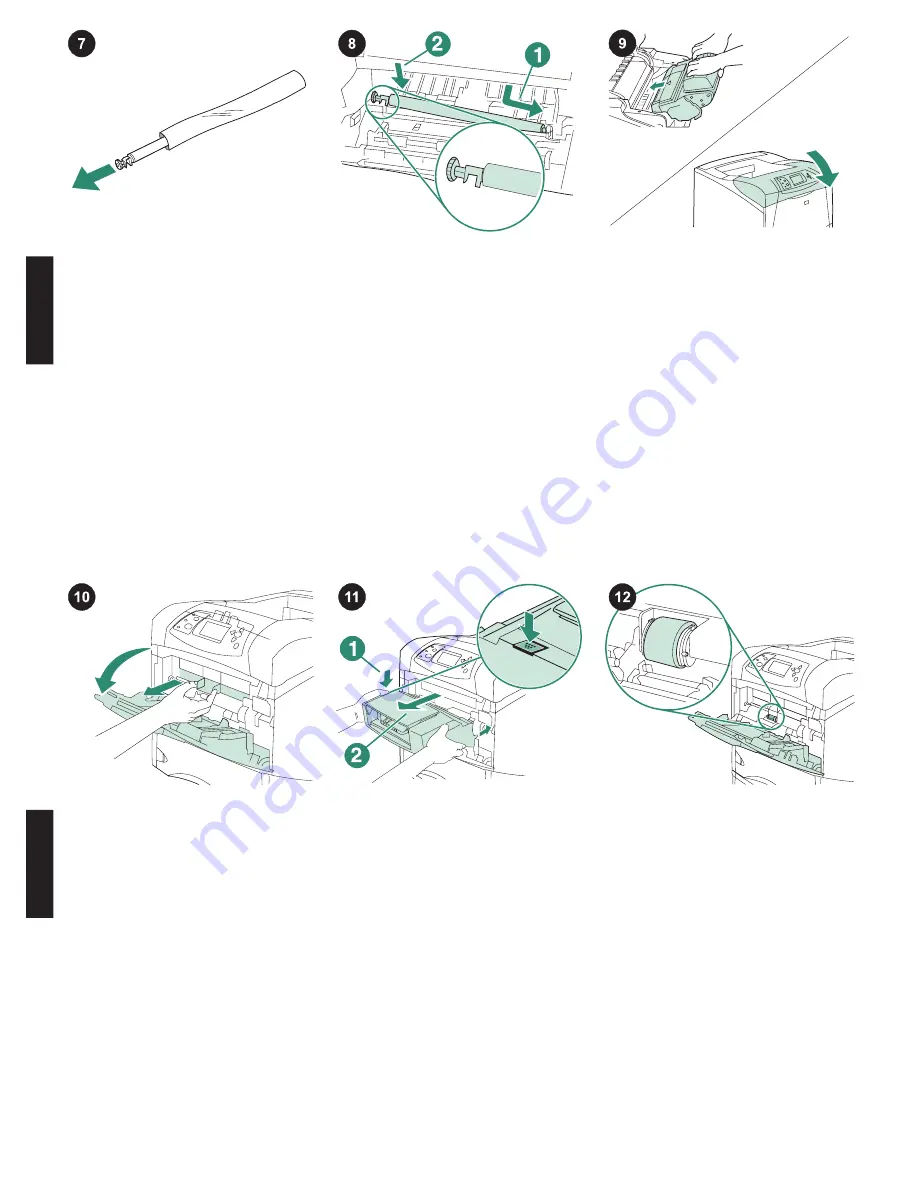
CAUTION
Do not touch the replacement
transfer roller with bare hands. Skin oils on
the roller can cause print-quality problems.
Put on the gloves and remove the
replacement transfer roller from the
protective bag.
To replace the tray 1 pickup roller: If an
optional envelope feeder is not installed,
open tray 1 and remove the front accessory
cover.
Make sure that the black collar on the left
side is oriented properly, with the open end
down. Install the new transfer roller by sliding
the right side into place (callout 1). Snap the
left side (with the gear) into place (callout 2).
If an optional envelope feeder is installed,
remove it by pressing the envelope-feeder
release button (callout 1) and pulling outward
on the envelope feeder (callout 2).
Install the print cartridge, and then close the
top cover.
Locate the pickup roller at the center of tray
1.
English
En
glish
4





































