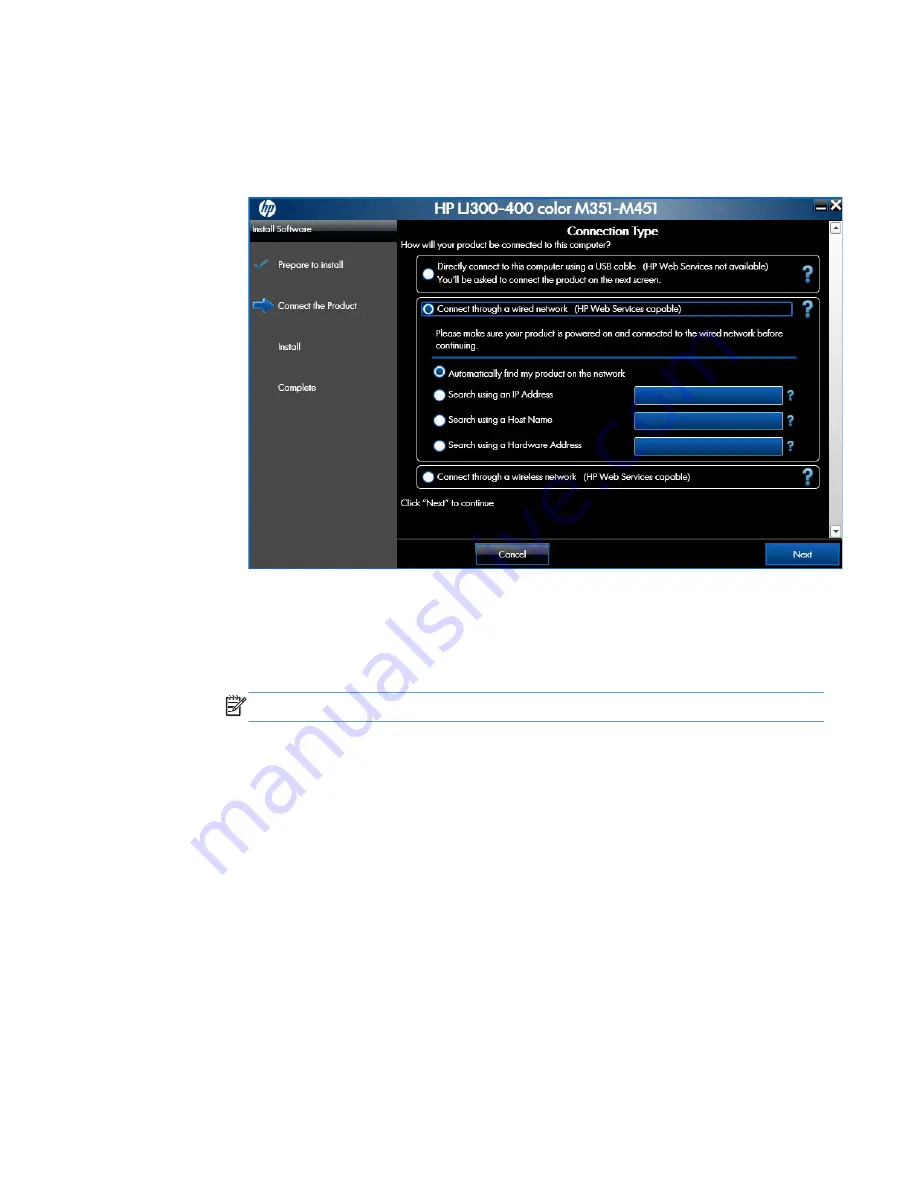
●
For wired network connected products, follow these steps:
a.
Select the
Connect through a wired network
option.
Figure 2-51
Software installation — Connection Type screen for wired network
installation
b.
If the product's network settings
are not
known, select the
Automatically find my
product on the network
option.
c.
If the product's networking settings
are
known, enter either the product's host name, IP
address, or hardware address.
NOTE:
At the product control panel, record the product network IP address.
d.
Click the
Next
button.
96
Chapter 2 Windows software description and installation
ENWW
Summary of Contents for LaserJet Pro 300
Page 1: ...LASERJET PRO 300 COLOR LASERJET PRO 400 COLOR Software Technical Reference M351 M451 ...
Page 2: ......
Page 10: ...viii ENWW ...
Page 12: ...x ENWW ...
Page 17: ...1 Document and product basics Purpose and scope Software availability and localization ENWW 1 ...
Page 164: ...148 Chapter 3 Mac software and utilities ENWW ...
Page 165: ...4 Linux and Unix Linux information Unix information ENWW 149 ...
Page 168: ...152 Chapter 4 Linux and Unix ENWW ...
Page 188: ...172 Chapter 5 Engineering details ENWW ...
Page 194: ...178 Index ENWW ...
Page 195: ......
Page 196: ... 2012 Hewlett Packard Development Company L P www hp com ...












































