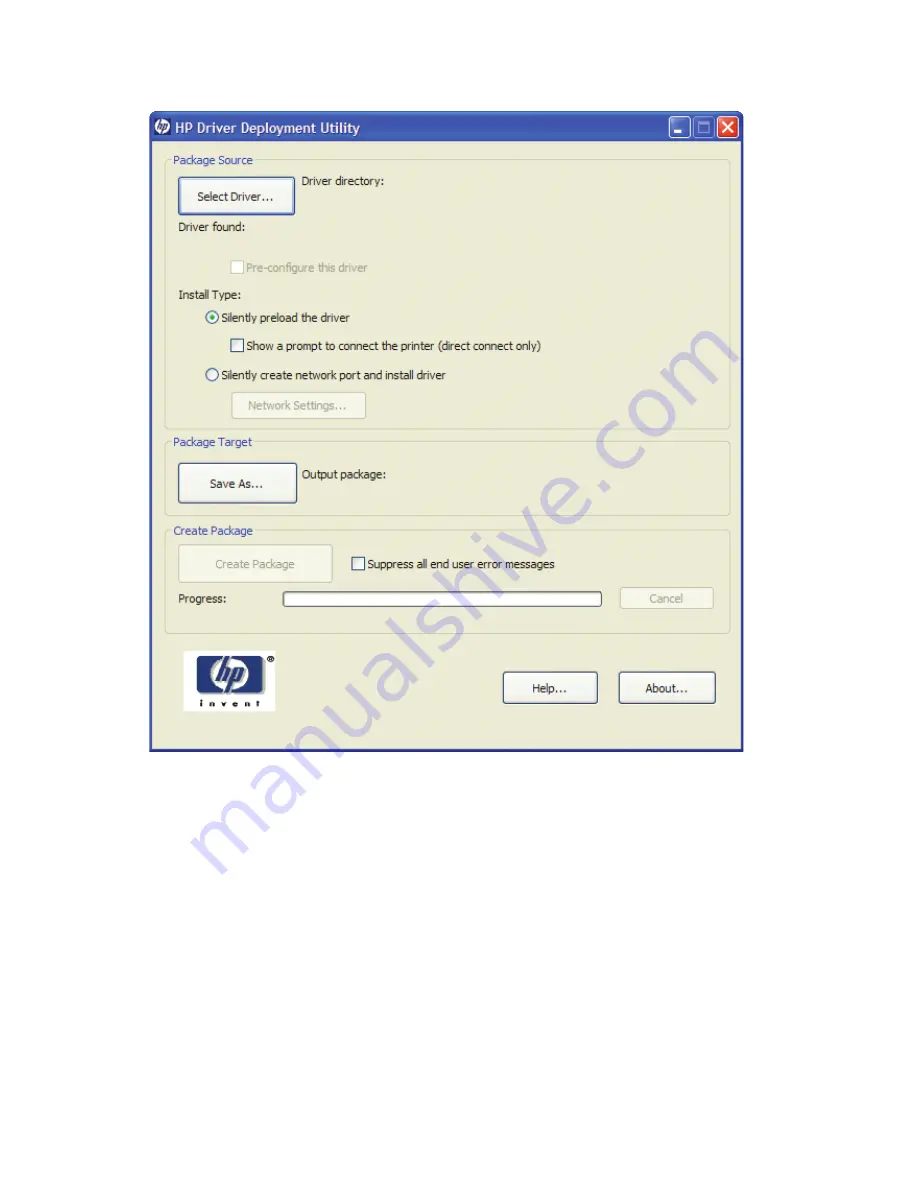
Figure 5-1
Package Source
Driver Directory
— Use the
Select Driver
button to enter the directory where the print driver resides
by browsing or typing the path. You should only have one printer-driver package in this directory
because this utility will package all the files found in this directory (and sub directories) into the
executable file. If you have downloaded a compressed printer-driver package, you must expand it
before using this utility.
In some cases, you may have multiple print-driver .INF files in the directory (sometimes one is for
color and another for monochrome products). In this case, an additional dialog will allow you to select
which printer driver to package.
You will also get a warning if the directory is large. This is to help prevent packaging more than one
print driver. You can choose to continue or not at this point.
Once the printer-driver directory is selected, and one print driver has been found, the printer-driver
information is displayed below the directory selection box.
158
Chapter 5 Engineering details
ENWW
Summary of Contents for LaserJet Pro 300
Page 1: ...LASERJET PRO 300 COLOR LASERJET PRO 400 COLOR Software Technical Reference M351 M451 ...
Page 2: ......
Page 10: ...viii ENWW ...
Page 12: ...x ENWW ...
Page 17: ...1 Document and product basics Purpose and scope Software availability and localization ENWW 1 ...
Page 164: ...148 Chapter 3 Mac software and utilities ENWW ...
Page 165: ...4 Linux and Unix Linux information Unix information ENWW 149 ...
Page 168: ...152 Chapter 4 Linux and Unix ENWW ...
Page 188: ...172 Chapter 5 Engineering details ENWW ...
Page 194: ...178 Index ENWW ...
Page 195: ......
Page 196: ... 2012 Hewlett Packard Development Company L P www hp com ...
















































