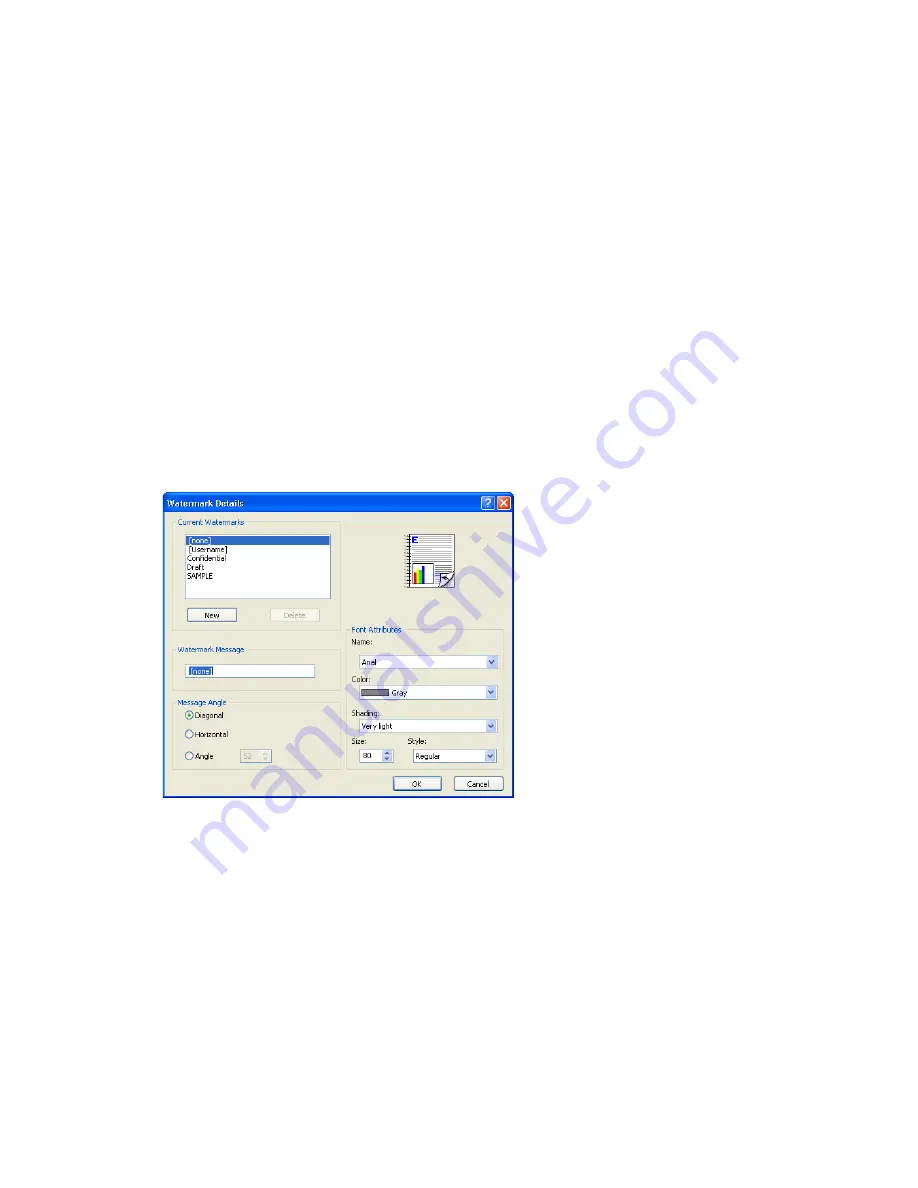
●
Draft
●
SAMPLE
The Watermarks feature can be configured using the Driver Configuration Utility.
If the
[Username]
watermark is selected, the driver will use the network username of the logged in
user for the watermark.
The drop-down menu shows alphabetically sorted watermarks that are currently available on the
system, plus the string "(none)," which indicates that no watermark is selected. This is the default
setting. Any watermark that is selected from this list appears in the preview image.
When the
First Page Only
check box is selected, the watermark is printed only on the first page of
the document. The
First Page Only
check box is disabled when the current watermark selection is
"(none).”
Watermarks are applied to logical pages. For example, when
Pages per Sheet
is set to "4" and
First
Page Only
is turned off, four watermarks appear on the physical page (one on each logical page).
Click
Edit
, and the
Watermark Details
dialog box appears.
Figure 2-7
Watermark Details dialog box
The dialog box shows a preview image and provides options for creating a new watermark and
controlling the message angle and font attributes.
Click
OK
to accept all of the changes that are made in the
Watermark Details
dialog box. However,
clicking
Cancel
does not cancel all of the changes. If you make changes to a watermark and then
select a different watermark or click
New
, all of the changes are saved, and only the current, unsaved
changes can be canceled.
Current watermarks
The
Current Watermarks
group box in the
Watermark Details
dialog box contains a list of available
watermarks, both predefined watermarks that are available in the driver and any new watermarks that
you have created.
ENWW
HP LaserJet software components for Windows
39
Summary of Contents for LaserJet Pro 300
Page 1: ...LASERJET PRO 300 COLOR LASERJET PRO 400 COLOR Software Technical Reference M351 M451 ...
Page 2: ......
Page 10: ...viii ENWW ...
Page 12: ...x ENWW ...
Page 17: ...1 Document and product basics Purpose and scope Software availability and localization ENWW 1 ...
Page 164: ...148 Chapter 3 Mac software and utilities ENWW ...
Page 165: ...4 Linux and Unix Linux information Unix information ENWW 149 ...
Page 168: ...152 Chapter 4 Linux and Unix ENWW ...
Page 188: ...172 Chapter 5 Engineering details ENWW ...
Page 194: ...178 Index ENWW ...
Page 195: ......
Page 196: ... 2012 Hewlett Packard Development Company L P www hp com ...
















































