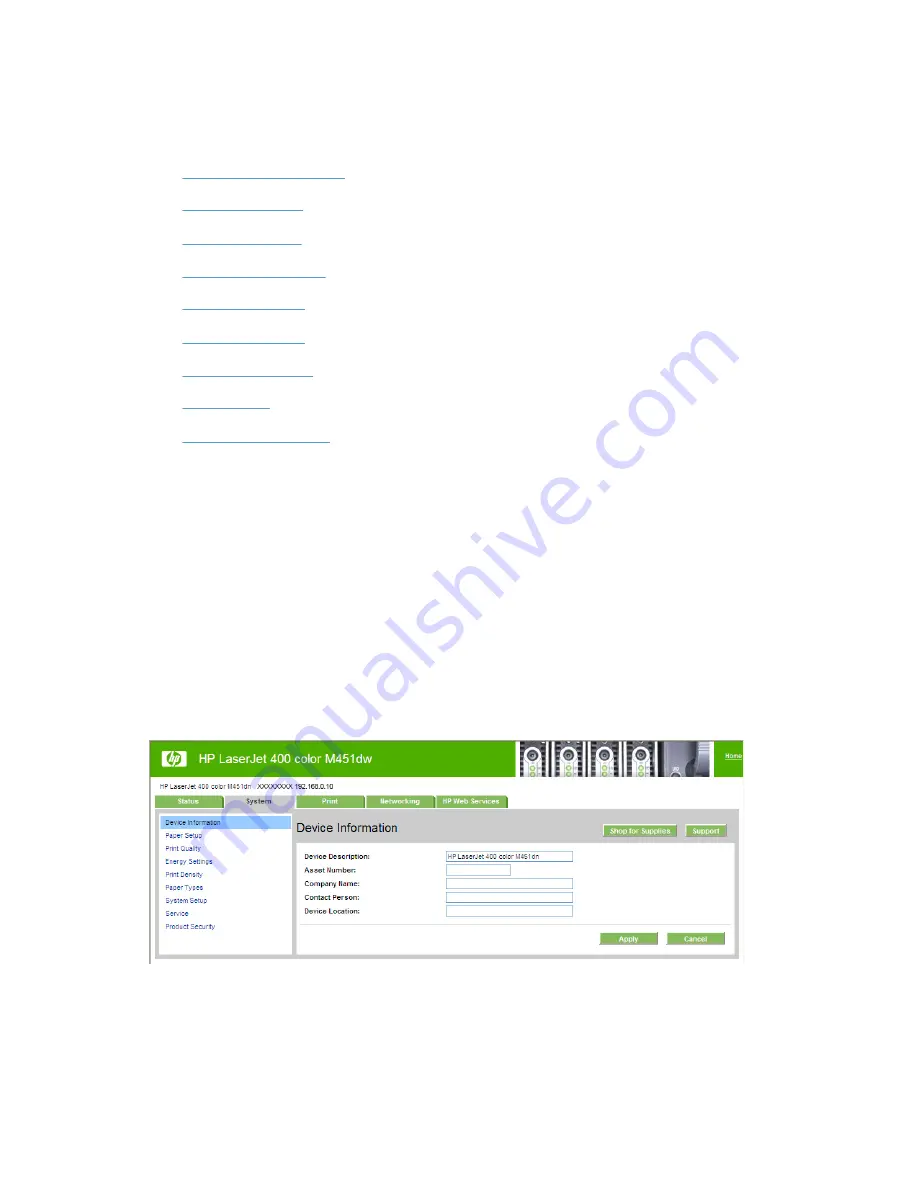
System tab
Use the
System
tab to view and change settings for the following features:
●
Device Information page
●
Paper Setup page
●
Print Quality page
●
Energy Settings page
●
Print Density page
●
Paper Types page
●
System Setup page
●
Service page
●
Product Security page
Device Information page
The
Device Information
page contains identifying information about the product:
●
Device Description
. This field shows the version of the HP LaserJet Pro 300 color M351 or
HP LaserJet Pro 400 color M451 product that is installed.
●
Asset Number
. Use this field to assign an identifying asset control number to the product.
●
Company Name
.
●
Contact Person
.
●
Device Location
Figure 2-23
HP Device Toolbox, System tab – Device Information page
76
Chapter 2 Windows software description and installation
ENWW
Summary of Contents for LaserJet Pro 300
Page 1: ...LASERJET PRO 300 COLOR LASERJET PRO 400 COLOR Software Technical Reference M351 M451 ...
Page 2: ......
Page 10: ...viii ENWW ...
Page 12: ...x ENWW ...
Page 17: ...1 Document and product basics Purpose and scope Software availability and localization ENWW 1 ...
Page 164: ...148 Chapter 3 Mac software and utilities ENWW ...
Page 165: ...4 Linux and Unix Linux information Unix information ENWW 149 ...
Page 168: ...152 Chapter 4 Linux and Unix ENWW ...
Page 188: ...172 Chapter 5 Engineering details ENWW ...
Page 194: ...178 Index ENWW ...
Page 195: ......
Page 196: ... 2012 Hewlett Packard Development Company L P www hp com ...
















































