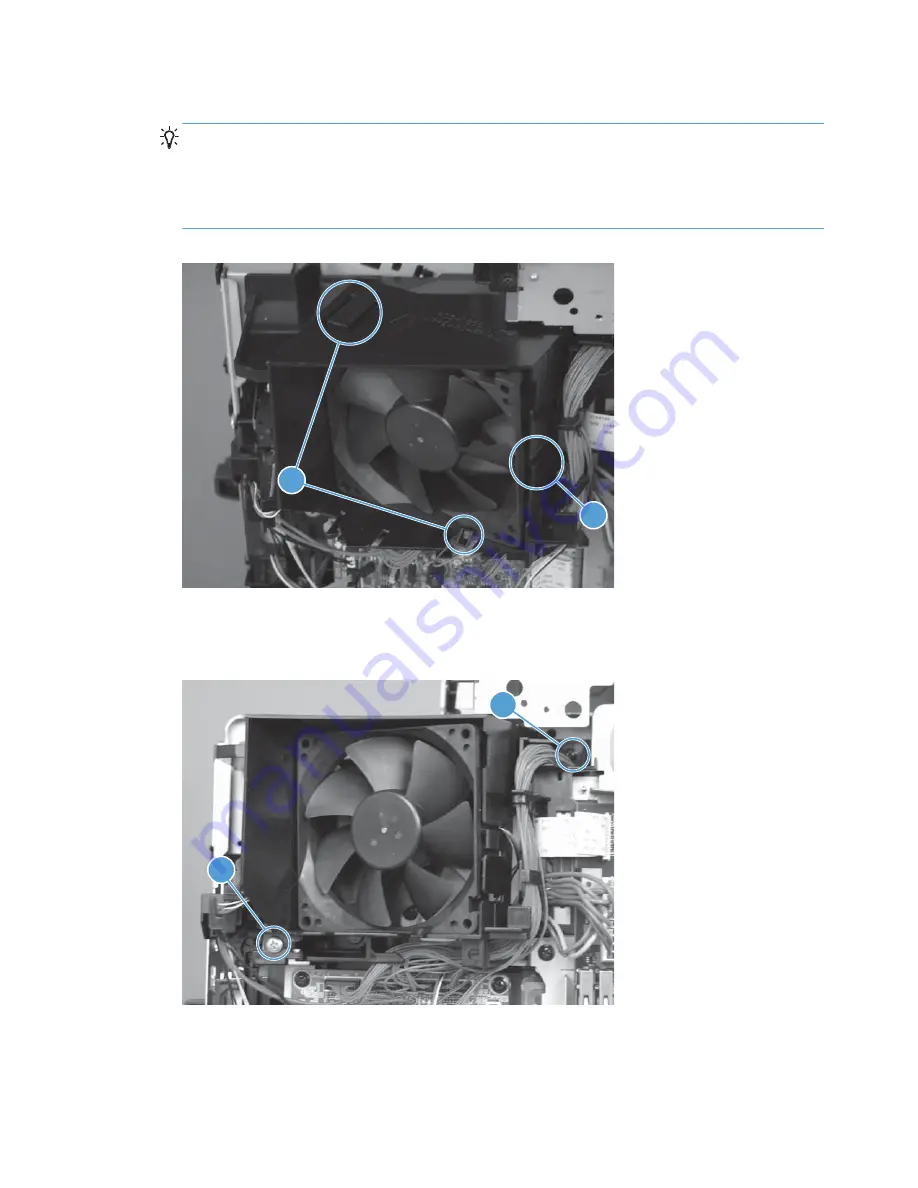
3.
To remove the main fan only
: Release two tabs (callout 1), and then remove the main fan.
Reinstallation tip
A third tab (callout 2) cannot be engaged.
Reinstallation tip
If only the main fan was removed
: When the fan is reinstalled, the
air must flow into the product. Make sure that the label side of the fan is toward the inside of the
product when the fan is reinstalled.
Figure 1-136
Remove the main fan (2 of 3)
1
2
4.
To remove the main fan and fan duct
: Remove one self-tapping screw (callout 1) and one
metal screw (callout 2) and then remove the main fan and fan duct together.
Figure 1-137
Remove the main fan (3 of 3)
1
2
94
Chapter 1 Removal and replacement
ENWW
Summary of Contents for LaserJet Pro M521
Page 1: ...LASERJET PRO MFP Repair Manual M521 2 ...
Page 2: ......
Page 3: ...HP LaserJet Pro MFP M521 Printer Repair Manual ...
Page 6: ...iv Conventions used in this guide ENWW ...
Page 10: ...viii ENWW ...
Page 14: ...14 mm 4 Chapter 1 Removal and replacement ENWW ...
Page 148: ...138 Chapter 1 Removal and replacement ENWW ...
Page 155: ...ENWW Assembly locations 145 ...
Page 186: ...176 Chapter 2 Parts and diagrams ENWW ...
Page 189: ......
Page 190: ... 2012 Hewlett Packard Development Company L P www hp com A8P79 90904 A8P79 90904 A8P79 90904 ...
















































