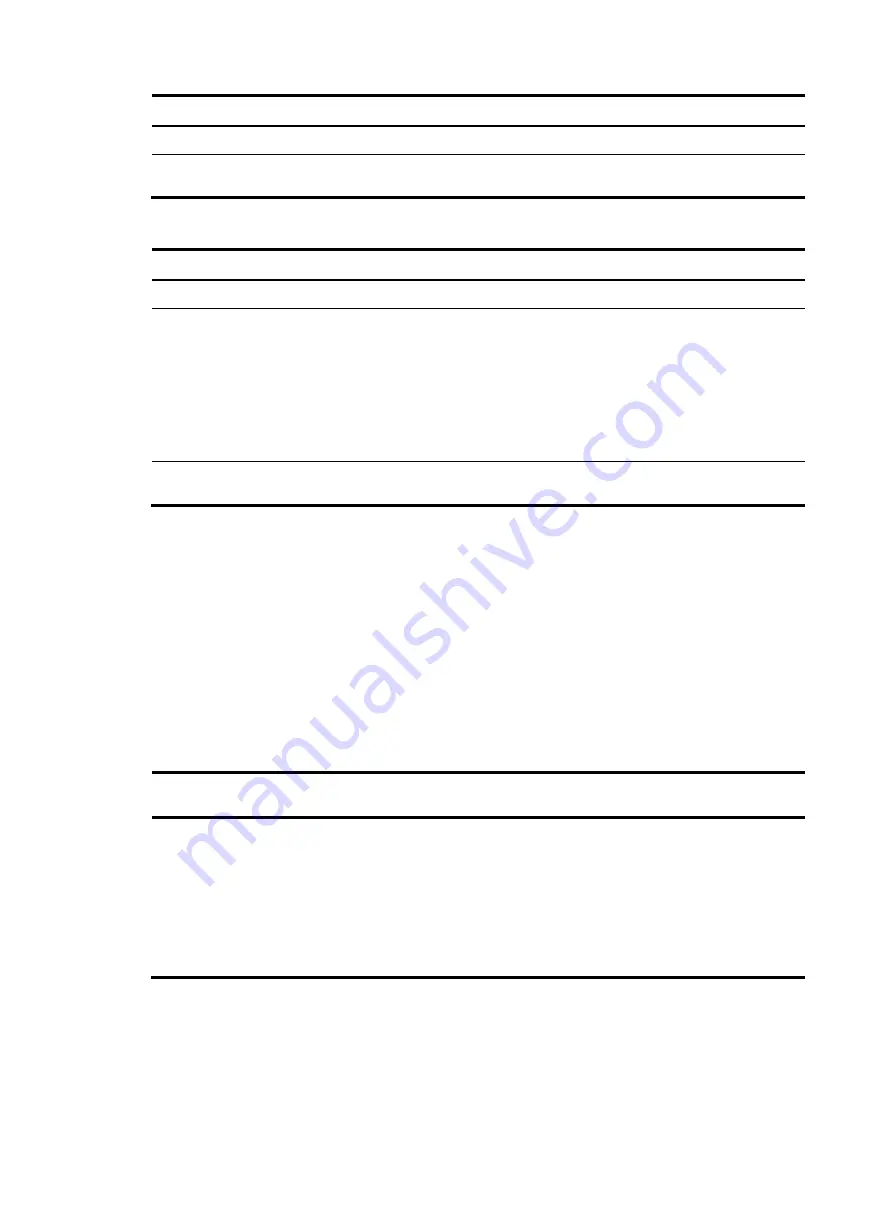
151
Step Command
Remarks
2.
Enter IGMP-snooping view.
igmp-snooping
N/A
3.
Enable multicast source port
filtering.
source-deny
port
interface-list
Disabled by default.
Configuring multicast source port filtering on a port
Step Command
Remarks
1.
Enter system view.
system-view
N/A
2.
Enter Layer 2 Ethernet
interface view or Layer 2
aggregate interface view, or
enter port group view.
•
Enter Layer 2 Ethernet interface
view or Layer 2 aggregate
interface view:
interface
interface-type
interface-number
•
Enter port group view:
port-group
manual
port-group-name
Use either command.
3.
Enable multicast source port
filtering.
igmp-snooping source-deny
Disabled by default.
Enabling dropping unknown multicast data
Unknown multicast data
refers to multicast data for which no forwarding entries exist in the IGMP
snooping forwarding table. When the IGMP snooping-enabled router receives such multicast traffic, one
of the following occurs:
•
If the function of dropping unknown multicast data is disabled, floods unknown multicast data in the
VLAN that the unknown multicast data belongs to.
•
If the function of dropping unknown multicast data is enabled, drops all received unknown multicast
data.
The following matrix shows the feature and the MSR router compatibility:
Feature MSR900
MSR93X MSR20
-1X
MSR
20
MSR30 MSR50
MSR1000
Enabling
dropping
unknown
multicast
data
globally.
Yes. Yes. No.
No.
Supported by the
MSR30-11E and
MSR30-11F with
fixed switching
interfaces.
Not supported by
the MIM or XMIM
modules.
Supported by
the FIC
modules.
Yes
















































